Best Workable Alternatives in 2026: 11 Tools for Faster, More Effective Hiring

Frustrated with the technical glitches, limited customization options, and customer support issues of Workable? Do you yearn for a more powerful ATS that offers robust search capabilities, intuitive user interface and superior candidate management features? If your answer is yes, it's time to explore Workable alternatives.
What is Workable and Why Consider Alternatives?
Workable is a widely-used applicant tracking system (ATS) designed to streamline the hiring process for businesses of all sizes. It offers a range of features, including job posting, candidate screening, and interview scheduling, all aimed at making the recruitment process more efficient. However, despite its popularity, Workable may not be the perfect fit for every organization. Some businesses might find that Workable’s features and pricing do not align with their specific needs, prompting them to explore alternative solutions.
the best candidates faster



For instance, small businesses or startups might find Workable’s pricing plans too steep, while larger enterprises might require more advanced features that Workable does not offer. Additionally, some users may find the interface less intuitive compared to other hiring tools on the market. By considering alternatives, businesses can find an ATS that better suits their unique requirements, ultimately enhancing their hiring process and improving overall efficiency.
Challenges with Workable
While Workable is a well-established ATS, it does come with its own set of challenges that might not make it the best choice for every business. One of the primary concerns is its pricing structure, which can be prohibitive for small businesses or startups operating on tight budgets. Additionally, Workable’s feature set may not be comprehensive enough for executive and professional recruiters who require more specialized tools to manage high-level talent acquisition.
Another common issue is the user interface, which some users find less intuitive and harder to navigate compared to other ATS options. This can lead to a steeper learning curve and potentially slow down the recruitment process. Furthermore, customer support experiences can vary, with some users reporting delays in getting the help they need. These challenges highlight the importance of exploring other ATS options that might offer better value, more user-friendly interfaces, and features tailored to specific recruitment needs.
Key Features to Look for in a Hiring Tool
When searching for the ideal hiring tool, there are several key features that can significantly enhance your recruitment process. Firstly, an effective applicant tracking system should offer robust applicant tracking capabilities, allowing you to manage and monitor candidates throughout the hiring process seamlessly. Recruitment marketing features are also crucial, as they help attract top talent by promoting your job openings across various platforms.
Integration with major job boards is another essential feature, as it expands your reach and increases the visibility of your job postings. Additionally, compensation management tools can streamline the process of determining and managing salaries, ensuring that your offers are competitive and fair. A good hiring tool should also provide a seamless candidate experience, making it easy for applicants to apply and stay informed throughout the recruitment process. By focusing on these key features, you can select a hiring tool that meets your business needs and enhances your overall recruitment strategy.
Workable Alternatives
100Hires Applicant Tracking System
100Hires is a very popular ATS among small and mid-sized companies, it holds numerous G2 badges, including ‘Leader’ in Recruitment Marketing and Candidate Relationship Management, ‘Most Implementable’ for Small-Business and Mid-Market, and ‘Best Usability’ across multiple categories. Ready to experience 100Hires?Get a demo or start your free trial today to see how 100Hires can optimize your hiring process. For more information on plans and options, check out our pricing page.

G2 rating: 4.8/5 based on 831 reviews.
Capterra rating: 4.9/5 based on 742 reviews.
1. Increased Applicant Reach:
-
Post to major job boards (Indeed, LinkedIn, Glassdoor, etc.) with a single click, expanding job visibility and attracting more top talent.
-
Real-time tracking and analytics allow clients to monitor job posting performance and optimize recruitment strategies.
2. Streamlined Recruitment Process:
-
Centralized candidate data with easy access to interaction history and candidate statuses.
-
Reduces duplicate communication and enhances the candidate experience.
3. Time Savings with AI:
-
AI-generated job descriptions, application forms, and interview questions reduce time spent on resume screening.
-
AI-driven candidate ranking helps prioritize the best and most relevant candidates quickly.
4. Automation for Efficiency:
-
Integrated scheduling with Google or Outlook calendars, knockout questions, duplicate detection, and automated communications (notifications, follow-ups) reduce manual effort.
-
Zapier integration allows seamless connectivity with third-party tools.
100Hires Pricing:
100Hires offers three pricing tiers: Start at $75/month (billed annually) for companies with minimal hiring needs, supporting up to 3 jobs and 1 user. The Advanced plan, at $199/month, includes unlimited jobs, candidates, and users, plus features like automated emails and a custom domain. The Pro plan, at $399/month, adds advanced sourcing tools, contact enrichment, and onboarding support, ideal for sourcing passive candidates.
Teamtailor Recruitment Marketing
Teamtailor, founded in 2013, is an applicant tracking system based in Sweden that raised $15 million.
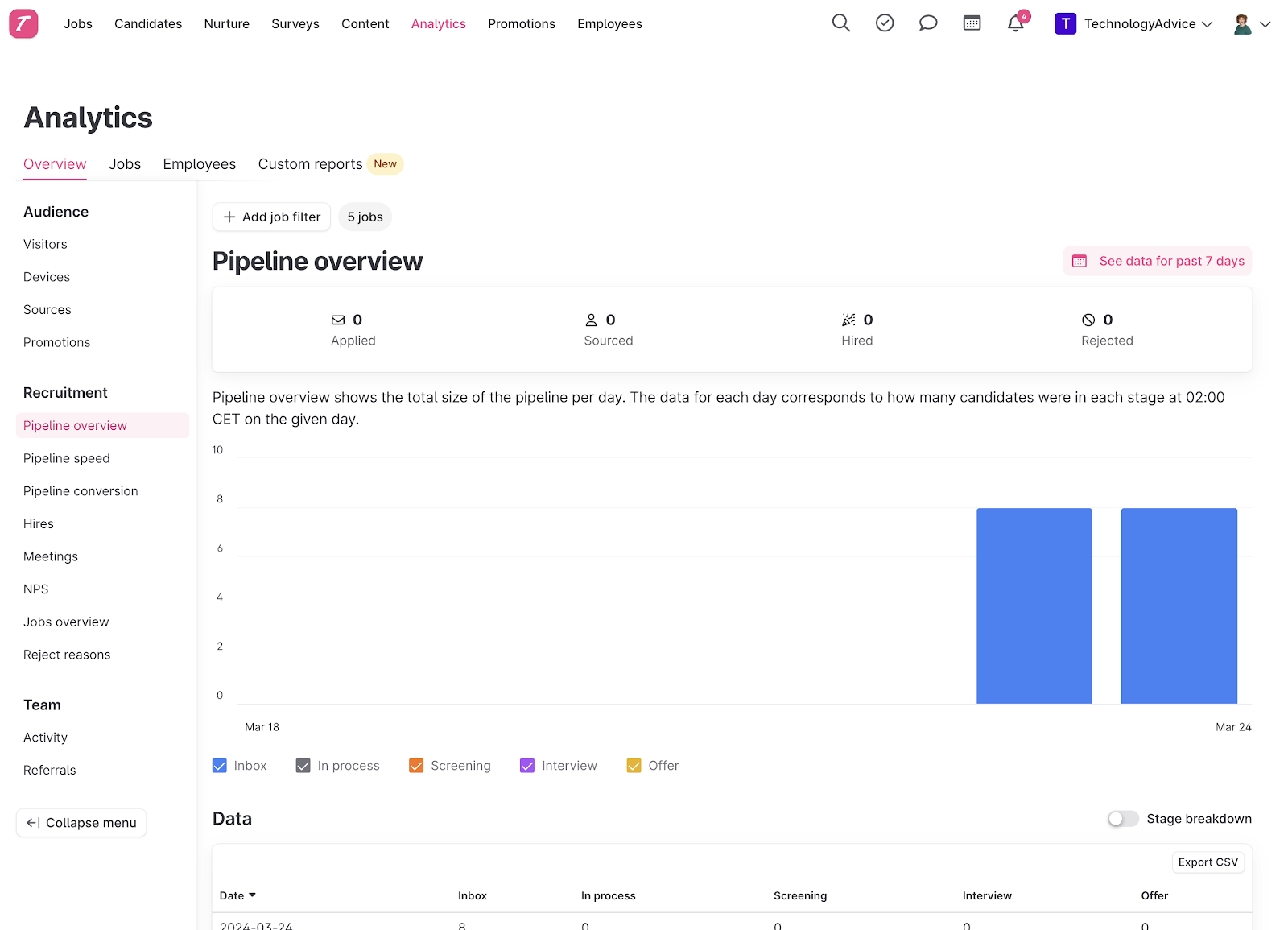
G2 rating: 4.6/5 based on 293 reviews.
Capterra rating: 4.6/5 based on 100 reviews.
Teamtailor's typical customers are primarily based in the United Kingdom (17.06%), with smaller shares in Sweden (11.92%), the United States (6.83%), Spain (6.54%), and France (5.35%). Key industries include Human Resources (18%), Marketing and Advertising (10%), Computer Software (10%), Retail (8%), and Renewables & Environment (5%).
According to G2, 80% of customers have 51-1000 employees, 13.3% have fewer than 50 employees, and 6.7% have more than 1000. Capterra reviews show 13% of customers with 51-200 employees, and smaller shares across other size categories.
Teamtailor Pricing:
Teamtailor's pricing varies, starting at around $200 per month for basic plans with unlimited users, job openings, and candidates, and full support. Based on usage data, annual costs can range from $7,000 to $72,000 depending on company size and requirements. Licenses typically start at $2,750 per year (approximately $229 per month), with pricing tailored for companies with 1-25 employees.
Teamtailor Pros:
- Ease of Use and Intuitive Interface (mentioned 15 times): Users praise Teamtailor for its user-friendly, visually appealing interface that simplifies recruitment and allows both HR professionals and hiring managers to navigate the system easily.
- Effective Customer Support (mentioned 13 times): The support team is noted for being responsive, helpful, and solution-oriented, providing guidance throughout setup and daily use.
- Automation and Workflow Optimization (mentioned 11 times): The platform’s automation features, including triggers and interview kits, help streamline the recruitment process and reduce manual work, making it more efficient.
Teamtailor Cons:
- Limited Customization Options (mentioned 10 times): Users wish for greater customization in career pages, email templates, fonts, and user interface elements to better match their branding and improve usability.
- Reporting and Analytics Limitations (mentioned 8 times): While the analytics tools look appealing, users find them lacking depth for in-depth data analysis or meaningful exports, such as tracking specific metrics more accurately.
- Occasional Bugs and Glitches (mentioned 8 times): Teamtailor experiences minor bugs, system freezes, and unexpected logouts that require restarting or re-logging, disrupting workflows.
- Integration Issues with Other Tools (mentioned 7 times): Users mention limitations in integrations with key tools, such as LinkedIn, Google Meet, HR systems, and calendar syncing, which impacts their workflow.
- Career Page Editing Constraints (mentioned 6 times): Users find editing the career page challenging, particularly with layout constraints and limited flexibility, which sometimes requires coding knowledge.
- Lack of Advanced Candidate Assessment Tools (mentioned 5 times): Users would like more comprehensive assessment tools, such as advanced scorecards and bias-reduction options, to improve candidate evaluation and ensure unbiased hiring.
- Email and Notification System Limitations (mentioned 4 times): Notifications and emails sent through Teamtailor can feel impersonal or redundant, and users desire options to adjust automatic messaging more freely.
- Slow Loading Times (mentioned 4 times): Some users experience slow page loads or occasional lag, especially when accessing the system from multiple locations or during high-traffic times.
- Duplicated or Confusing Candidate Records (mentioned 3 times): Users report issues with duplicate candidate profiles and challenges tracking candidates across different roles, especially when roles have similar titles.
- Frequent, Unnotified Updates (mentioned 3 times): Teamtailor’s frequent updates, while improving functionality, sometimes occur without prior notification, causing user confusion and a need for reorientation.
JobScore, founded in 2004, is an applicant tracking system based in Brazil.
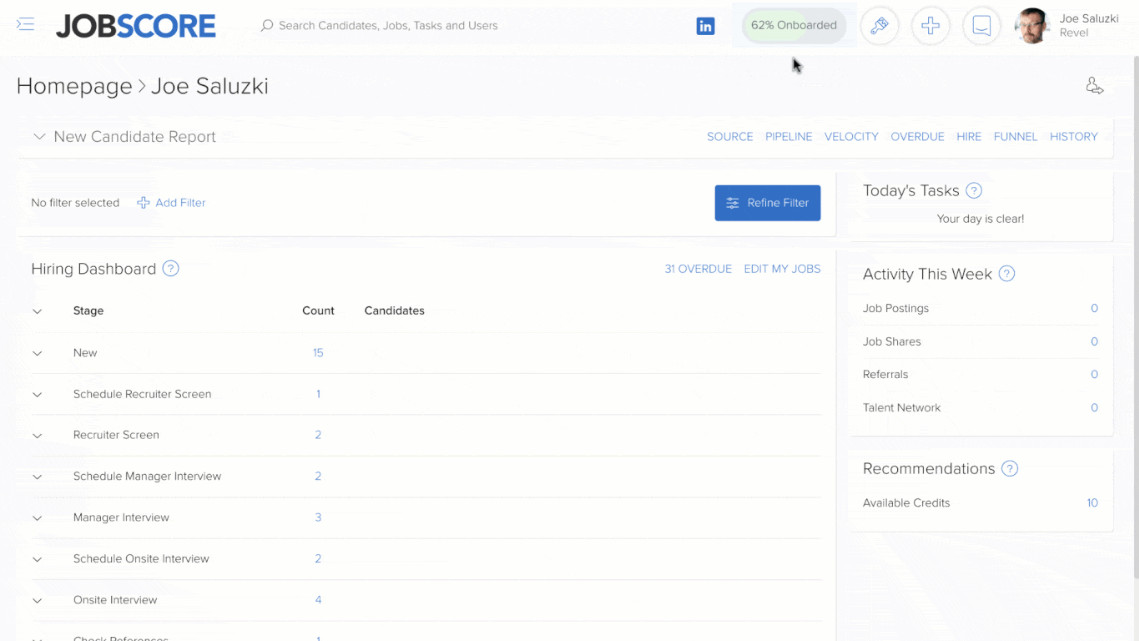
G2 rating: 4.2/5 based on 126 reviews.
Capterra rating: 4.2/5 based on 29 reviews.
JobScore's typical customers are primarily based in the United States (74.84%), with smaller shares in the United Kingdom (4.33%), India (4.14%), Canada (3.27%), and Australia (2.5%). Key industries include Internet (13%), Information Technology and Services (9%), Computer Software (9%), Events Services (9%), and Staffing and Recruiting (9%).
According to G2, 73.3% of customers have 51-1000 employees, 23.3% have fewer than 50 employees, and 3.3% have more than 1000. Capterra reviews show 27.6% of customers with 51-200 employees, and smaller shares across other size categories.
JobScore Pricing:
Start: $189/month for 5 open jobs, $759/month for 20 open jobs, or custom pricing for 25+ jobs, aimed at HR managers with essential features.
Scale: $599/month for 10 open jobs, $1,199/month for 20 jobs, or custom pricing for 25+ jobs, ideal for recruiters with expanded features.
Enterprise: Custom pricing for unlimited jobs, designed for high-volume recruiting.
A Lite plan is also available at $69/month for 2 open jobs. Annual billing offers up to 33% savings.
JobScore Pros:
- Ease of Use and User-Friendly Interface (mentioned 18 times): Users appreciate JobScore's simplicity and intuitive design, making it easy for both HR professionals and hiring managers to navigate and use the system effectively.
- Affordability and Cost-Effectiveness (mentioned 11 times): JobScore is highly valued for its competitive pricing, providing essential recruiting features that meet the needs of small and medium-sized businesses.
- Streamlined Job Posting and Integration with Job Boards (mentioned 10 times): The ability to post to multiple job boards with ease is a major time-saver, simplifying the process and increasing job visibility.
JobScore Cons:
- Non-Intuitive and Outdated User Interface (mentioned 9 times): Users find the UI/UX somewhat confusing and outdated, making it challenging to navigate, especially for new or non-technical users.
- Difficulty with Candidate and Interview Notes (mentioned 8 times): Many users struggle to locate interview notes or feedback submission areas, leading to inefficiencies in reviewing and recording candidate details.
- Limited Access to Features on Lower Plans (mentioned 6 times): Users expressed frustration with feature limitations on lower pricing plans, often needing to upgrade for additional functionalities.
- Complexity in Calendar and Scheduling Integration (mentioned 5 times): Scheduling interviews and syncing with calendars is challenging, as the integration with tools like Zoom and Outlook is not intuitive.
- Tedious Job and Candidate Management Workflow (mentioned 5 times): Managing candidates, adding applicants to specific jobs, and copying listings can be cumbersome and requires more manual input than expected.
- Excessive Reminders and Notifications (mentioned 4 times): Automated reminders, especially post-interview and task reminders, can be excessive and clutter inboxes, leading to user frustration.
- Bugs and Customer Support Limitations (mentioned 4 times): Users report persistent bugs with updates and describe customer support as slow, with limited response options even for enterprise-level accounts.
- Difficult Report Generation and Filtering (mentioned 3 times): Generating reports can be confusing, with limited filter options, making it hard to extract necessary information, especially across departments.
- Password and Login Frustrations (mentioned 3 times): Users find it inconvenient to re-enter passwords frequently, even when using saved login credentials.
- Limited Candidate Search and Navigation Features (mentioned 3 times): Searching for candidates by specific criteria is challenging, as the platform lacks advanced search functions, requiring additional time to find relevant profiles.
TalentLyft Talent Acquisition Platform
TalentLyft, founded in 2016, is a talent acquisition platform that combines Applicant Tracking System (ATS) and Customer Relationship Management (CRM) capabilities. This comprehensive recruiting software helps streamline hiring processes, reduces time to hire, and enhances candidate engagement through personalized campaigns and automated features. It is based in Croatia and raised $300,000.
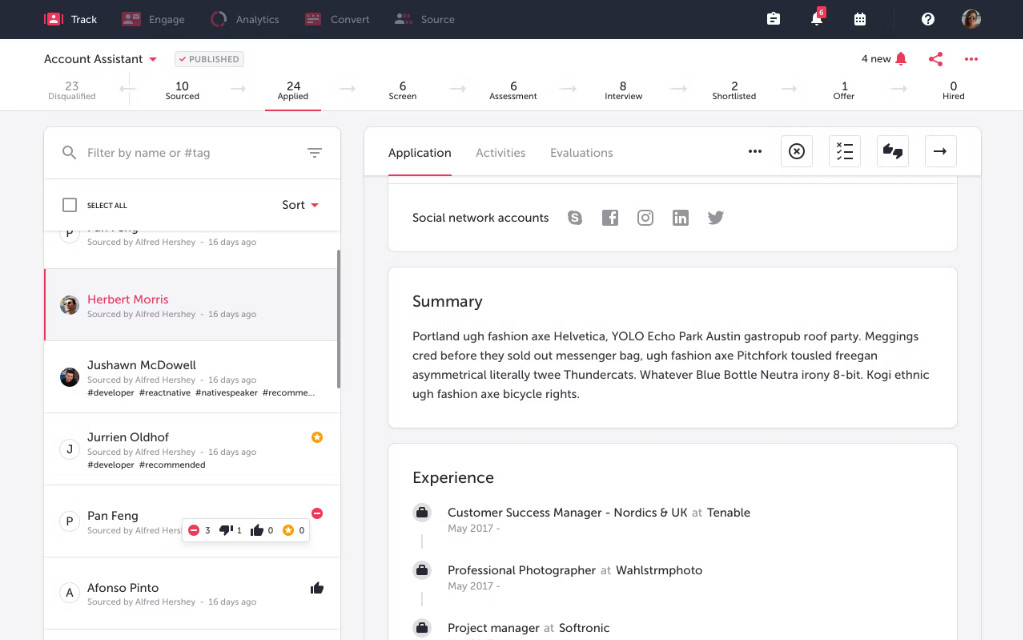
G2 rating: 4.9/5 based on 32 reviews.
Capterra rating: 4.8/5 based on 50 reviews.
TalentLyft’s typical customers are primarily based in Croatia (18.12%), with smaller shares in the United States (6.76%), Bosnia and Herzegovina (5.66%), India (5.24%), and Canada (3.95%). Key industries include Information Technology and Services (31%), Banking (10%), Retail (10%), Food & Beverages (5%), and Industrial Automation (5%).
According to G2, 53.3% of customers have fewer than 50 employees, 40% have 51-1000 employees, and 6.7% have more than 1000. Capterra reviews show 32% of customers with 51-200 employees, and smaller shares across other size categories.
TalentLyft Pricing:
TalentLyft offers three main plans:
Essential: From $73.50/month (2 jobs) to $823.50/month (50 jobs), includes branded careers page, recruiting pipeline, job board syndication, and GDPR compliance.
Growth: From $148.50/month (2 jobs) to $1,648.50/month (50 jobs), adds multiple branded pages, custom workflows, requisition management, and electronic signatures.
Enterprise: Custom pricing for unlimited jobs, features full support, SSO, advanced reporting, custom data import, and up to 30% discounts on job boards.
Annual billing offers up to a 16.7% discount.
TalentLyft Pros:
- User-Friendly and Intuitive Interface (mentioned 18 times): TalentLyft is praised for its easy-to-navigate, simple interface, making it accessible to users without extensive training.
- Efficient Candidate Tracking and Centralized Information (mentioned 15 times): Users appreciate having all candidate information, communication, and history in one place, improving team collaboration and tracking.
- Strong Customer Support (mentioned 13 times): The TalentLyft support team is frequently highlighted as responsive, friendly, and helpful, assisting with onboarding and ongoing questions.
TalentLyft Cons:
- Limited Integrations (mentioned 5 times): Users noted that TalentLyft lacks integration options, particularly for video interviewing tools, email clients, and HR assessment tools.
- Career Page Editing Limitations (mentioned 5 times): The customization of the career page, especially for arranging articles and creating layouts without developer assistance, could be improved.
- Occasional Lag or Glitches (mentioned 4 times): Some users reported sporadic lag or downtime, although these issues were usually resolved quickly.
- Inconsistent Email Notifications (mentioned 3 times): Users found that automatic emails sometimes fail to send to certain candidates, which can create inconsistencies in communication.
- Lack of Mobile App and Mobile Functionality (mentioned 3 times): A few users expressed a desire for a mobile app or improved functionality on mobile devices.
- High Price Point (mentioned 2 times): TalentLyft’s pricing was noted as potentially high, although it is generally seen as delivering good value.
- Learning Curve with Features (mentioned 2 times): Some users found it initially challenging to learn and navigate all of TalentLyft’s features.
- Occasional Bugs and Errors (mentioned 2 times): Users encountered intermittent bugs, particularly with referral emails going to spam and system errors preventing certain actions temporarily.
- Improvement Needed in Candidate Communication Management (mentioned 2 times): Users suggested having all candidate communications centralized within TalentLyft instead of emails going to personal accounts.
- Lack of In-Depth Data Management Tools (mentioned 2 times): A few users expressed a need for more advanced data management and visualization capabilities within the platform.
GoHire, founded in 2016, is an applicant tracking system based in the United Kingdom.
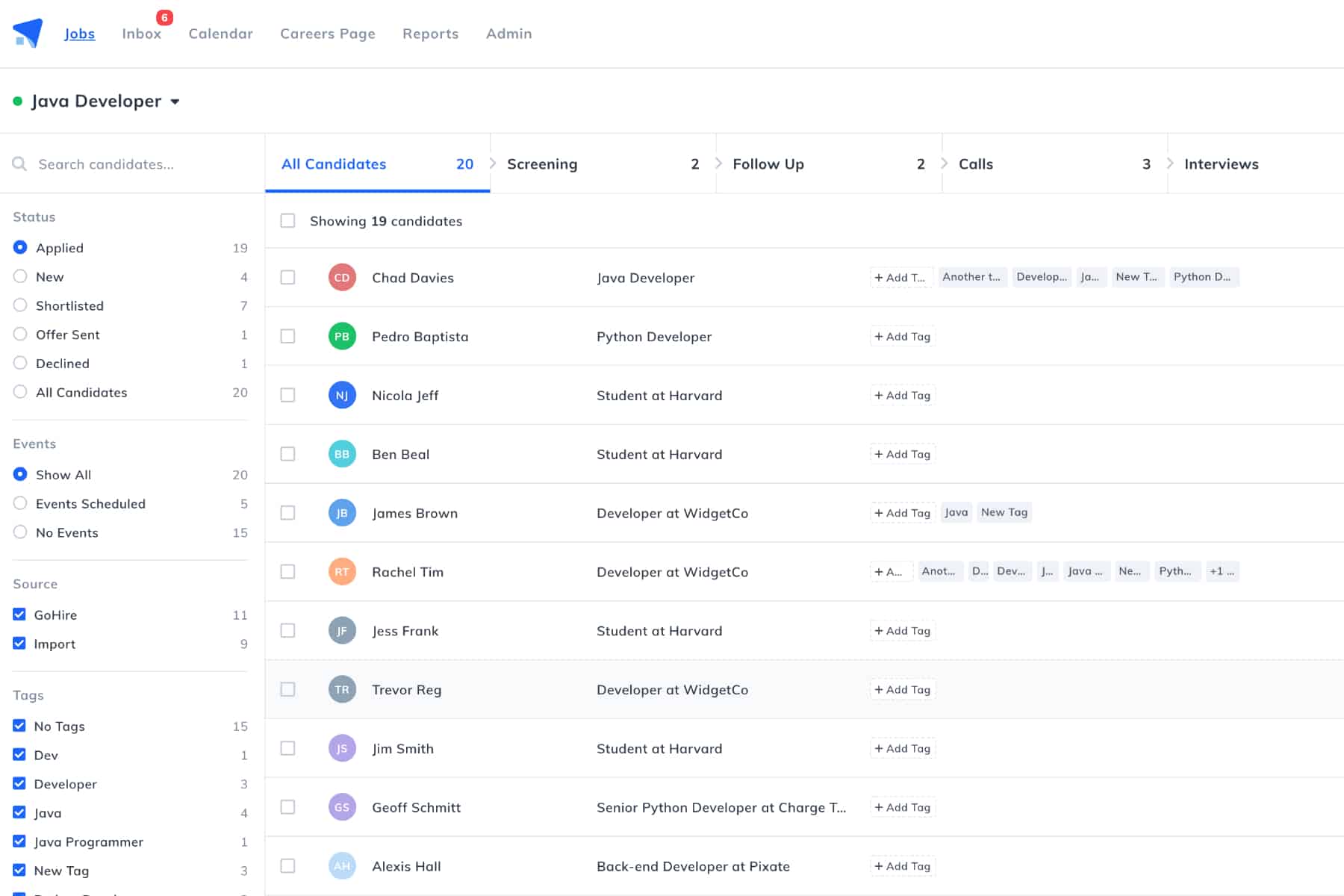
G2 rating: 3.7/5 based on 11 reviews.
Capterra rating: 4.5/5 based on 148 reviews.
GoHire’s typical customers are primarily based in the United Arab Emirates (31.77%), with smaller shares in India (9.57%), the United Kingdom (8.09%), the United States (7.9%), and Saudi Arabia (6.24%). Key industries include Marketing and Advertising (10%), Information Technology and Services (10%), Education Management (6%), Retail (6%), Human Resources (5%), and Computer Software (5%).
According to G2, 60% of customers have fewer than 50 employees, 30% have 51-1000 employees, and 10% have more than 1000. Capterra reviews show 45.6% of customers with 11-50 employees, and smaller shares across other size categories.
Centralized Candidate Management
GoHire helps identify relevant candidates efficiently, automating the sourcing and shortlisting processes to match candidates to job roles effectively.
GoHire Pricing:
Starter: £89/month, includes 3 active job posts and essential hiring tools, suitable for basic hiring needs.
Growth: £149/month, offers 10 active job posts, screening questions, customizable pipelines, team collaboration, and candidate activity tracking.
Pro: £249/month, provides unlimited job posts, video questionnaires, interview scorecards, automation features, advanced reporting, and private notes for efficient hiring.
GoHire Pros:
- Ease of Use and Simple Interface (mentioned 38 times): Users appreciate the intuitive and user-friendly design, making GoHire easy to navigate for HR teams and hiring managers alike, with minimal learning curve required.
- Integration with Multiple Job Boards (mentioned 35 times): The ability to post jobs to multiple boards with a single click is highly valued, saving users time and expanding job reach across various platforms.
- Centralized Candidate Management (mentioned 28 times): GoHire’s centralized system for tracking and organizing applicants simplifies the hiring process by keeping all candidate information in one accessible location.
GoHire Cons:
- Limited Advanced Reporting Capabilities (mentioned 20 times): Users find the lack of detailed, advanced reporting a significant limitation, making it challenging to gain deeper insights into their hiring processes.
- Slow Job Posting and Support Response (mentioned 15 times): Some users experience delays in job postings going live, along with slow responses from customer support, which affects their recruitment timelines.
- Limited Customization Options (mentioned 15 times): GoHire lacks flexibility in customizing career pages, job postings, and other features, limiting users’ ability to tailor the platform to their brand needs.
- Insufficient Integration with External Platforms (mentioned 12 times): Users would like more integrations, such as with other HR tools, billing systems, and global job boards, to expand GoHire's functionality.
- Email and Messaging System Limitations (mentioned 10 times): The email template options are limited, and the messaging system can be cumbersome, requiring users to log in to view full conversations.
- Basic Interface Lacks Depth for Complex Processes (mentioned 10 times): While easy to use, some users find GoHire’s interface too basic, especially in the candidate pipeline, where additional options for organizing applicants would be beneficial.
- Issues with Candidate Pool and Auto-Filtering Features (mentioned 8 times): Users note the absence of features like an additional “maybe” pool or auto-rejection based on non-negotiable criteria, which would streamline candidate management.
- Customization of Notifications and Team Collaboration (mentioned 7 times): Users would like more control over notifications and smoother collaboration features, such as auto-notifications when candidates advance through stages.
- Glitches and Bugs in the System (mentioned 5 times): Occasional glitches, such as issues with testing questions or candidate profiles not updating, cause minor disruptions in usability.
- Lack of Local Support in Certain Regions (mentioned 4 times): Users outside of EMEA find limited support options in their regions, making it difficult to get timely assistance.
Tribepad, founded in 2008, is an applicant tracking system based in the United Kingdom that raised £12 million. Tribepad caters to executive search firms with its customizable recruitment workflows, providing specialized solutions for effective talent acquisition.
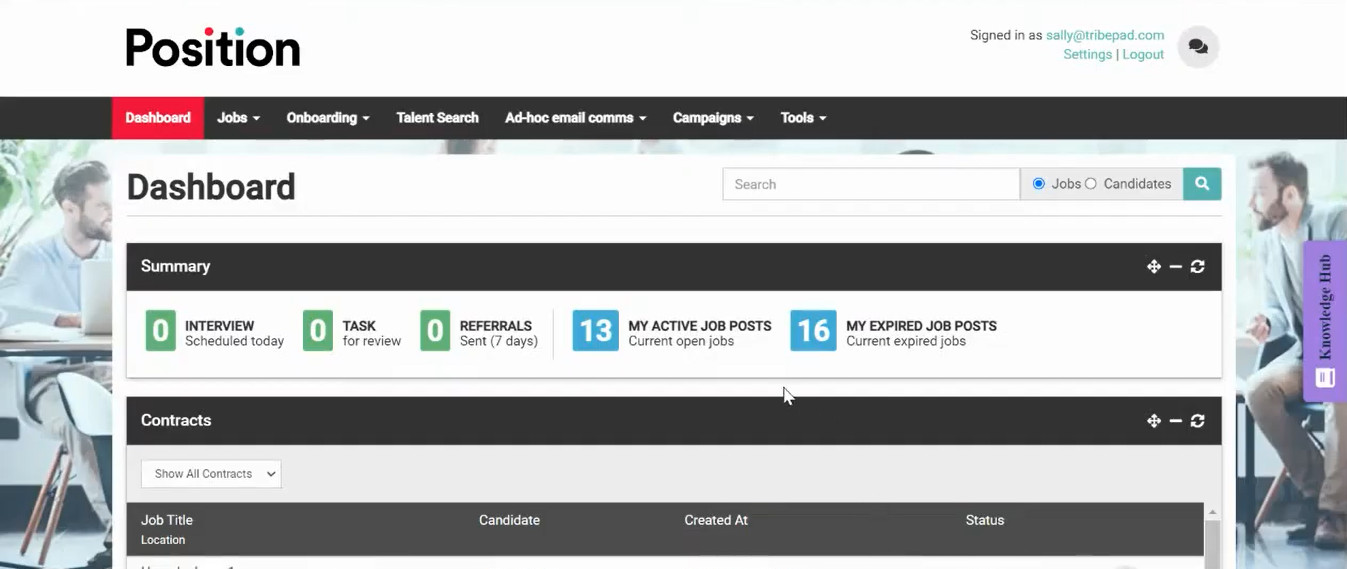
G2 rating: 4.5/5 based on 15 reviews.
Capterra rating: 4.6/5 based on 27 reviews.
Tribepad’s typical customers are primarily based in the United Kingdom (56.38%), with smaller shares in Nigeria (9.87%), India (9.3%), South Africa (6.35%), and Ireland (5.45%). Key industries include Human Resources (16%), Staffing and Recruiting (11%), Retail (11%), Facilities Services (11%), and Food Production (5%).
According to G2, 70% of customers have more than 1000 employees, and 30% have 51-1000 employees. Capterra reviews show 25.9% of customers with more than 10,000 employees, and smaller shares across other size categories.
Tribepad Pricing:
Tribepad offers two primary plans:
Tribepad Gro: For businesses up to 750 employees, starts at £500/month annually or £625/month monthly (both with an annual commitment) and includes a £2,000 setup fee.
Tribepad Pro: An enterprise solution starting at £2,000/month with customized pricing based on chosen modules, premium features, and integrations.
Transparent pricing is limited, with basic annual contracts starting at £2,000, adjusted per company needs.
Tribepad Pros:
- Ease of Use and Navigation (mentioned 7 times): Users consistently highlight Tribepad’s user-friendly and intuitive layout, making it easy to navigate.
- Centralized Recruitment Process (mentioned 5 times): Tribepad simplifies recruitment by managing all activities within a single platform, streamlining the process from start to finish.
- Customizability and Flexibility (mentioned 5 times): The platform’s customizable features allow adaptation to unique business needs, making it versatile for different recruitment workflows.
Tribepad Cons:
- Occasional System Downtime (mentioned 3 times): Users reported that when Tribepad goes down, they cannot access their site, which disrupts recruitment activities.
- Limited Reporting and Insights (mentioned 3 times): Reporting features need development, as insights are sometimes insufficient, and report data alignment could be improved.
- Complexities with Document Uploads and Shortlisting (mentioned 3 times): Uploading multiple documents can be slow, and shortlisting candidates lacks efficiency, making it difficult to view and email all relevant candidate information.
- Lack of Certain Customizable Features (mentioned 3 times): Some users mentioned wanting more customizable features, such as separate job titles for job boards, candidate registration via social media, and streamlined application form customization.
- Delay in Issue Resolution (mentioned 2 times): Users mentioned that some issues take longer than expected to fix, with occasional need for proactive follow-up with support.
- Random Website Changes/Updates (mentioned 2 times): Unannounced updates can cause confusion, as users are not always aware of changes until after implementation.
- Missing Features Being Developed (mentioned 2 times): Certain requested features are under development, with Tribepad often responsive to feedback, but some missing functionalities impact user experience.
- Time Zone Differences for Support (mentioned 1 time): For non-UK users, the time difference sometimes causes delays in obtaining support or assistance.
- Fiddly Details and Lack of Efficiency in Some Processes (mentioned 1 time): Some users find specific processes or detailed elements within the platform cumbersome, impacting efficiency.
- System Performance Issues (mentioned 1 time): Loading candidates into the system and other actions can take longer than expected, which may slow down workflow.
WizeHire, founded in 2014, is a talent acquisition platform that integrates Applicant Tracking System (ATS) and Customer Relationship Management (CRM) functionalities, making it a comprehensive recruiting software. This integration helps streamline hiring processes, reduces time to hire, and enhances candidate engagement through personalized campaigns and automated features.
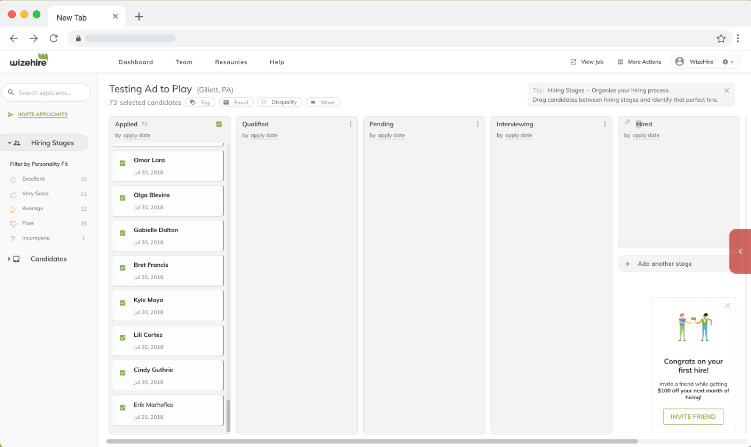
G2 rating: 4.8/5 based on 27 reviews.
Capterra rating: 4.8/5 based on 123 reviews.
WizeHire’s typical customers are primarily based in the United States (71.11%), with smaller shares in Canada (7.78%), South Africa (4.6%), the Philippines (4.06%), and India (3.52%). Key industries include Real Estate (50%), Insurance (6%), Financial Services (6%), Law Practice (5%), and Mental Health Care (4%).
According to G2, 77.8% of customers have fewer than 50 employees, 18.5% have 51-1000 employees, and 3.7% have more than 1000. Capterra reviews show 46.3% of customers with 1-10 employees, and smaller shares across other size categories.
WizeHire Pricing:
Quickstart: $249/month with up to 3 active job postings, access to job boards, and Wizehire Academy.
Essentials: Starting at $209/month (billed annually), includes additional coaching, location add-ons, and a discount.
Growth: From $449/month, provides 6 job postings, employee referrals, a dedicated coach, and payroll integration.
Concierge: Custom pricing for complex hiring needs, includes custom interview guides, compliance support, and advanced analytics.
Annual plans offer exclusive discounts and enhanced features tailored to business needs.
WizeHire Pros:
- User-Friendly and Easy to Navigate Platform (mentioned 20 times): The interface is intuitive, straightforward, and helps streamline hiring processes, making it accessible even for those new to recruitment software.
- DISC Assessment for Candidates (mentioned 18 times): The DISC personality assessment is highly valued for its role in evaluating candidate fit, helping employers make informed hiring decisions based on behavioral traits.
- Comprehensive Job Posting Distribution (mentioned 12 times): WizeHire's ability to post job ads to multiple job boards with a single click increases visibility and saves time.
WizeHire Cons:
- Unqualified or Spam Applicants (mentioned 8 times): Users found that they received many unqualified applications and would like stronger filtering tools to block or flag spam and irrelevant candidates.
- High Cost, Especially for Multiple Locations (mentioned 7 times): Some users felt that WizeHire's pricing was high, particularly when hiring across multiple locations or markets, which required additional fees.
- Inability to Fully Customize Job Listings (mentioned 6 times): Users wanted more control over job ads, such as specific qualifying questions or customizations without system-imposed revisions.
- Inconsistent Candidate Matching with DISC Assessments (mentioned 5 times): While valued by many, the DISC assessments occasionally misaligned with the user’s desired candidate profile, creating some hiring challenges.
- Manual Refreshing of Job Ads (mentioned 4 times): Users found it cumbersome to refresh job ads periodically to maintain visibility, preferring an automated or alternative option.
- Limited CRM and Applicant Management Features (mentioned 4 times): Several users expressed a desire for CRM-like features to better manage and re-engage past applicants, as well as track applicants who had previously applied.
- Inconvenient Candidate Messaging and Tracking (mentioned 3 times): Users found it difficult to locate sent messages and track email exchanges with candidates directly in the platform.
- Difficulty with Multiple Location Job Postings (mentioned 3 times): Users with multiple hiring locations found it challenging to post similar positions across neighboring cities without encountering system limitations or additional costs.
- Limited Support on Weekends (mentioned 2 times): Users noted that customer support availability was primarily during the week, making it difficult to get immediate assistance over the weekends.
- Slow Response or Low Volume of Applicants (mentioned 2 times): Some users mentioned receiving fewer applications than expected, especially compared to direct postings on other job boards like Indeed.
Recooty, founded in 2018, is an applicant tracking system based in India.
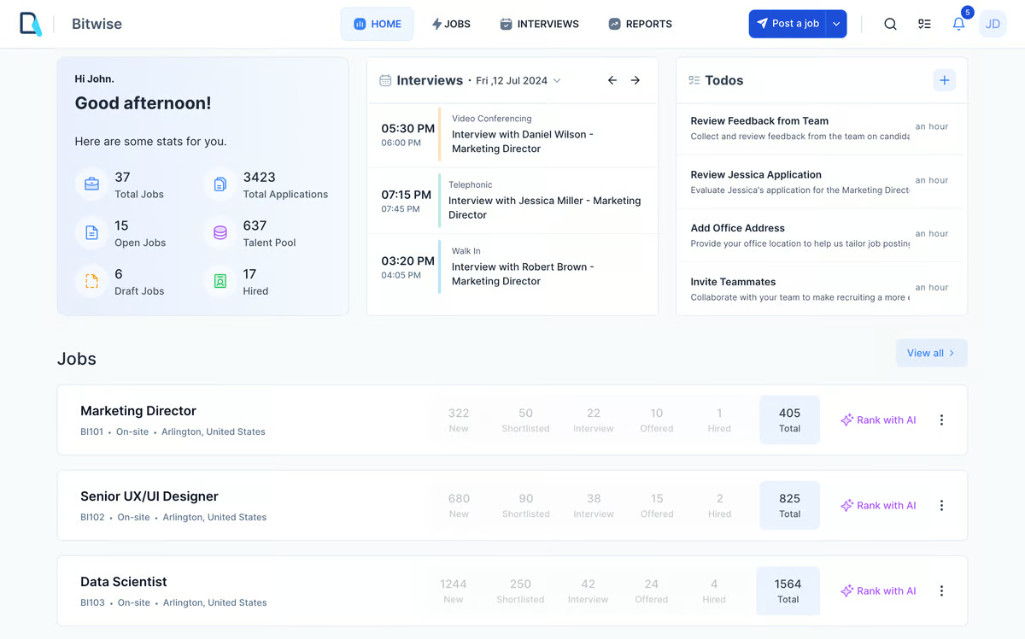
G2 rating: 4.7/5 based on 50 reviews.
Capterra rating: 4.9/5 based on 70 reviews.
Recooty's typical customers are primarily based in Nigeria (20.42%), India (18.5%), the United States (16.34%), Australia (6.47%), and Canada (5.81%). Key industries include Computer Software (25%), Information Technology and Services (18%), Telecommunications (8%), Internet (6%), and Staffing and Recruiting (5%).
According to G2, 63.3% of customers have fewer than 50 employees, and 36.7% have 51-1000 employees. Capterra reviews show 35.7% of customers with 11-50 employees, and smaller shares across other size categories.
Recooty Pricing:
Starter: $139/month, includes 10 active job posts, 10 users, and 3 locations, with AI recruiting, branded careers page, and applicant tracking.
Growth: $209/month, for growing teams with 20 job posts, 50 users, 10 locations, and additional features like resume parsing and data exports.
Business: $279/month, supports 50 job posts, 100 users, 20 locations, and includes API support, custom domain, priority support, and account onboarding.
All plans offer a 15-day free trial, with an annual option saving up to 28%.
Recooty Pros:
- Ease of Use and User-Friendly Interface (mentioned 27 times): Users appreciate Recooty’s straightforward navigation, clean design, and user-friendly interface, making it easy to post jobs, manage candidates, and complete recruitment tasks efficiently.
- Efficient Job Posting and Integration (mentioned 21 times): Recooty’s ability to quickly post jobs on multiple job boards, including integration with company websites, simplifies job distribution and ensures visibility, especially with listings appearing on Google.
- Streamlined Candidate Management (mentioned 18 times): Recooty effectively organizes candidate applications, tracks progress, and reduces the manual workload involved in recruitment, with users noting how it has improved their recruitment flow.
Recooty Cons:
- Limited Mobile App Availability (mentioned 13 times): Users expressed a need for a dedicated mobile application to facilitate recruitment processes on the go, which would enhance accessibility and usability.
- Limited Features on Basic Plan (mentioned 9 times): The Basic plan restricts functionality, particularly for teams with multiple users or those needing data export capabilities, leading to limitations in usage.
- Limited Integration Capabilities (mentioned 8 times): Recooty’s lack of integrations with communication tools like Zoom or Teams and limited social media options restricts its utility in interview scheduling and candidate engagement.
- Incomplete Job Board Posting (mentioned 7 times): Some users noted that job postings did not always appear on major job boards like Indeed and Glassdoor, which reduced their job ad visibility.
- Reporting and Analytics Could Be Improved (mentioned 6 times): The reports feature was mentioned as basic, with users hoping for more detailed insights and customization options for better recruitment tracking.
- Credits System for Candidate Viewing (mentioned 5 times): Some users found the use of credits to view candidate details frustrating, especially during free trials, as it limited their ability to fully evaluate the tool’s effectiveness.
- Pricing Concerns (mentioned 4 times): A few users felt that Recooty's price point was somewhat high, though many still found it valuable for the features offered.
- Feature Flexibility (mentioned 3 times): Some users desired greater customization options, particularly in tailoring fields or adjusting the interface to better suit their organization’s needs.
- Occasional Dashboard or System Lag (mentioned 3 times): A few users experienced minor lag or dashboard issues but did not find these to be major hindrances.
- Lack of Meeting Scheduling and Communication Tracking (mentioned 3 times): Users highlighted the need for built-in meeting scheduling and resume-forwarding options to further streamline communication and recruitment management.
VIVAHR, founded in 2016, is an applicant tracking system.
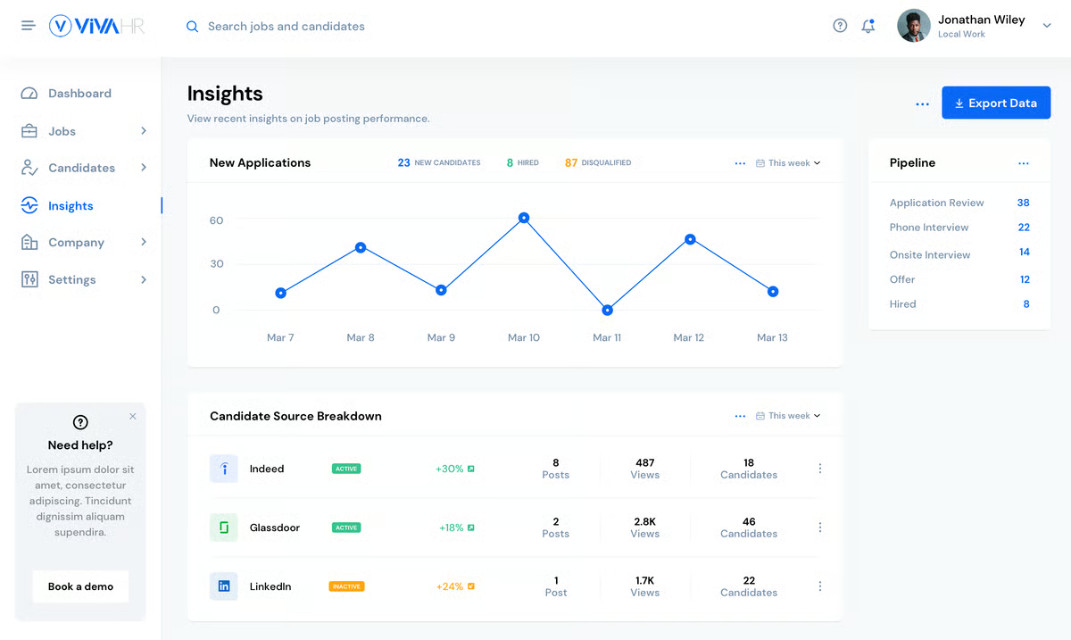
G2 rating: 4.7/5 based on 66 reviews.
Capterra rating: 4.9/5 based on 69 reviews.
VIVAHR's typical customers are primarily based in the United States (58.3%), with smaller shares in the United Kingdom (5.3%), Canada (4.53%), Sweden (3.38%), and Australia (3.18%). Key industries include Marketing and Advertising (15%), Construction (12%), Human Resources (9%), Real Estate (7%), and Hospital & Health Care (4%).
According to G2, 73.3% of customers have fewer than 50 employees, and 26.7% have 51-1000 employees. Capterra reviews show 50% of customers with 11-50 employees, and smaller shares across other size categories.
VIVAHR Pricing:
Standard: $129/month, with 5 active job postings, 1 location, and 1 user, includes candidate automations, onboarding support, and integrations.
Growth: $199/month, supports unlimited job postings, locations, and users, plus a customizable pipeline and dedicated phone support.
Premier: $349/month, adds AI recruiting tools, eSignatures, custom permissions, text messaging, HRIS integrations, and referral tracking.
All plans offer a free trial, and annual billing saves up to 42%.
VIVAHR Pros:
- Ease of Use and Intuitive Interface (mentioned 12 times): VIVAHR is praised for its simplicity and user-friendly design, allowing users to quickly navigate, post jobs, and manage candidates with minimal learning curve.
- Customer Support and Responsiveness (mentioned 10 times): Users consistently highlight the excellent, quick, and proactive customer support, which assists with setup, troubleshooting, and feature guidance.
- Multi-platform Job Posting (mentioned 9 times): VIVAHR enables job postings to multiple platforms simultaneously, saving time and expanding reach, which users find very beneficial for sourcing.
VIVAHR Cons:
- Delayed Job Postings on External Job Boards (mentioned 6 times): Users reported delays in job postings to external boards, especially when trying to post close to the weekend, which can lead to missed applicant windows.
- Lack of Certain Features and Automations (mentioned 5 times): Users would like additional features like asynchronous video interviews, CRM-like contact management, and automation for email responses and moving candidates through hiring stages.
- Issues with Candidate Response Rates (mentioned 5 times): Candidates often do not respond to messages, leading to low communication rates and impacting recruitment efficiency.
- Navigational and Interface Challenges (mentioned 4 times): Some users find the interface slightly clunky, particularly when managing disqualified applicants or navigating the candidate pipeline.
- Limited Customization for Careers Pages (mentioned 4 times): Users expressed a desire for more customizable careers page options, with some preferring to use their own pages over VIVAHR’s default setup.
- Reporting Limitations (mentioned 3 times): Users noted that the reporting functionality could be more robust, with requests for greater metrics and data tracking options.
- Complicated Steps in Job Posting Process (mentioned 3 times): The process of posting a job involves several steps that some users feel could be streamlined into a step-by-step guide.
- Inconsistent or Missing Candidate Information (mentioned 3 times): Some applications come through without essential information, such as resumes, causing frustration and requiring additional follow-up.
- Pricing Concerns for Added Features (mentioned 3 times): Users noted that while VIVAHR is reasonably priced, some features require additional costs, which adds up for businesses with high hiring needs.
- Need for a Mobile App (mentioned 2 times): A few users suggested that a dedicated mobile app would be beneficial, allowing for easier access and candidate management on the go.
Occupop, founded in 2016, is an applicant tracking system based in Ireland. Occupop caters to executive search firms with its customizable recruitment workflows.
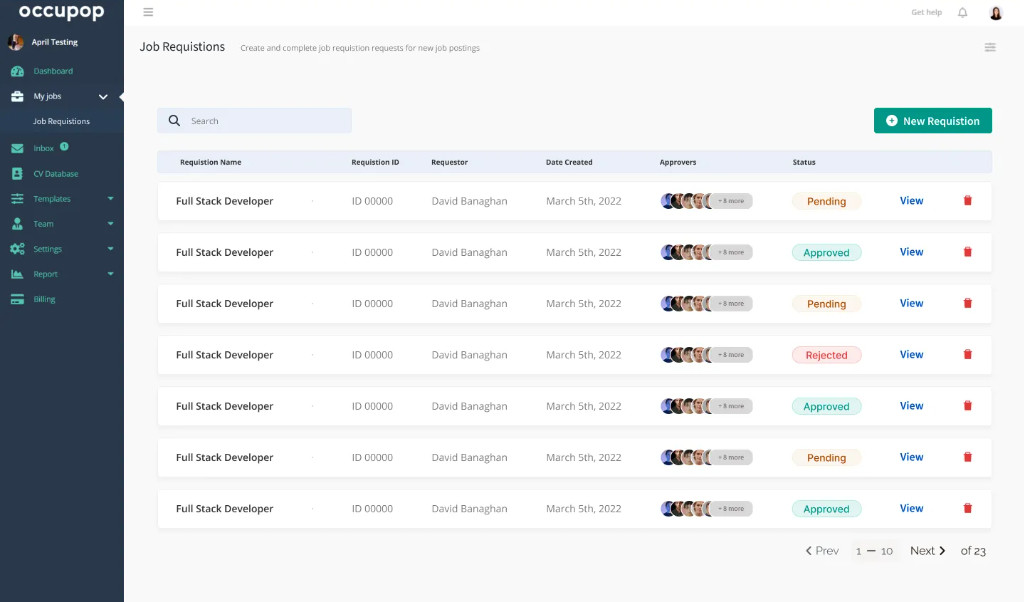
G2 rating: 4.6/5 based on 78 reviews.
Capterra rating: 4.5/5 based on 82 reviews.
Occupop’s typical customers are primarily based in Ireland (55.43%), with smaller shares in the United Kingdom (14.37%), the United States (5.51%), Italy (3.85%), and Nigeria (3.49%). Key industries include Hospital & Health Care (14%), Hospitality (13%), Health, Wellness and Fitness (6%), Medical Practice (5%), and Construction (5%).
According to G2, 83.3% of customers have 51-1000 employees, 10% have fewer than 50 employees, and 6.7% have more than 1000. Capterra reviews show 28% of customers with 51-200 employees, and smaller shares across other size categories.
Occupop Pricing:
Occupop offers four plans, all on a 12-month subscription:
Build: $386/month, includes job posting, applicant tracking, AI CV scoring, and interview scheduling.
Grow: $668/month, adds interview scorecards, calendar integrations, conference links, and e-signatures.
Scale: $1,108/month, includes job requisition workflows, D&I reporting, unlimited e-signatures, and optional HRIS integration and multiple brand profiles.
Custom: Contact for pricing, with launch management, onboarding, and advanced compliance features.
Plans are tailored from basic hiring tools to comprehensive recruitment management for larger teams.
Occupop Pros:
- Ease of Use and User-Friendly Interface (mentioned 14 times): Users consistently highlight Occupop’s intuitive, straightforward interface that makes it easy to navigate and train new users.
- Streamlined Recruitment Process (mentioned 10 times): Occupop simplifies the recruitment workflow, including job posting, candidate tracking, and scheduling, saving time and reducing administrative burden.
- Effective Job Posting and Integration with Job Boards (mentioned 8 times): Occupop enables posting to multiple job boards and social media platforms simultaneously, increasing job ad reach and speeding up the hiring process.
Occupop Cons:
- Slow Load Times and Navigation (mentioned 7 times): Users find Occupop can be slow, particularly when loading roles with many candidates, navigating between profiles, or moving through applications.
- Limited Reporting and Data Export (mentioned 6 times): The reporting features are often described as insufficient, with users desiring more detailed, exportable, and job-specific data.
- Filtering and Screening Limitations (mentioned 6 times): Occupop lacks certain screening capabilities, such as filtering out international candidates without work permits or flagging duplicate applications, leading to time spent on unsuitable candidates.
- Interview Scheduling Limitations (mentioned 5 times): Users report difficulty scheduling multiple interviews at once, limited Outlook calendar integration, and a lack of flexibility in adjusting interview participants.
- Need for Enhanced Customization (mentioned 4 times): Users would like more customization options, such as personalizing the dashboard, adding company-specific fields, or cloning job ads for easier reposting.
- Candidate Profile and Workflow Issues (mentioned 4 times): Users note that comments don’t link to specific jobs, and previously rejected candidates aren’t clearly flagged, making it harder to track candidate history effectively.
- Inconsistent Formatting for Job Advertisements (mentioned 3 times): Formatting job ads within Occupop can be challenging, with issues like changing font sizes and losing bullet points when copying text.
- Limited Integration Options (mentioned 3 times): Users desire broader integrations with external HR systems, payroll, and additional job boards to streamline workflows.
- No Bulk Actions for Candidate Management (mentioned 3 times): Occupop’s lack of bulk selection for tasks like rejection emails or CV review forces users to handle high volumes of candidates individually.
- Inconsistent CV Scoring and Candidate Visibility (mentioned 3 times): The CV scoring feature could be more precise, and users wish for clearer visibility of candidate suitability in the initial screening stages without opening each profile.
CareerPlug, founded in 2007, is a talent acquisition platform that integrates Applicant Tracking System (ATS) and Customer Relationship Management (CRM) functionalities. This comprehensive recruiting software helps streamline hiring processes, reduces time to hire, and enhances candidate engagement through personalized campaigns and automated features.
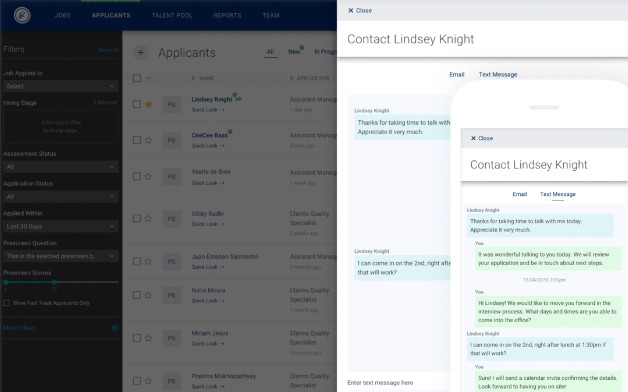
G2 rating: 4.7/5 based on 78 reviews.
Capterra rating: 4.7/5 based on 97 reviews.
CareerPlug’s typical customers are primarily based in the United States (93.71%), with smaller shares in Canada (3.15%), Spain (0.51%), Bangladesh (0.43%), and Italy (0.33%). Key industries include Insurance (20%), Retail (10%), Construction (9%), Medical Practice (9%), and Consumer Services (6%).
According to G2, 70% of customers have fewer than 50 employees, and 30% have 51-1000 employees. Capterra reviews show 25.8% of customers with 1-10 employees, with smaller shares across other size categories.
CareerPlug Pricing:
CareerPlug offers pricing that starts at $50 per location per month, with a Premium plan available at $100 per month, making it a cost-effective solution for various business sizes. The company provides a free 14-day trial for most clients and a 30-day money-back guarantee if you're not satisfied with the software. Pricing may vary depending on partnerships with franchise networks or associations, and interested businesses can fill out a demo form to receive a customized quote.
CareerPlug Pros:
- Ease of Use and User-Friendly Interface (mentioned 18 times): CareerPlug is praised for its intuitive, straightforward design, which makes it easy to navigate, manage candidates, and track the hiring process without extensive training.
- Effective Customer Support (mentioned 15 times): Users highlight CareerPlug's responsive and helpful customer support, which assists with setup, answers questions promptly, and provides guidance on maximizing the tool's features.
- Streamlined Hiring and Onboarding Process (mentioned 12 times): CareerPlug automates and simplifies the recruitment and onboarding process, allowing users to manage job postings, track applications, and onboard new hires efficiently.
CareerPlug Cons:
- Limited Mass Messaging and "Maybe" Functionality (mentioned 5 times): Users would like to see more mass messaging options and a “maybe” function to manage candidates, which would streamline handling multiple applicants.
- Initial Setup Complexity and Learning Curve (mentioned 5 times): While generally easy to use, some users found the initial setup challenging, requiring significant effort to configure the system according to their needs.
- Navigation and User Interface Improvements Needed (mentioned 4 times): Some users find certain functions and settings buried within the interface, making it time-consuming to locate and use certain features.
- Limited Customization for Multi-Unit or Franchise Use (mentioned 3 times): Users managing multiple locations would appreciate more seamless, centralized management options without per-location fees.
- Issues with Scheduling and Interview Management (mentioned 3 times): Candidates can reschedule interviews independently, which can be inconvenient for users who prefer manager approval for such changes.
- Reporting Challenges (mentioned 3 times): Users find the reporting system less intuitive, preferring real-time report generation over emailed reports for instant access.
- Lack of International and Location Filtering (mentioned 2 times): CareerPlug lacks certain filtering options to limit candidates by location or for international hiring, which affects some users’ recruitment scope.
- Limited Spanish Language Support (mentioned 2 times): Users recruiting bilingual or Spanish-speaking employees would benefit from a Spanish language option in the interface.
- Minor Technical Issues and Server Downtime (mentioned 2 times): Occasional delays or server issues can impact functionality, although users note that these are typically resolved quickly.
- No Mobile App or Improved Mobile Functionality (mentioned 2 times): Users have expressed interest in a mobile app for easier access on the go, though mobile-optimized elements are generally available.
Advanced Features to Enhance the Recruitment Process
Beyond the basic functionalities, some hiring tools offer advanced features that can take your recruitment process to the next level. For instance, attendance management tools can help track candidate participation in interviews and assessments, ensuring a smooth and organized process. Relevant candidate matching is another valuable feature, using AI and machine learning to identify the best candidates based on your specific criteria, saving you time and effort in the screening process.
Automated job posting to multiple job sites is also a significant advantage, allowing you to reach a broader audience with just a few clicks. This not only increases the visibility of your job openings but also attracts a more diverse pool of candidates. Additionally, some tools offer advanced analytics and reporting features, providing insights into your recruitment metrics and helping you make data-driven decisions. By leveraging these advanced features, you can streamline your recruitment process, improve candidate quality, and ultimately make more effective hiring decisions.
Finding the Right Alternative to Workable
With a plethora of hiring tools available, finding the right alternative to Workable can seem overwhelming. However, by following a few strategic steps, you can identify the best fit for your business. Start by clearly defining your specific needs and priorities. Consider factors such as the size of your hiring team, the volume of candidates you typically handle, and any unique requirements you might have.
Next, conduct thorough research on different options. Look for tools that offer the features you need and read reviews from other users to get a sense of their experiences. Pay attention to both positive and negative feedback to get a balanced view. Additionally, take advantage of free trials or demos to test the tools firsthand and see how they fit into your recruitment process.
Finally, consider the overall value each tool offers. This includes not only the cost but also the quality of customer support, ease of use, and scalability. By taking these steps, you can find a hiring tool that not only meets your needs but also enhances your recruitment process, making it more efficient and effective.
the best candidates faster




