Best Fountain Alternatives in 2026: 11 Tools for Faster, More Effective Hiring

Are you experiencing technical glitches, limited integrations, and a complicated user interface with Fountain? Does its steep learning curve or less than stellar reporting functions leave you frustrated? Perhaps you’re seeking a platform with better applicant management, enhanced scheduling features, or superior mobile experience. If so, it’s time to explore Fountain alternatives and consider the best HR software options available.
What to Look for in a Fountain Alternative
When searching for a Fountain alternative, there are several key features to consider that can significantly enhance your HR processes. First and foremost, look for a platform that offers a comprehensive suite of HR tools. This should include attendance management to keep track of employee hours, benefits management to handle employee perks and insurance, and performance management to evaluate and improve employee productivity.
the best candidates faster



A secure and user-friendly interface is also essential. The platform should be intuitive, allowing HR teams to navigate and perform tasks efficiently without extensive training. Customization capabilities are another critical factor, as they enable you to tailor the platform to meet the specific needs of your business, ensuring it aligns with your unique HR processes.
Integration with other HR systems and tools is another important consideration. A platform that offers seamless integration with popular HR software, such as payroll and time tracking systems, can streamline your HR processes and reduce the risk of errors or discrepancies. This connectivity ensures that all your HR data is synchronized, providing a holistic view of your HR operations.
Finally, consider the level of support and customer service offered by the platform. Opt for a solution that provides 24/7 support, along with a comprehensive knowledge base and training resources. This ensures that you and your team can maximize the platform’s potential and quickly resolve any issues or concerns that arise.
Fountain Alternatives by Business Size
Choosing the right Fountain alternative often depends on the size of your business, as different platforms cater to varying needs and complexities. Here are some recommendations based on business size:
Small Businesses: For small businesses, platforms like BambooHR or Namely are excellent choices. These solutions offer a comprehensive suite of HR tools, including attendance management, benefits management, and performance management. They are designed to be user-friendly and easy to implement, making them ideal for smaller teams with limited HR resources.
Mid-Sized Businesses: Mid-sized businesses can benefit from more advanced platforms like Workday or ADP. These solutions provide a robust suite of HR tools, including recruitment and talent management, which are essential for growing companies. They are designed to handle the complexities of mid-sized businesses, offering scalability and advanced features to support expanding HR needs.
Enterprise Businesses: For large, global enterprises, platforms like Oracle or SAP are well-suited. These comprehensive HR solutions offer extensive tools for recruitment, talent management, and benefits administration. They are built to meet the complex requirements of large organizations, providing the scalability and customization needed to manage a vast workforce across multiple locations.
100Hires
100Hires is a very popular ATS among small and mid-sized companies, it holds numerous G2 badges, including ‘Leader’ in Recruitment Marketing and Candidate Relationship Management, ‘Most Implementable’ for Small-Business and Mid-Market, and ‘Best Usability’ across multiple categories. Ready to experience 100Hires?Get a demo or start your free trial today to see how 100Hires can optimize your hiring process. For more information on plans and options, check out our pricing page.

G2 rating: 4.8/5 based on 831 reviews.
Capterra rating: 4.9/5 based on 742 reviews.
1. Increased Applicant Reach:
-
Post to major job boards (Indeed, LinkedIn, Glassdoor, etc.) with a single click, expanding job visibility and attracting more top talent.
-
Real-time tracking and analytics allow clients to monitor job posting performance and optimize recruitment strategies.
-
Facilitates candidate sourcing through job board postings and analytics, enhancing overall recruiting effectiveness.
2. Streamlined Recruitment Process:
-
Centralized candidate data with easy access to interaction history and candidate statuses.
-
Reduces duplicate communication and enhances the candidate experience.
3. Time Savings with AI:
-
AI-generated job descriptions, application forms, and interview questions reduce time spent on resume screening.
-
AI-driven candidate ranking helps prioritize the best candidates quickly.
4. Automation for Efficiency:
-
Integrated scheduling with Google or Outlook calendars, knockout questions, duplicate detection, and automated communications (notifications, follow-ups) reduce manual effort.
-
Zapier integration allows seamless connectivity with third-party tools.
100Hires Pricing:
100Hires offers three pricing tiers: Start at $75/month (billed annually) for companies with minimal hiring needs, supporting up to 3 jobs and 1 user. The Advanced plan, at $199/month, includes unlimited jobs, candidates, and users, plus features like automated emails and a custom domain. The Pro plan, at $399/month, adds advanced sourcing tools, contact enrichment, and onboarding support, ideal for sourcing passive candidates.
Greenhouse Recruiting Software
Greenhouse, founded in 2012, is an applicant tracking system that raised $110.1 million, acquired Interseller and Parklet, and was acquired by TPG. It is a recruiting software that streamlines the hiring process.
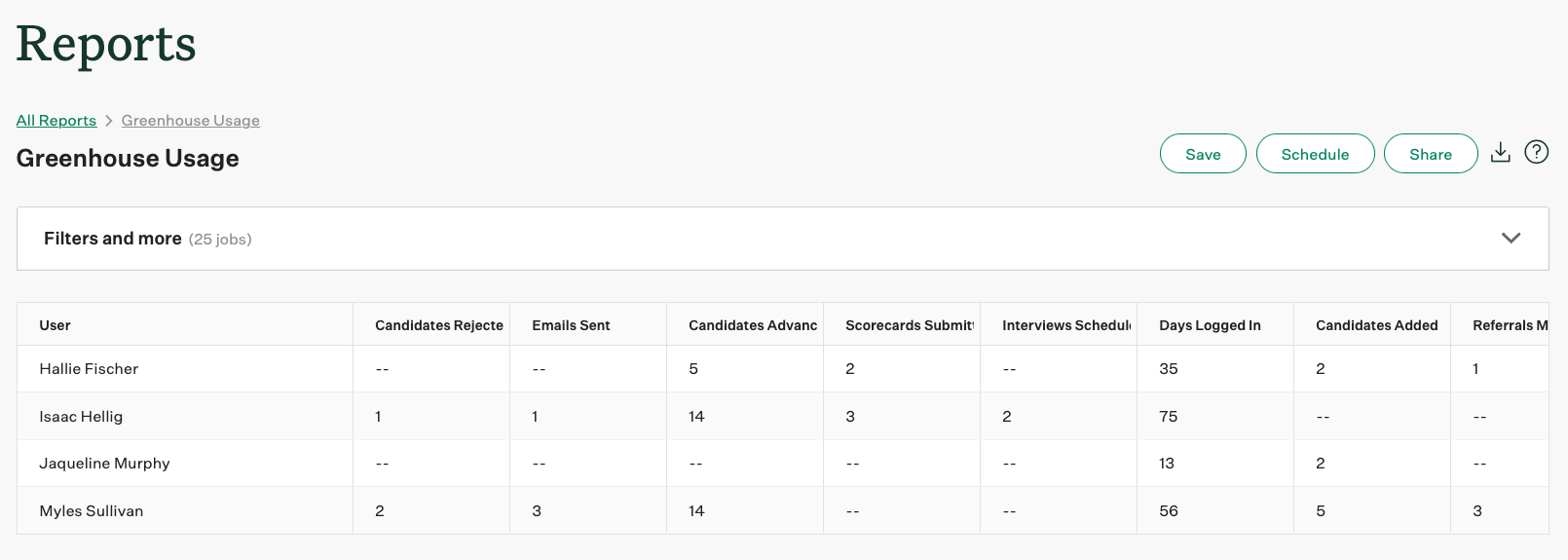
G2 rating: 4.4/5 based on 2568 reviews.
Capterra rating: 4.5/5 based on 678 reviews.
Greenhouse’s typical customers are primarily based in the United States (62.27%), with smaller shares in India (8.41%), the United Kingdom (5.91%), Canada (4.86%), and Brazil (2.15%). Key industries include Computer Software (23%), Financial Services (6%), Human Resources (6%), Staffing and Recruiting (6%), and Information Technology and Services (5%).
According to G2, 64% of customers have 51-1000 employees, 10% have 50 or fewer employees, and 26% have more than 1000. Capterra reviews show 21% of customers with 51-200 employees, 18.4% with 1,001-5,000 employees, and smaller shares across other size categories.
Greenhouse Pricing:
Greenhouse pricing is generally negotiated based on the number of employees, with no standardized rates. The median annual cost is around $12,250, but actual pricing can vary widely. Greenhouse offers three plans—Essential, Advanced, and Expert—targeting different company sizes and needs. Based on market data, pricing starts at $6,500 per year for companies with 1–10 employees, going up to $24,500+ for companies with over 1,000 employees. Quotes may vary, with some clients reporting costs between $18,000 and $30,000 for medium to large companies, plus potential implementation fees.
Greenhouse Pros:
- Ease of Use and User-Friendly Interface (mentioned 21 times): Users consistently praise the simplicity and intuitive design of Greenhouse, which makes it easy to navigate and use the software effectively.
- Centralized Information Management (mentioned 9 times): Greenhouse provides a centralized location for all candidate-related information, including resumes, reviews, and interview notes, streamlining the recruitment process.
- Efficient Candidate Tracking and Workflow Management (mentioned 8 times): Users appreciate the seamless tracking of candidates through the recruitment process and the ability to organize requisitions and pipelines efficiently.
Greenhouse Cons:
- Complex and Confusing User Interface (mentioned 10 times): Users find the UI outdated and not user-friendly, with navigation and layout often confusing and unintuitive, making it hard to locate information.
- Slow and Inefficient Customer Support (mentioned 6 times): Users report slow response times and unhelpful customer support, leading to delays in resolving issues and frustration with the ticketing system.
- Limited Customization and Integration Options (mentioned 6 times): The platform's customization options and integrations with other tools are limited, with users wishing for more flexibility and better integration capabilities, particularly with third-party apps.
- Difficult Reporting and Analytics (mentioned 6 times): The reporting and analytics features are seen as clunky, not robust, and lacking in customization, making it challenging to extract useful insights.
- High Cost (mentioned 5 times): Greenhouse is considered one of the more expensive ATS options, which can be a barrier for smaller companies or startups with limited budgets.
- Steep Learning Curve (mentioned 5 times): Users mention a significant learning curve and complexity in setting up and customizing the system, requiring time and technical expertise to fully leverage its capabilities.
- Inefficient Candidate Search and Sorting (mentioned 4 times): The search functionality, particularly by phone number, is inadequate, and users find it challenging to sort and manage candidates efficiently.
- Inadequate Mobile App (mentioned 4 times): The mobile app lacks basic features and functionality, making it difficult for users to access and manage information on the go.
- Scheduling and Notification Issues (mentioned 3 times): Users find the scheduling features lacking and notifications insufficient, causing inconvenience and inefficiencies in managing interviews and candidate communications.
- Document Compatibility Problems (mentioned 2 times): Issues with document compatibility, especially with Word files, lead to inconsistencies in formatting and additional effort to correct these issues.
Harver, founded in 2013, is an applicant tracking system based in the Netherlands that raised $25.6 million, acquired Pymetrics, and was acquired by OutMatch. Harver offers comprehensive talent acquisition features that support the entire hiring process, including tracking candidates, managing recruitment data, and facilitating communication between staffing teams and job seekers.
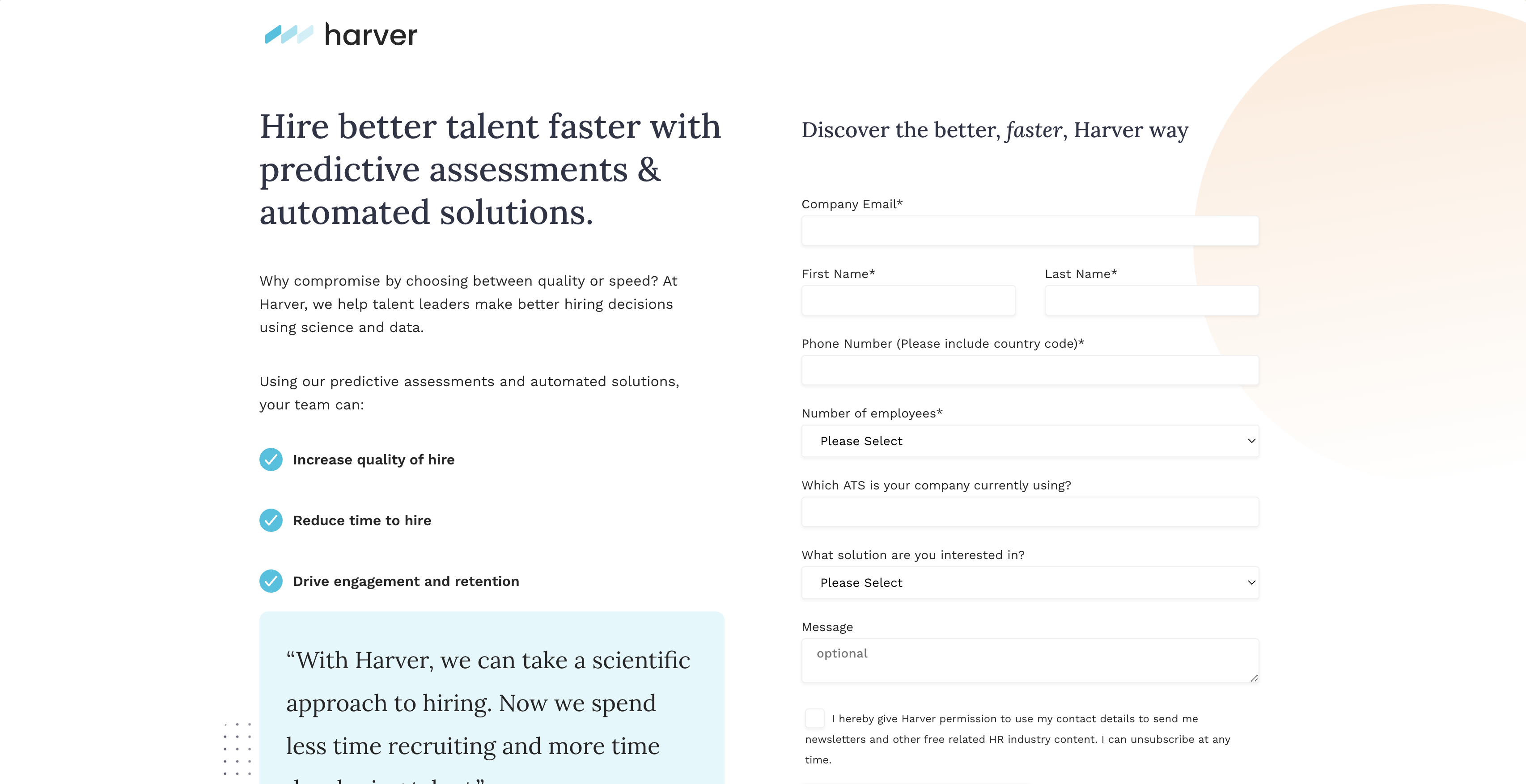
G2 rating: 4.6/5 based on 171 reviews.
Capterra rating: 5/5 based on 7 reviews.
Harver’s typical customers are primarily based in the United States (39.37%), followed by the Philippines (15.78%), the Netherlands (6.55%), India (4.77%), and Canada (3.43%). The industries they serve include Information Technology and Services (14%), Food & Beverages (14%), Staffing and Recruiting (14%), Marketing and Advertising (14%), and Higher Education (14%).
Based on G2 reviews, 22% of customers have fewer than 50 employees, 36% have between 51 and 1,000 employees, 40% have more than 1,000 employees, and smaller shares across other size categories. Capterra reviews indicate that 57.1% of customers have 51-200 employees, 28.6% have 201-500 employees, and 14.3% have 501-1,000 employees.
Harver Pricing:
Harver's pricing starts at $5,000 per month on a quote-based model, tailored to enterprise needs. Pricing details are not listed publicly, and Harver offers a free trial for companies exploring the platform.
Harver Pros:
- Ease of Use and User-Friendly Interface (mentioned 14 times): Users consistently praise Checkster for its simplicity, straightforward setup, and user-friendly platform, making it accessible for both employers and employees.
- Efficient Reference Checking Process (mentioned 12 times): The tool streamlines the reference checking process, significantly reducing the time and effort traditionally required for phone calls and manual checks, and provides quick, reliable responses.
- Quality and Depth of Insights (mentioned 5 times): Checkster offers deep insights into candidates' skills, motivations, and competencies, which are invaluable for making informed hiring decisions and understanding team members' potential.
Harver Cons:
- Limited Customization for Reports and Communications (mentioned 4 times): Users wish for more personalized reminder and thank-you emails, and some desire the ability to select which references appear in reports.
- Requirement for Multiple References (mentioned 4 times): The necessity to have a minimum number of references (often three) to complete checks or view reports is seen as a limitation.
- Integration with ATS/HRIS Systems (mentioned 3 times): There's a desire for better integration with Applicant Tracking Systems (ATS) and Human Resource Information Systems (HRIS), specifically mentioned was UltiPro.
- Visuals and Graphs in Reports (mentioned 1 time): While not a significant dislike, some users are not fond of the visual graphs included in the reports, preferring more textual information.
- Potential Fraud Alerts Triggered by Shared Computers (mentioned 2 times): The fraud alert feature can be too sensitive, flagging references completed on shared computers as potential fraud, which can be common in certain work environments.
- Difficulty in Re-Opening or Finalizing Reports (mentioned 2 times): Users find it frustrating when they cannot easily re-open or finalize reports to include new feedback from additional references.
- Lack of Direct Control for Recruiters (mentioned 2 times): Recruiters express a desire for more control within the system, such as adding or changing contact information for references without needing to contact customer service.
- Learning Curve and Interface Usability (mentioned 2 times): Some users mention a learning curve and suggest that the interface could be more intuitive or polished.
- Lack of Mobile App (mentioned 2 times): The absence of a mobile app is noted as a downside, along with a desire for UI improvements.
- Concerns Over Power Given to Applicants (mentioned 2 times): There's discomfort with the amount of control applicants have in the process, and some question the effectiveness of fraud alerts.
Hireology, founded in 2010, is an applicant tracking system that raised $59.5 million, acquired EmployUs, and serves auto dealerships as clients. It is an HR solution that streamlines various HR functions, including employee management, recruitment, performance tracking, and compliance.
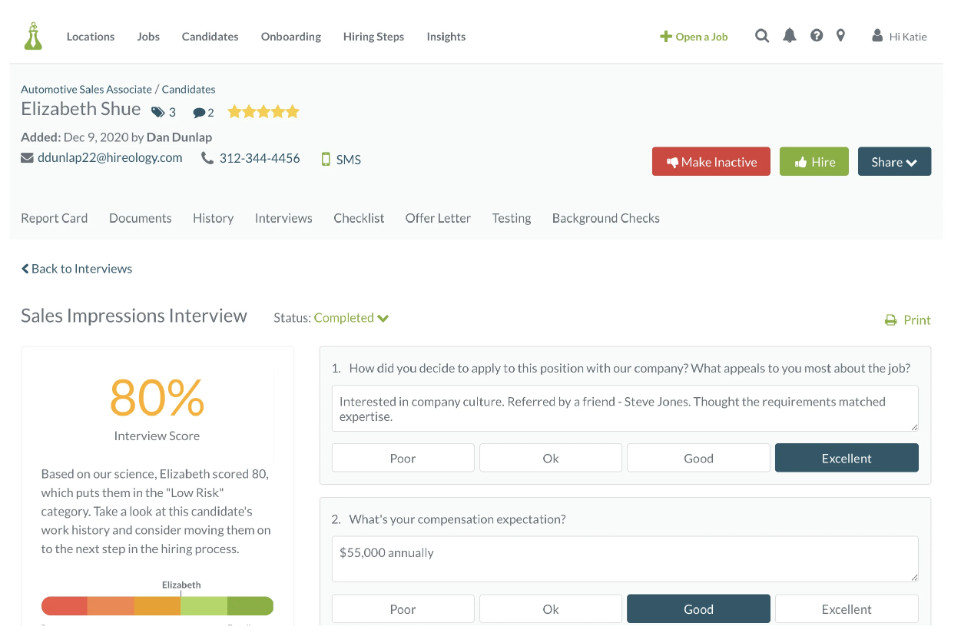
G2 rating: 4.5/5 based on 1181 reviews.
Capterra rating: 4.3/5 based on 125 reviews.
Hireology’s typical customers are primarily based in the United States (93.93%), with smaller shares in Canada (2.7%), India (0.53%), the Netherlands (0.53%), and the Philippines (0.29%). Key industries include Information Technology and Services (14%), Food & Beverages (14%), Staffing and Recruiting (14%), Higher Education (14%), and Marketing and Advertising (14%).
According to G2, 42% of customers have 51-1000 employees, 16% have fewer than 50 employees, and 40% have more than 1000. Capterra reviews show 57.1% of customers with 51-200 employees and smaller shares across other size categories.
Hireology Pricing:
The Essentials Starter plan starts at $249/month and includes unlimited jobs, texting, job distribution, a basic career site, interview scheduling, automated messaging, one post-hire integration, and reporting. The Professional plan, starting at $499/month, adds an advanced career site, employee referrals, TextApply with QR codes, document collection, new hire onboarding, campaign management, multiple integrations, and premier implementation. The All-In-One Enterprise plan offers custom pricing and includes everything in Professional, plus payroll, tax, time and attendance, a self-service app, employee verification, benefits, compliance, license tracking, and performance management.
Hireology Pros:
- Ease of Use (28 mentions) - Users consistently highlight the simplicity and user-friendliness of the platform, both for recruiters and applicants, noting how easy it is to navigate, input information, and complete tasks like sending reminder emails.
- Effective Reference Checking (25 mentions) - Many appreciate the platform's efficient and innovative approach to reference checking, including features that detect dishonesty and provide comprehensive, reliable feedback on candidates.
- Streamlined Recruitment Process (18 mentions) - Hireology is praised for making the recruitment process more efficient, from speeding up reference checks to simplifying the hiring steps, thus saving time and reducing manual effort.
Hireology Cons:
- Integration Issues (12 mentions) - Users frequently mention difficulties integrating Hireology with other HRIS/ATS systems, which complicates the user experience and limits functionality.
- Complicated User Interface (10 mentions) - Some users find the user interface and format confusing, particularly for hiring managers, which can make evaluating candidates more challenging.
- Email Delivery Issues (8 mentions) - There are complaints about emails sent through the system ending up in spam or being overlooked by recipients, affecting the efficiency of communication.
- Reference Check Limitations (7 mentions) - Users are frustrated by the system's limitations on modifying or finalizing reference checks, especially when new feedback comes in or if there isn't enough feedback from references.
- Report Delivery Delays (6 mentions) - Delays in report delivery are noted, which can slow down the hiring process and affect decision-making timelines.
- Lack of Personalization (5 mentions) - There is a desire for more personalized communication options, particularly in reminder and thank-you emails, to enhance engagement with references and candidates.
- Cost Concerns (4 mentions) - The cost associated with integrating with other platforms or the overall expense of using Hireology is mentioned as a concern for some users.
- Steep Learning Curve (3 mentions) - New users find the platform has a steep learning curve, requiring time and effort to fully understand and utilize its features.
- Limited Mobile Functionality (3 mentions) - The absence of a mobile application or limitations in mobile usability is noted as a drawback, impacting the accessibility of the platform.
- Fraud Detection Sensitivity (3 mentions) - The fraud detection feature sometimes triggers false alerts, particularly in environments where sharing devices is common, leading to potential misunderstandings.
iCIMS HR Software
iCIMS, founded in 1999, is an applicant tracking system that raised $92.6 million, acquired SkillSurvey, Candidate.ID, Altru, EasyRecrue, Opening.io, Jibe, and TextRecruit, and was acquired by Vista Equity Partners.
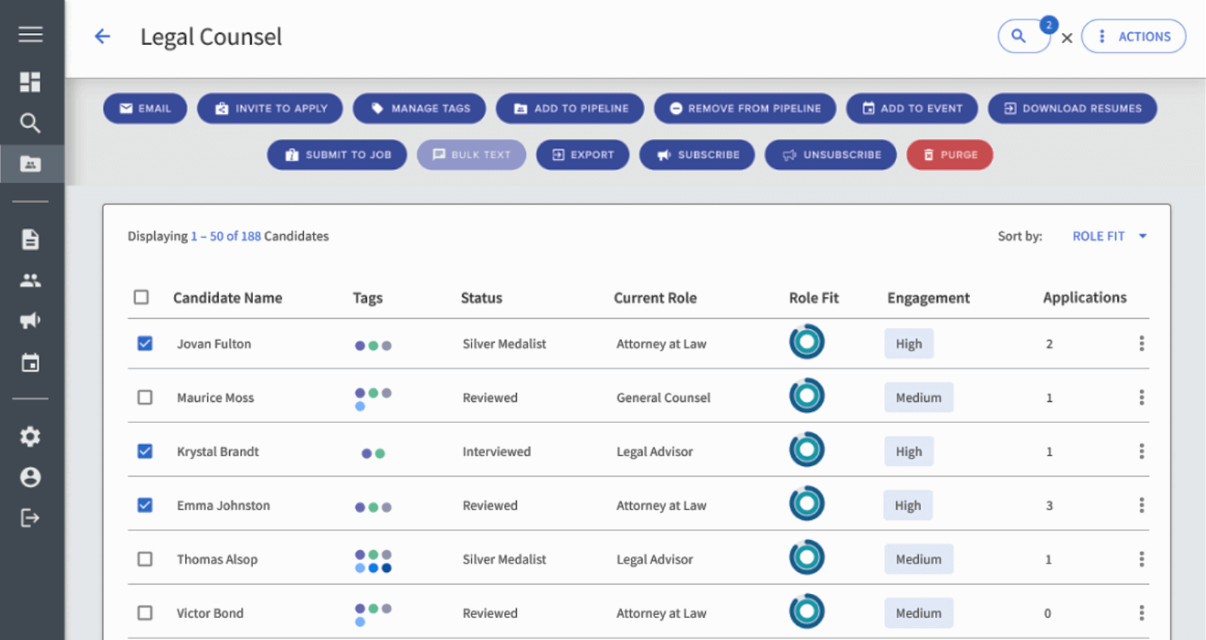
G2 rating: 4.1/5 based on 719 reviews.
Capterra rating: 4.1/5 based on 831 reviews.
iCIMS's typical customers are primarily based in the United States (75.21%), with smaller shares in India (6.16%), Canada (5.63%), the United Kingdom (3.33%), and France (0.67%). Key industries include Hospital & Health Care (15%), Information Technology and Services (6%), Retail (5%), Non-Profit Organization Management (5%), and Computer Software (5%).
According to G2, 70% of customers have more than 1000 employees, 24% have 51-1000 employees, and 6% have fewer than 50 employees. Capterra reviews show 28% of customers with 1,001-5,000 employees, and smaller shares across other size categories.
iCIMS Pricing:
iCIMS pricing is quote-based and varies widely, typically starting at $5,000 per month and negotiated on a case-by-case basis. Annual costs range by company size, from approximately $9,000 for small businesses (1-100 employees) up to $140,000 or more for organizations with over 5,000 employees. Pricing for iCIMS can be negotiated to better fit company budgets, and a free trial is available for evaluation.
iCIMS Pros:
- Customization and Flexibility (mentioned 22 times): Users appreciate the ability to customize iCIMS to fit their organization's specific needs, highlighting its flexibility in workflows, reporting, and dashboard configurations.
- Ease of Use and User-Friendly Interface (mentioned 19 times): Many users find iCIMS to be user-friendly and easy to navigate, making it simple for both recruiters and hiring managers to use.
- Comprehensive Reporting and Data Analytics (mentioned 14 times): The platform's robust reporting and analytics capabilities are highly valued, allowing users to pull detailed data and insights to inform their recruitment strategies.
iCIMS Cons:
- Additional Costs for Add-ons (mentioned 3 times): Users dislike that many of the add-on features, which could enhance the ATS package, come at an additional cost.
- Learning Curve and Familiarity (mentioned 3 times): Some users find that getting familiar with the tool and its features can be a challenge, though this is acknowledged as a common requirement for any new tool.
- Interface and Excitement (mentioned 2 times): A few users feel that the interface could be more exciting or engaging, suggesting a desire for customization options to enhance the visual appeal.
- Limited Features and One-Stop Solution (mentioned 2 times): There's a wish for iCIMS to offer more features and serve as a one-stop shop for all HR and recruitment needs.
- Complexity in Changing/Updating Automation (mentioned 2 times): Users find it complex to change or update automation within the system, indicating a need for a more user-friendly approach to system updates.
- Customer Support and Responsiveness (mentioned 2 times): While some users are satisfied with the support, others wish for improvements in the responsiveness and helpfulness of the customer support team, including a desire for phone support.
- Reporting Limitations (mentioned 2 times): There are mentions of limitations in reporting capabilities, with users desiring more advanced reporting features and easier ways to track candidate progress.
- Integration with Other Systems (mentioned 1 time): Users express a desire for better integration capabilities with other HRIS systems and platforms used within their organizations.
- User Interface and User Experience (mentioned 1 time): Some feedback points to the user interface and experience as areas for improvement, with suggestions for a more intuitive and less clunky design.
- Visibility and Notification Issues (mentioned 1 time): There are comments about the lack of visibility and notification issues, particularly regarding interview scheduling and feedback, indicating a need for more transparent communication features within the platform.
JazzHR, founded in 2009, is an applicant tracking system that raised $24.6 million.
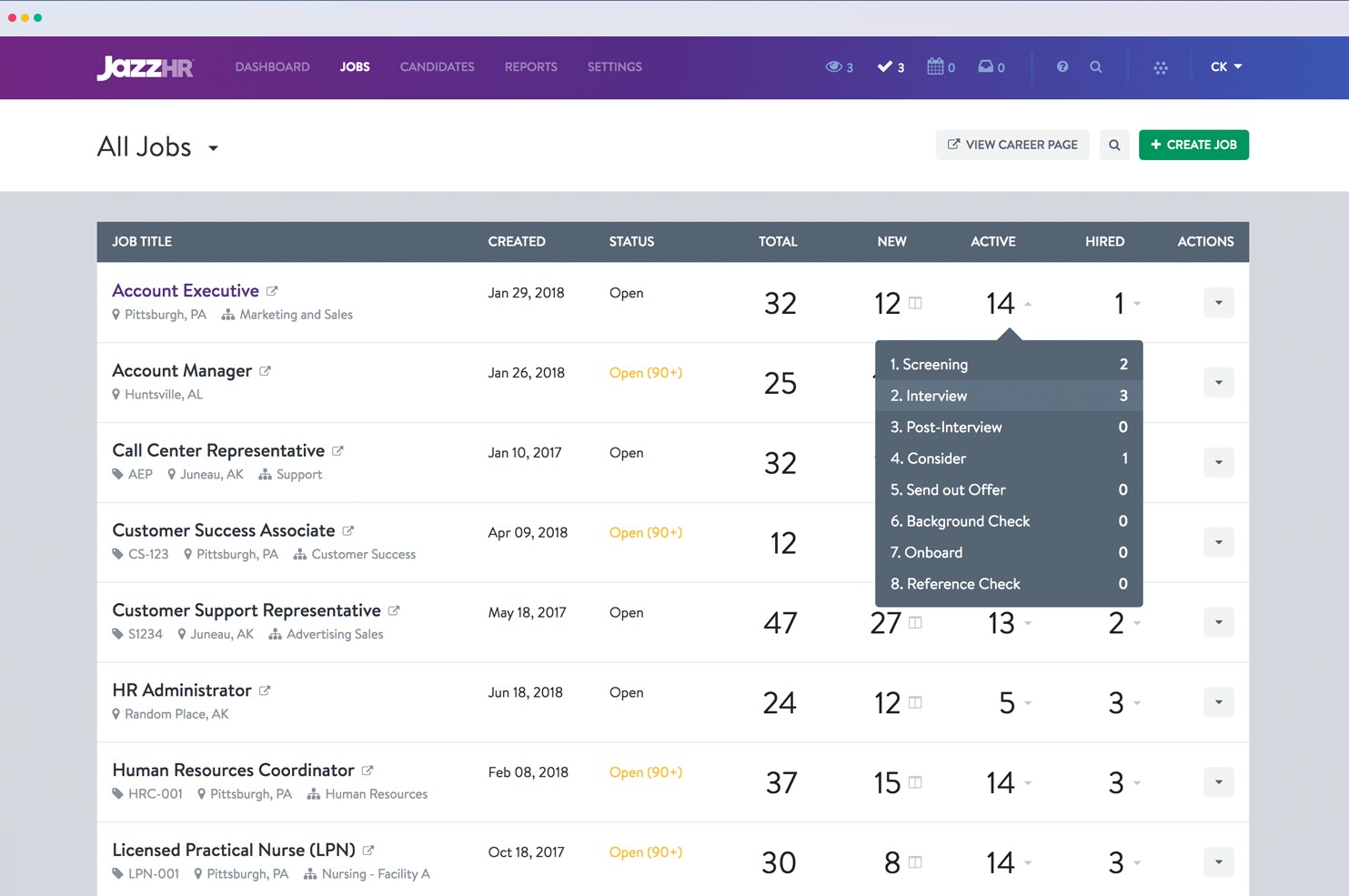
G2 rating: 4.4/5 based on 731 reviews.
Capterra rating: 4.3/5 based on 480 reviews.
JazzHR's typical customers are primarily based in the United States (39.17%), with smaller shares in South Africa (9.42%), Canada (5.26%), Pakistan (4.48%), and India (4.06%). Key industries include Computer Software (11%), Information Technology and Services (7%), Human Resources (7%), Marketing and Advertising (6%), and Staffing and Recruiting (6%).
According to G2, 71.4% of customers have 51-1000 employees, 22.4% have fewer than 50 employees, and 6.1% have more than 1000. Capterra reviews show 32% of customers with 51-200 employees, and smaller shares across other size categories.
JazzHR Pricing:
The Hero plan costs $99/month, covering job posting and syndication with 3 active jobs (additional jobs at $9 each/month). Add-ons include candidate texting starting at $39/month. The Plus plan is $325/month, supporting 200 open jobs, with optional add-ons like candidate texting ($39/month), offers & eSignatures ($59/month), advanced reporting ($59/month), full support ($49/month), and Zoom integration ($29/month). The Pro plan at $499/month includes 200 open jobs and provides offers & eSignatures, advanced reporting, full support, and Zoom integration as standard features.
JazzHR Pros:
- Ease of Use and User-Friendly Interface (Mentioned 31 times). Users appreciate the platform's intuitive design, making navigation and task completion straightforward.
- Customization and Workflow Automation (Mentioned 24 times). The ability to customize workflows, job postings, and communication templates to fit specific organizational needs is highly valued.
- Comprehensive Features and Integration Capabilities (Mentioned 18 times). Users are satisfied with the wide range of features, including applicant tracking, email integration, and the ability to post jobs to multiple boards.
JazzHR Cons:
- Limited Customization Options (Mentioned 15 times). Users desire more flexibility in customizing features such as scorecards, workflows, and the candidate profile layout.
- Reporting and Analytics Limitations (Mentioned 14 times). There's a need for more advanced reporting capabilities, including customizable reports and better visualization of custom stages.
- Integration Challenges (Mentioned 12 times). Users report difficulties integrating JazzHR with other HRIS systems, job boards, and external platforms, affecting seamless workflow.
- Customer Service Response Time (Mentioned 10 times). Some users express a need for faster customer support responses and a preference for a dedicated customer success manager.
- Issues with Duplicate Candidates (Mentioned 8 times). The platform sometimes presents duplicate candidate profiles without an easy way to merge or remove them.
- User Interface and Experience (Mentioned 7 times). While generally praised for ease of use, some users find aspects of the UI/UX less intuitive or visually appealing.
- Texting and Communication Features (Mentioned 6 times). Users would like improved texting notification systems and more integrated communication features within workflows.
- Job Posting and Promotion Limitations (Mentioned 5 times). There are concerns about the effectiveness and management of job postings, especially regarding integration with job boards like Indeed.
- Onboarding and Training (Mentioned 4 times). New users find the onboarding process challenging and suggest that more comprehensive training or assistance could improve the experience.
- Software Reliability and Bugs (Mentioned 3 times). Occasional downtime and bugs in the system can disrupt users' recruitment processes and overall workflow efficiency.
Jobvite, founded in 2006, is an applicant tracking system based in India that raised $255.5 million, acquired Predictive Partner, RolePoint, Canvas, and Talemetry, and was acquired by Employ. It focused on social recruiting during the rise of social networks like Facebook and LinkedIn in the early 2010s.
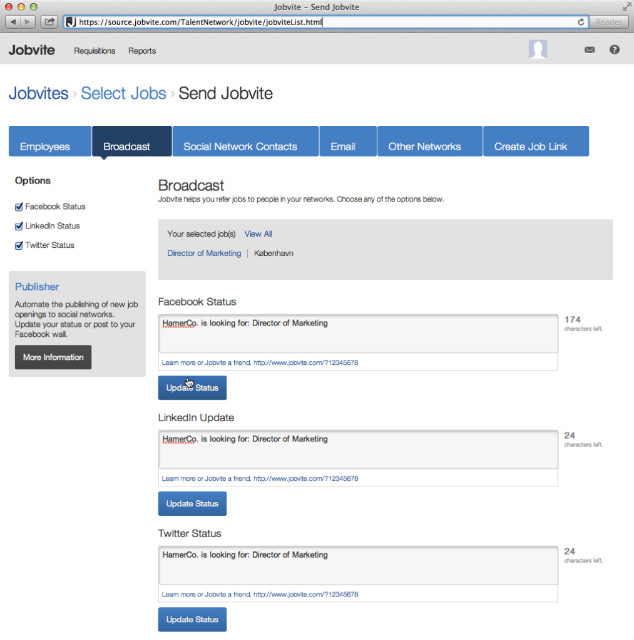
G2 rating: 4/5 based on 620 reviews.
Capterra rating: 4.1/5 based on 561 reviews.
Jobvite's typical customers are primarily based in the United States (67.24%), with smaller shares in India (7.92%), Canada (6.84%), the United Kingdom (3.23%), and Mexico (0.69%). Key industries include Information Technology and Services (22%), Computer Software (8%), Marketing and Advertising (6%), Education Management (4%), and Computer & Network Security (4%).
According to G2, 50% of customers have more than 1000 employees, 48% have 51-1000 employees, and 2% have fewer than 50 employees. Capterra reviews show 20% of customers with 201-500 employees, and smaller shares across other size categories.
Jobvite Pricing:
Jobvite’s pricing begins around $400 to $500 per month, with costs typically ranging from $7 to $11 per employee per month, depending on company size. Annual pricing estimates vary by employee count, starting at $4,500 for small companies (1-50 employees) and going up to $110,000 for larger organizations with 2,500-5,000 employees. Jobvite offers both a free trial and premium consulting or integration services, with room for negotiation on pricing.
Jobvite Pros:
- User-Friendly and Intuitive Interface (Mentioned 16 times): Users appreciate Jobvite for its ease of use, intuitive navigation, and clean system design, making it accessible for users of all skill levels.
- Comprehensive Candidate Management (Mentioned 14 times): The platform is praised for its robust applicant tracking system (ATS) capabilities, including managing job applications, tracking candidate progress, and facilitating communication with candidates.
- Customization and Integration Capabilities (Mentioned 12 times): Jobvite offers extensive customization options and integrates well with other platforms and services, such as LinkedIn, Google Calendar, and various HRIS systems, enhancing workflow efficiency.
Jobvite Cons:
- Complex Reporting and Analytics (Mentioned 12 times): Users find the reporting and analytics features complex and not as easy to navigate, with a desire for more intuitive and customizable reporting options.
- Customer Service and Support Issues (Mentioned 11 times): There are complaints about slow response times from customer service, difficulty in getting helpful support, and issues with account management.
- User Interface and Usability Concerns (Mentioned 9 times): Some users feel the user interface could be improved for better usability, describing it as clunky, outdated, or not user-friendly.
- Integration and Implementation Challenges (Mentioned 8 times): The integration process with other systems can be cumbersome, and some users experienced difficulties during the implementation phase.
- Limited Customization Options (Mentioned 7 times): Users wish for more customization capabilities within Jobvite, especially in terms of gathering specific information and making mass changes to candidate statuses.
- Candidate Management and Tracking Limitations (Mentioned 6 times): There are difficulties in managing and tracking candidates efficiently, including issues with splitting candidate profiles by requisition and a lack of features to mark candidates based on previous interactions.
- Inefficiencies in Scheduling and Communication (Mentioned 5 times): Users find scheduling interviews and communicating with candidates through the system to be inefficient, with a desire for mass scheduling options and better email functionalities.
- Navigation and Workflow Complexity (Mentioned 4 times): Navigating through Jobvite and understanding its workflows can be complex and time-consuming, with users expressing a need for a more streamlined experience.
- Technical Glitches and Slow Performance (Mentioned 3 times): Some users report experiencing technical glitches, slow performance, and issues with the mobile app, affecting their overall experience.
- Lack of Effective Social Sharing and Engagement Tools (Mentioned 2 times): Despite initial excitement, the social share features have not proven effective for converting candidates to applications or hires, and there's a desire for better engagement tools.
Join.com, founded in 2017, is an applicant tracking system based in Germany and India.
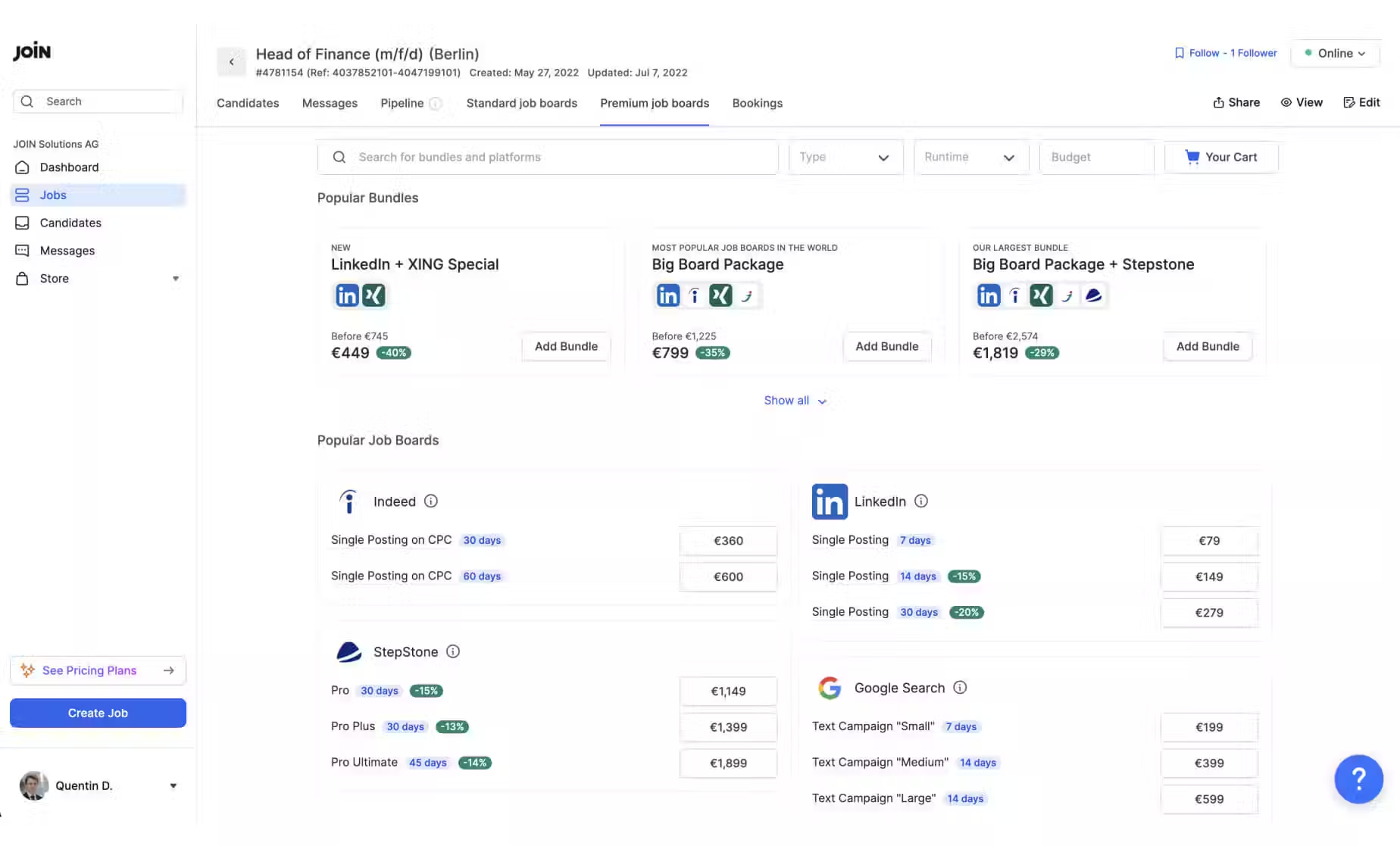
G2 rating: 4.4/5 based on 14 reviews.
Capterra rating: 4.6/5 based on 110 reviews.
join.com's typical customers are primarily based in Germany (28.16%), with smaller shares in Spain (10.09%), Switzerland (7.87%), France (5.98%), and India (4.83%). Key industries include Information Technology and Services (9%), Staffing and Recruiting (9%), Health, Wellness and Fitness (7%), Wholesale (5%), and Construction (5%).
According to G2, 64.3% of customers have fewer than 50 employees, and 35.7% have 51-1000 employees. Capterra reviews show 34.5% of customers with 1-10 employees and another 34.5% with 11-50 employees, with smaller shares across other size categories.
join.com Pricing:
JOIN offers a range of pricing options for small-to-mid-sized companies, starting from a Free Package at $0 per month. Paid packages include the Starter Package at $29, Growth at $49, Total at $99, and Extra at $249 per month, each offering increasing features and job board access. JOIN also includes free postings on 15+ job boards, with access to 250+ premium boards in higher packages, making it budget-friendly and adaptable for various hiring needs.
join.com Pros:
- Ease of Use and Intuitive Design (mentioned 14 times): Join.com is highly praised for its user-friendly interface and simplicity, enabling quick adaptation and efficient navigation without the need for extensive training.
- Efficient Job Advertisement Management (mentioned 12 times): The platform's capability to streamline job posting processes, including easy creation, management, and multi-posting of job advertisements across various channels, is greatly valued.
- Cost-Effectiveness and Free Posting Options (mentioned 10 times): Users appreciate the ability to publish job ads on major job boards and professional networks at no cost, highlighting the platform's affordability and the overwhelming positive response from qualified candidates.
join.com Cons:
- Customer Service and Support Issues (mentioned 3 times): Users report dissatisfaction with customer service, particularly noting a lack of transparency, feedback, and difficulty in resolving account issues.
- Integration Challenges (mentioned 3 times): There are complaints about the lack of integration capabilities with internal or preferred recruitment and applicant management systems.
- Limited Free Job Postings (mentioned 3 times): Users express disappointment over the limited number of free job postings available, suggesting a desire for more or unlimited free postings.
- Pricing Concerns (mentioned 2 times): Some users find the platform expensive compared to alternatives like Indeed, and mention that upgrades are relatively costly compared to competitors.
- Notification and Email Template Limitations (mentioned 2 times): There's feedback on the need for improvement in notification management, email templates, and workflows to enhance user experience.
- Candidate Management and Interface (mentioned 2 times): Suggestions for making the candidate side more user-friendly and requests for features like email templates in multiple languages indicate room for improvement in managing candidate interactions.
- Visibility and Tracking of Job Postings (mentioned 1 time): Users would appreciate more transparency regarding where their job postings are published, especially for free job postings.
- Filtering and Sorting Candidates (mentioned 1 time): The current solution for filtering and sorting candidates is described as cumbersome, indicating a need for a more efficient system.
- Lack of Direct Links to Job Postings (mentioned 1 time): The absence of direct links to job postings created through the platform leads to uncertainty about the job ad's reach and effectiveness.
- Frequent Changes in Account Managers (mentioned 1 time): Users note that frequent changes in account managers can disrupt the continuity and quality of service.
Lever, founded in 2012, is an applicant tracking system that raised $122.8 million, including $50 million in 2021, and was acquired by Employ less than a year later. In April 2020, Lever cut about 40% of its workforce amid an economic downturn.
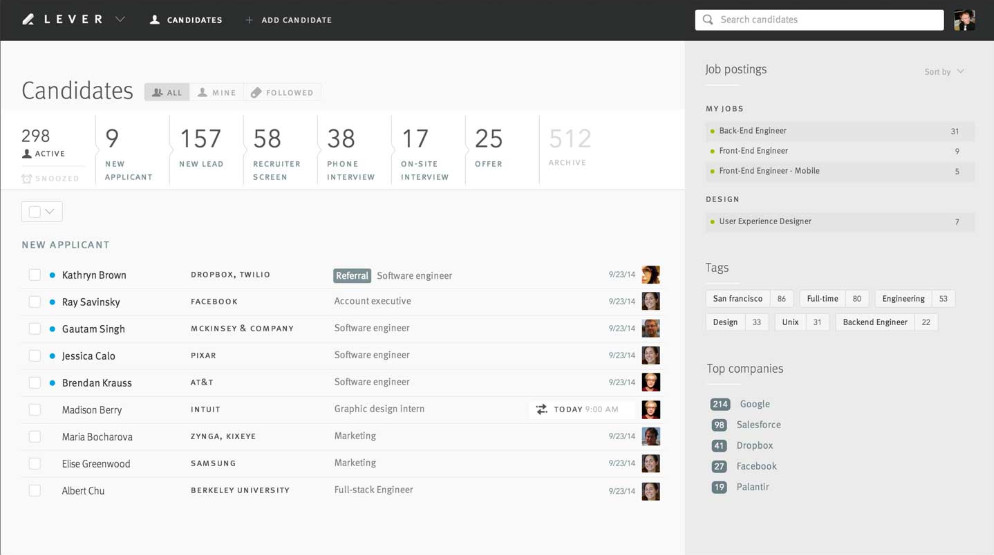
G2 rating: 4.3/5 based on 2007 reviews.
Capterra rating: 4.6/5 based on 639 reviews.
Lever's typical customers are primarily based in the United States (52.85%), with smaller shares in India (11.61%), Canada (6.74%), the United Kingdom (4.76%), and Brazil (1.38%). Key industries include Computer Software (27%), Information Technology and Services (6%), Financial Services (4%), Internet (3%), and Education Management (3%).
According to G2, 82% of customers have 51-1000 employees, 4% have fewer than 50 employees, and 14% have more than 1000. Capterra reviews show 29.6% of customers with 51-200 employees, and smaller shares across other size categories.
Lever Pricing:
Lever’s pricing varies widely based on company needs, with costs influenced by selected plans, add-ons, and number of seats. While annual prices range from a median of $3,800 to a maximum of $350,000, the average cost is around $24,000. Some organizations report quotes between $500 and $800 per month, with implementation fees around $5,000. Pricing is customized, often negotiated, and specific to each organization.
Lever Pros:
- Ease of Use and Intuitive Interface (mentioned 41 times): Users appreciate Lever's user-friendly design, making it easy to navigate and adopt across different levels of the organization, including recruiters, hiring managers, and employees.
- Efficient Candidate Management (mentioned 22 times): Lever's features for managing candidates throughout the recruitment process, including scheduling, feedback collection, and communication, are highlighted as key strengths.
- Comprehensive Integration Capabilities (mentioned 18 times): Lever's ability to integrate seamlessly with a wide range of other platforms and tools, including Google services, LinkedIn, and various HR systems, is frequently praised.
Lever Cons:
- Limited Reporting and Analytics Without Premium (mentioned 4 times): Users find the basic analytics and reporting features limited, requiring a premium subscription for more comprehensive options.
- Lack of Certain Functionalities (mentioned 3 times): Users wish for more functionalities like bulk resume download, more robust duplicate profile management, and better customization for offer letters.
- Lack of Certain Features (mentioned 2 times): Users note the absence of some features available in other ATS systems, expressing hope for future releases.
- User Access Customization Limitations (mentioned 2 times): There's a desire for more granular control over user access and permissions, allowing for more specific access profiles for different teams.
- Integration Limitations (mentioned 2 times): Some users experience challenges with integrations, particularly with e-signature services and desire more integration options.
- Challenges with Interview Scheduling (mentioned 2 times): Users find the interview scheduling tool could be more straightforward and flexible.
- Customer Support Accessibility (mentioned 2 times): Some users report difficulties in getting timely support, especially with integration issues.
- Navigational Complexity (mentioned 1 time): A few users find navigating through the menus not as easy or intuitive as it could be.
- No Mobile App (mentioned 1 time): The absence of a mobile application makes it challenging for hiring managers to conduct quick screenings on the go.
- Cost Concerns (mentioned 1 time): The user seat model is seen as expensive, especially for larger organizations or those where only a small percentage of employees use the system regularly.
myStaffingPro, founded in 1993, is an applicant tracking system based in India that was acquired by Paychex.
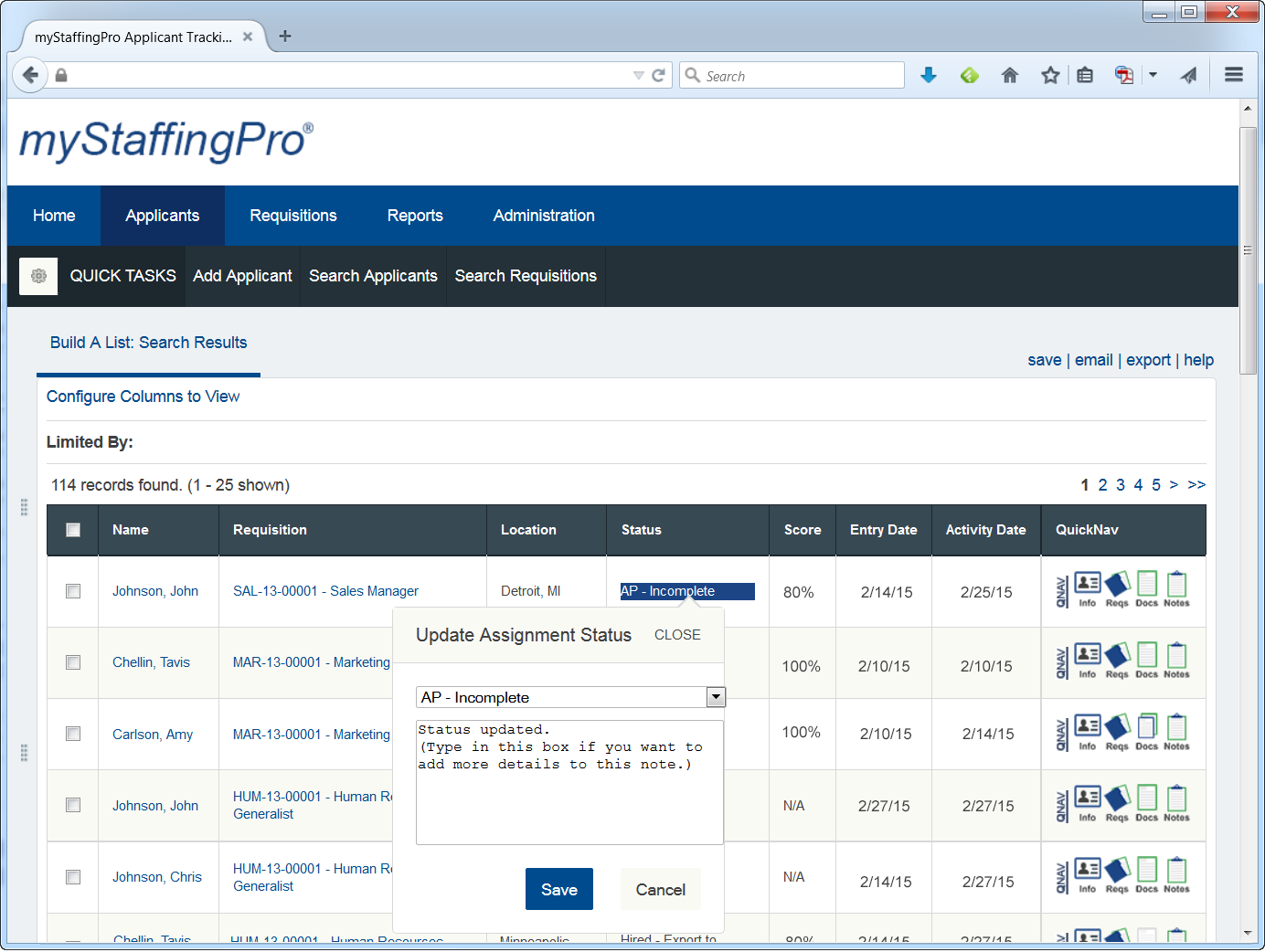
G2 rating: 3.9/5 based on 15 reviews.
Capterra rating: 3.9/5 based on 68 reviews.
myStaffingPro's typical customers are entirely based in the United States. Key industries include Medical Practice (18%), Transportation/Trucking/Railroad (12%), Banking (12%), Human Resources (6%), and Hospital & Health Care (6%).
According to G2, 46.7% of customers have 51-1000 employees, 33.3% have fewer than 50 employees, and 20% have more than 1000.
myStaffingPro Pricing:
myStaffingPro offers flexible, per-user monthly pricing, starting at $50 per user for small businesses and decreasing to about $20 per user for large enterprises with over 1,000 users. For a company with 10 users, costs average $30 per user per month, while 100-user organizations pay around $25 per user. Implementation fees vary by business size, with small businesses paying $1,000 to $5,000, medium-sized businesses $5,000 to $15,000, and large enterprises over $15,000, with timelines ranging from 1 to 6 weeks depending on the organization’s complexity.
myStaffingPro Pros:
- Ease of Use and Straightforward Implementation (mentioned 11 times): myStaffingPro is lauded for its user-friendly interface and simple setup process, making it accessible for both administrators and users, and reducing the learning curve associated with new software adoption.
- Responsive and Helpful Customer Service (mentioned 5 times): The platform's customer service is highly regarded, with users appreciating the quick, effective responses and the supportive assistance provided for resolving issues and optimizing the use of the system.
- Smooth Onboarding Process (mentioned 4 times): The onboarding functionality of myStaffingPro is praised for its efficiency and ease, facilitating a seamless transition for new hires and significantly reducing the administrative burden associated with paperwork.
myStaffingPro Cons:
- Integration and Compatibility Issues (mentioned 7 times): Users report challenges with integration, particularly between myStaffingPro and Paychex Flex, and issues with compatibility with mobile devices and Microsoft Outlook, leading to inefficiencies and limitations in use.
- Customer Service and Support Concerns (mentioned 5 times): There are complaints about the quality of customer service, including slow response times, frequent changes in contact personnel without notice, and a lack of effective communication and support.
- System Customization and Flexibility Limitations (mentioned 4 times): Users find the system less customizable and flexible than expected, with specific difficulties in tailoring offer letters without HTML knowledge and limitations in mobile accessibility for certain application processes.
- User Interface and Usability Challenges (mentioned 4 times): Some users find the system difficult to navigate, particularly in finding tasks and managing candidate information, and mention a steep learning curve for those not familiar with HR work.
- Additional Fees and Implementation Time for Changes (mentioned 2 times): There are frustrations with the need for additional fees and extended implementation times for making changes or updates to the system, which is problematic for evolving companies.
- Manual Processes and Data Entry (mentioned 2 times): Despite the automation features, users note the burden of manual data entry, especially when adding new requisitions or overriding the system for specific data inputs.
- Reporting and Analytics Limitations (mentioned 2 times): Users express a desire for improved reporting functionality and dashboard information, indicating that the current capabilities do not meet their needs for specific data analysis and reporting.
- Cost Concerns (mentioned 2 times): While some users acknowledge the features justify the cost, others suggest the platform is more expensive compared to other options, with one mentioning the need to invest more for quality if using the ATS heavily.
- Operational Glitches and Slow Performance (mentioned 2 times): Complaints include slow page loading, system glitches, and errors, which hinder the efficiency of recruitment processes and user experience.
- Lack of Advanced Notification for System Changes (mentioned 1 time): Users would appreciate more lead time and better communication regarding system updates or changes to prepare and adjust workflows accordingly.
Paradox, founded in 2016, is an applicant tracking system based in Vietnam that raised $253.3 million and acquired Traitify and Spetz.
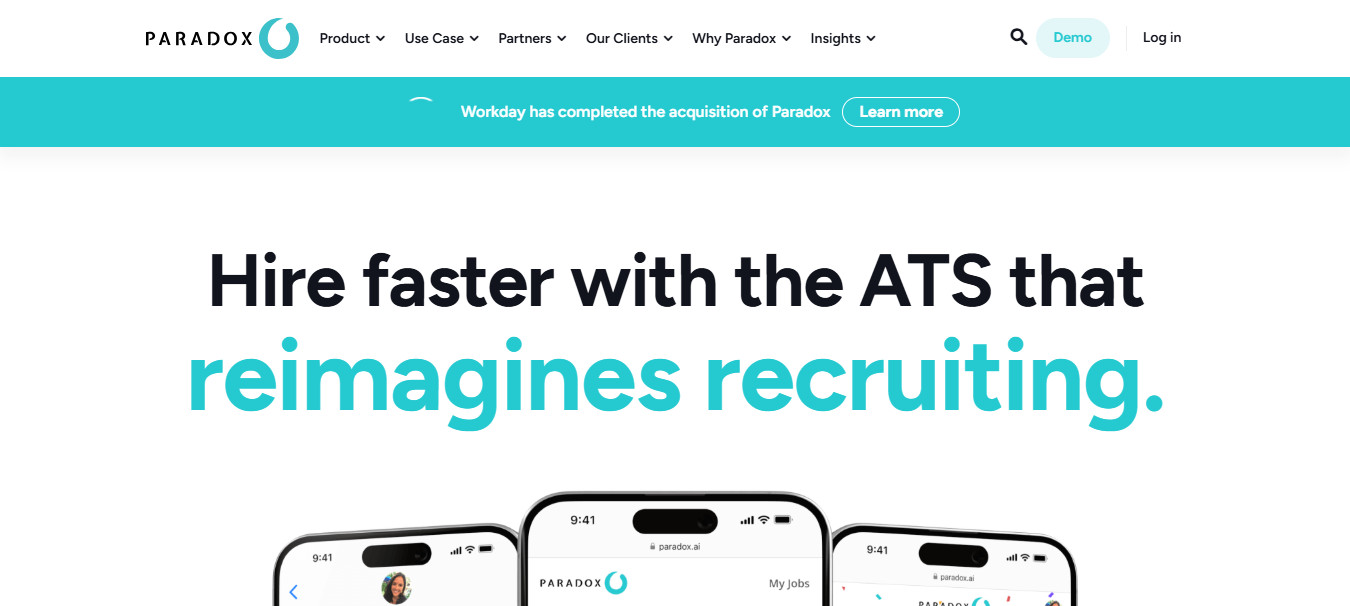
G2 rating: 4.7/5 based on 39 reviews.
Capterra rating: 4.7/5 based on 3 reviews.
Paradox's typical customers are primarily based in the United States (92.57%), with smaller shares in Canada (1.73%), the United Kingdom (1.31%), India (0.87%), and Australia (0.4%). Key industries include Hospital & Health Care (50%) and Transportation/Trucking/Railroad (50%).
According to G2, 53.8% of customers have more than 1000 employees, 28.2% have 51-1000 employees, and 17.9% have fewer than 50 employees. Capterra reviews show an even split, with 50% of customers having 501-1,000 employees and 50% having more than 10,000 employees.
Paradox Pricing:
Paradox’s Olivia pricing begins at $1,000 per month, with costs scaling up for larger organizations. Pricing depends on the specific features, support, training, and customization required, making it adaptable to different company sizes and needs. Some users report monthly costs around $1,500, reflecting Paradox's scalable pricing model.
Paradox Pros:
- Exceptional Customer Service and Support (mentioned 12 times): Users consistently praise the high level of customer service provided by the Paradox team, highlighting the responsiveness, helpfulness, and efficiency of support staff and customer success managers.
- Time-Saving Automation (mentioned 11 times): The automation features, particularly through the virtual assistant Olivia, are highly valued for saving significant amounts of time in contacting applicants, filtering candidates, and reducing back-and-forth communication.
- Innovative and User-Friendly Technology (mentioned 10 times): Paradox is recognized for its innovative solutions and user-friendly interface, making it easy for both candidates and recruiters to navigate and use the platform effectively.
Paradox Cons:
- Implementation and Integration Challenges (mentioned 8 times): Users have experienced difficulties with the implementation process and integrating Paradox with existing systems, including ATS and Outlook calendars. Some mention that integration can be rocky or that the process takes longer than expected.
- Complexity and User-Friendliness (mentioned 7 times): While Paradox is praised for its robust features, some users find the platform could be more user-friendly and that there's a learning curve to fully utilize its capabilities. The UI is specifically mentioned as not being intuitive for some users.
- Reporting and Analytics (mentioned 6 times): The complexity and readability of reports have been pointed out as areas for improvement. Users desire more straightforward, customizable, or canned reports to easily extract meaningful insights without extensive manual effort.
- Dependence on Technology and Loss of Personal Touch (mentioned 5 times): Some recruiters express concern that reliance on Paradox's technology could lead to a loss of personal touch in the recruitment process, emphasizing the importance of balancing tech with human interaction.
- Response Accuracy and AI Limitations (mentioned 4 times): The AI, while innovative, doesn't always respond appropriately to all applicant questions, leading to some frustration. Users would like to see improvements in AI's understanding and response capabilities.
- Customization and Feature Requests (mentioned 3 times): Users express a desire for more customization options, particularly in labeling candidates in the CRM and enhancing virtual event components. There's also a wish for more robust analytics and training on certain features.
- Service and Support Delays (mentioned 2 times): Although customer service is generally praised, there are mentions of delays in receiving support for more complicated tasks or custom projects, with some projects extending past initial timelines.
- Color Coordination and Interface Usability (mentioned 1 time): One specific feedback mentioned the lack of color coordination to easily identify interviews by location, and the inconvenience of opening new web tabs for each applicant interaction.
- No-call, No-show Rates and Redundant Functions (mentioned 1 time): Users noted issues with no-call, no-show rates for interviews scheduled through Paradox and mentioned some functions or stages as redundant.
- Optimism on Timelines for New Features (mentioned 1 time): There's a perception that Paradox can sometimes be overly optimistic about how quickly new features can be added or projects completed.
Conclusion
Choosing a Fountain alternative can be a complex and time-consuming process, but by considering the key features and benefits outlined above, you can find a platform that meets the unique needs and requirements of your business. Whether you’re a small business, mid-sized business, or enterprise business, there are a range of Fountain alternatives available that can help to streamline your HR processes, improve the efficiency of your HR function, and support the growth and success of your business. By selecting the right HR software, you can enhance your HR operations, ensuring a more effective and efficient hiring process.
the best candidates faster




