15 Best LinkedIn Recruiter Alternatives in 2026

LinkedIn Recruiter is expensive. But this is not the only reason you might want to search for a LinkedIn Recruiter alternative. Recruiters use LIR for two main things:
- To find the best candidates.
- To reach out to them.
And LinkedIn Recruiter often needs to improve at both of these tasks.
the best candidates faster



TL;DR
- LinkedIn Recruiter, despite its vast user base, often falls short in delivering relevant search results and has limited outreach capabilities, with a low open rate for InMails.
- The blog post explores alternatives to LinkedIn Recruiter, focusing on platforms that offer more efficient and cost-effective solutions for finding and reaching out to candidates.
- Criteria for evaluating alternatives include the ability to find the right candidates, outreach capabilities, pricing, user experience, customer satisfaction, and customer support.
- 100Hires is highlighted as a notable alternative, praised for its user-friendly interface, reasonable pricing, and comprehensive customer support. It integrates with LinkedIn and other platforms to streamline the recruitment process.
- Other platforms like Interseller, SourceWhale, Gem, and Lever are also reviewed, each offering unique features and services, but with varying levels of user satisfaction and pricing structures.
- The post emphasizes the importance of fresh data and direct outreach to candidates, suggesting that recruiters go beyond LinkedIn to platforms where candidates are more active.
- Contact finders are discussed as valuable tools for finding potential candidates and their contact data, with a focus on integrating these tools with platforms like 100Hires for efficient outreach.
- Ready to try 100Hires for your recruitment needs? Book a demo or start a free trial now!
Finding candidates. LinkedIn has the biggest and the most up-to-date database of professionals on the Internet, with almost 1 billion users who regularly update their profiles. But LinkedIn's search and filtering options could be better. Sometimes, LinkedIn gives ridiculously irrelevant search results. In this example, Irina Shamaeva added specific phrases to a person's "About" and 'Experience' sections. Then she tried to find this person by searching for these phrases but found nothing. Irina has many other examples.
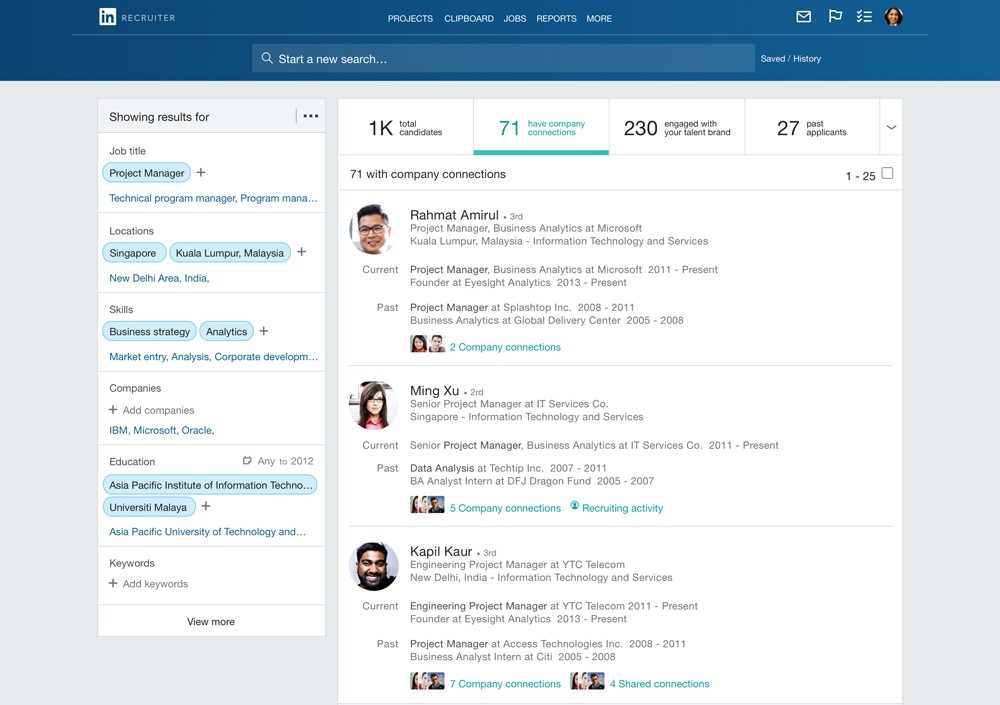
Reaching out to candidates. Even the most expensive LinkedIn Recruiter plan has a limit on the number of connection requests you can send per week to passive candidates. Yes, you can send InMails, but InMail open rates are usually as low as 5-10%. That happens because:
- Only 17% of LinkedIn users regularly check their LinkedIn;
- Email notifications from LinkedIn often end up in the Promotions tab or even the Spam folder, so they are often not seen by people;
- The LinkedIn Recruiter InMails are also visually different from regular messages. People perceive them as annoying ads, especially top candidates bombarded with InMails.
And if your response rate falls below a certain threshold, the number of LinkedIn InMails you can send decreases!
The good news is LinkedIn Recruiter isn't the only way to find LinkedIn profiles, perform X-ray searching, and create talent pools. In this post, we'll review the best alternatives in three categories: outreach tools, contact finders, and talent search engines.
Selection criteria for the LinkedIn Recruiter alternatives
Here's how we'll evaluate the alternatives:
1. Ability to find the right candidates:
- Size of a database (number of profiles) and coverage for specific industries and geographies.
- Freshness of data, i.e. how frequently it's updated.
- Ability to search and filter profiles based on location, industry, experience, and other criteria.
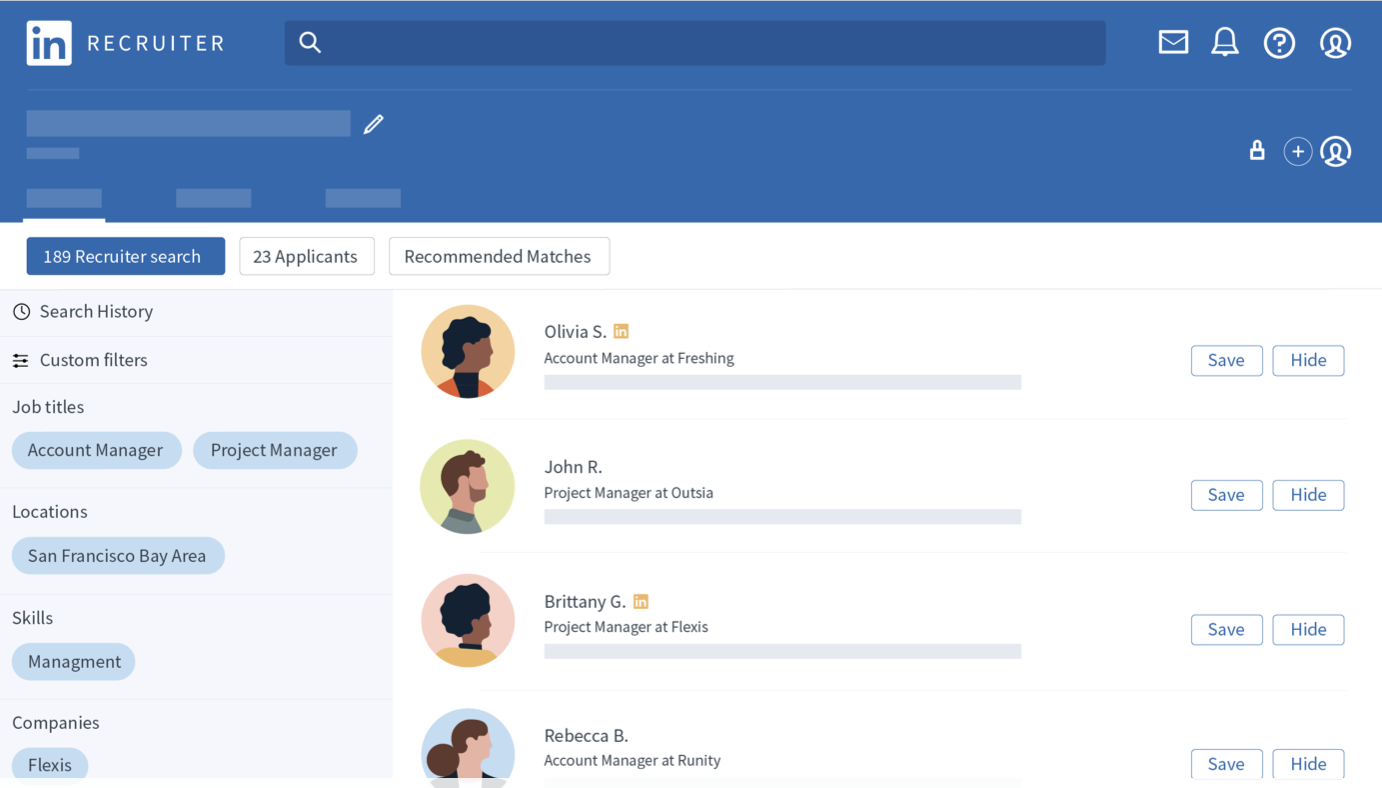
2. Reaching out to these candidates:
- Are custom email and SMS templates available?
- Can we do multichannel outreach (through personal emails, work emails, phone numbers, LinkedIn connection requests, LinkedIn InMails)?
- Are follow-ups automated?
- Any tools to spam-proof emails (email validation, multiple sending accounts, email warmup, auto-adjustable sending limits)?
3. Price:
- Cost-effectiveness in comparison to LinkedIn Recruiter.
- Transparent pricing with no hidden charges.
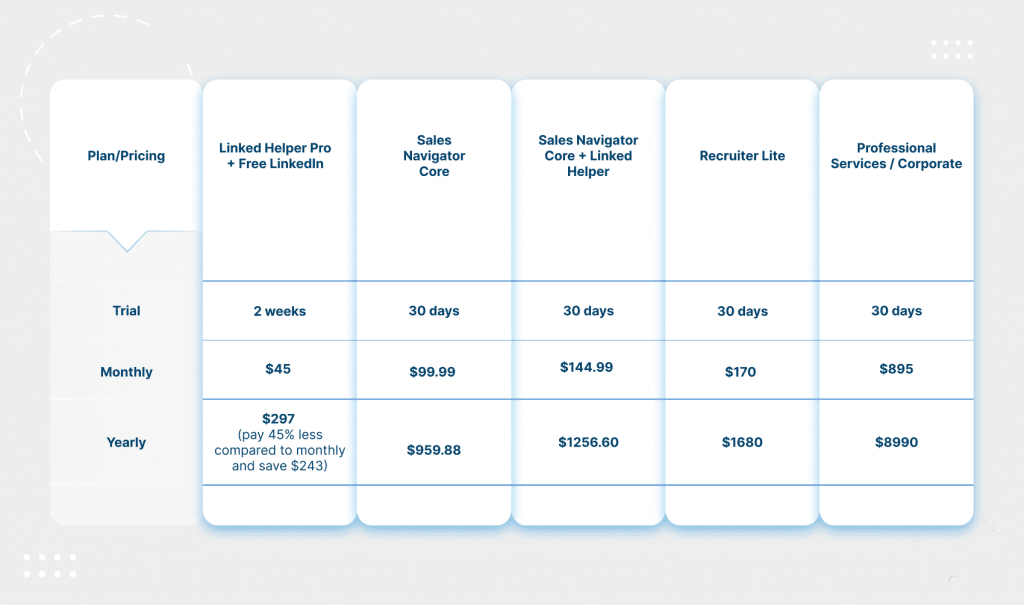
4. User Experience and Customer Satisfaction:
- User-friendly interface.
- Easy setup and minimal learning curve for a recruiting team.
5. Customer Support:
- Availability of customer support (chat, email, phone).
- Access to resources like tutorials, guides, and FAQs.
1. Outreach tools
Since LinkedIn remains the biggest and most up-to-date database of professionals on the Internet, for most industries, the best way to find candidates is to use a regular LinkedIn. Most talent search engines and contact finders either scrape LinkedIn or buy LinkedIn data from the companies that scrape it.
They have to scrape LinkedIn regularly to keep their data up-to-date, and LinkedIn doesn't want that. As a result, sometimes the data can be six months old or even older. When you find a suitable candidate and send her a message, there's a risk that she might have changed jobs just a few months ago and isn't ready for another move. There goes all the time you spend sourcing.
The best approach then is to use a tool that plays well with LinkedIn and has best in class outreach features. Enter our first category, the outreach tools.
| 100Hires | Interseller | SourceWhale | Gem | Lever | |
| Finding candidates | Easily import candidates from popular platforms with browser extension. Integrated contact finders to validate contact details. |
Most profiles have work emails, not personal ones. No interface to discover profiles based on search criteria. |
Unknown database size. Good feedback on data accuracy. | Primarily an engagement and outreach tool. Database can only be used for contact enrichment, not searching. | Applicant tracking system (ATS) with good outreach capabilities but no contact enrichment or candidate discovery. |
| Outreach | Send emails and texts with automated followups. Integrates with LinkedIn automation tools. Sends email warmups to improve sending account reputation. |
Automated sequences, no spam proofing. Uses Mailgun email server - not built for cold recruiting outreach. |
Can build sequences for personalized outreach. No spam proofing. Set manual reminders to to make connection requests. |
Can build sequences, including with "Send-on-Behalf-of (SOBO)" feature, which doubles response rates No spam proofing |
Can schedule and track campaigns. No spam proofing. |
| Pricing | 100Hires Pro - $149 per seat per month with annual billing. | Agency Plan starts at $600 per month for three users. | Not transparent. 250 email credits for $250/ seat/month, min 4 seats. |
Very Expensive. Some sources report it starts from $5,000/seat, min 5 seats. |
Quote based, starts at $7,000/year. Nurture functionality costs extra. |
| User satisfaction | 4.7/5 on G2, 4.8/5 on Capterra Highly praised by reviewers for its user-friendly interface, easy setup, and minimal learning curve. |
4.7/5 on G2. Some users report issues with email address lookups and find the platform expensive. |
4.9/5 on G2. Users praise its intuitive interface and data accuracy |
4.8/5 on G2. Users from big corporations praise it for diversity and inclusion hiring capabilities. |
4.3/5 on G2. Users praise its intuitive interface and ability to track candidates effectively. Few recent reviews on Nurture functionality. New tools like 100Hires ate much of Lever's pie in this segment. |
| Support | Email, online chat, and phone with premium support packages. Onboarding call to set up integrations, flows, and templates for all Pro customers. |
Only email support | Various channels, including email. Dedicated customer success manager for enterprise accounts. |
Standard support for all customers. Dedicated customer success manager for enterprise accounts. |
Various channels, including email. Dedicated customer success manager for enterprise accounts. |
1.1. 100Hires
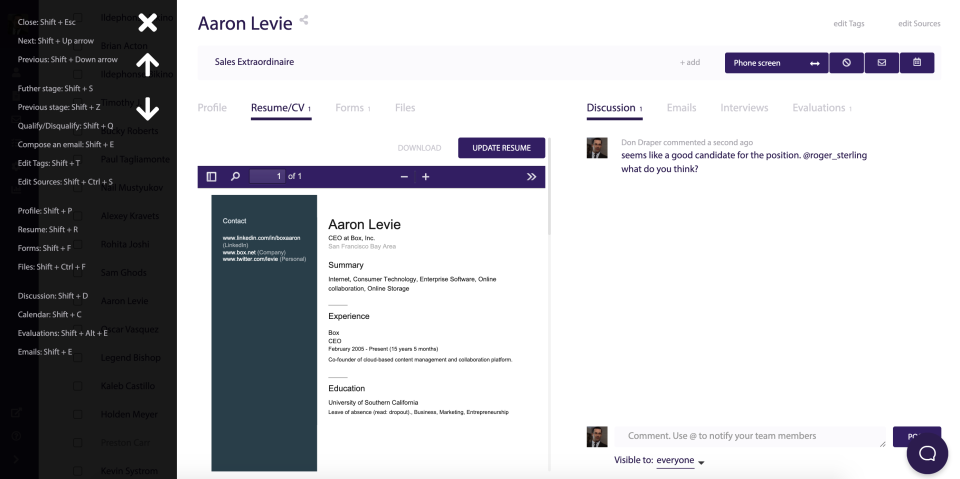
Color us biased but we think 100Hires is the best way for you to work with LinkedIn, source the talent you need, and seamlessly contact them via email or text campaigns.
The best way to find candidates is going directly to websites where they hang out and using the fresh data. If your industry's candidates aren't on Linkedin, you can go to GitHub, StackOverflow, Dribbble, Meetup, or other places. The 100Hires browser extension lets you import candidates quickly from these platforms.
- The best way to search for candidates on these platforms is to use a boolean search string generator with a generic search engine like Google or Bing.
- Our browser extension will pick up candidate profiles from Google and Bing search results;
- 100Hires finds contact details of these candidates by using integrated contact finders;
- The app will validate their emails and send emails and text messages based on your custom email templates;
- The app automatically follows up if they don't reply

100Hires can be integrated with LinkedIn automation tools like LinkedHelper into one workflow to send candidates connection requests and InMails. Additionally, 100Hires has an email warmup that improves the reputation of your sending email accounts. It adjusts daily sending limits for each account based on whether warmups do well or go to spam. It also does automated followups if candidates don’t reply.
Compared to LinkedIn Recruiter, which starts from around $835 per seat per month, 100Hires pricing is reasonable and transparent. Our Pro plan, a substitute for LinkedIn Recruiter, is just $149 per seat per month with annual billing. A minimum number of seats is required, but if you mention this article, we can figure something out. ;)
100Hires is highly praised by reviewers on G2 (4.7/5) and Capterra (4.8/5) for its user-friendly interface, easy setup (allowing clients to start using the platform promptly), and minimal learning curve.
100Hires offers customer support via email, online chat, and phone with premium support packages, including 24/7 support. All Pro customers go through an initial onboarding call where we set up all the integrations and flows and suggest email and texting templates optimal for your niche. We also have plenty of resources, including tutorials, on our website.
1.2. Interseller
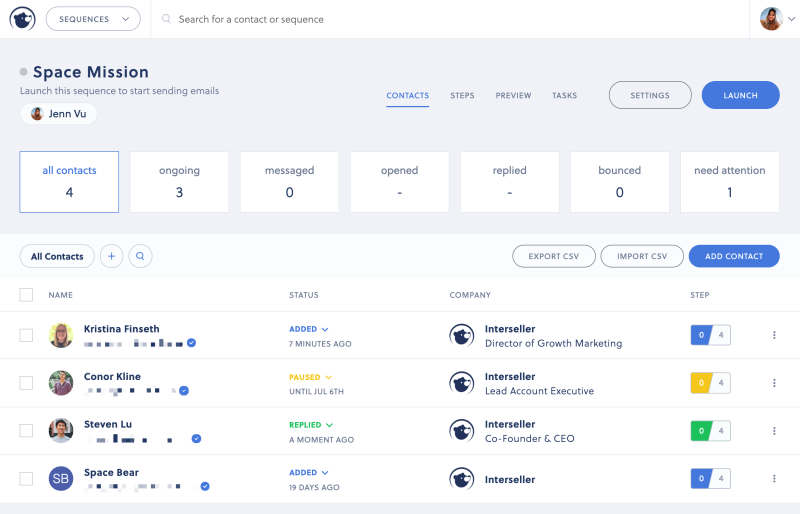
Interseller is an outreach tool with a browser extension to look up and verify candidates' emails. As such, they don't have an interface to discover profiles based on your search criteria. Interseller can schedule automated email sequences, but they offer no tools for spam-proofing emails. As for support, there’s only email.
1.3. SourceWhale
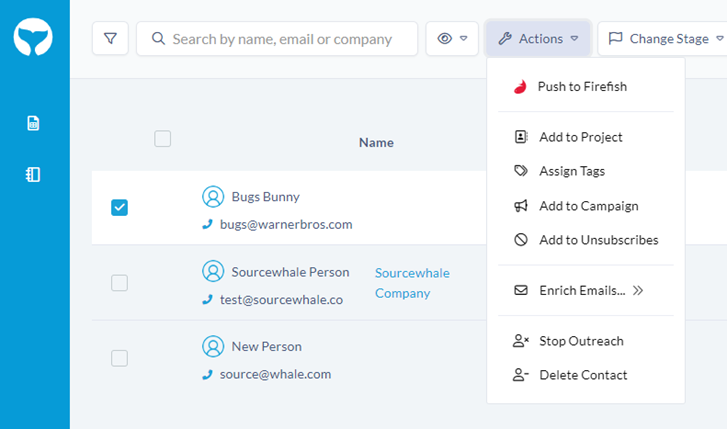
The size of SourceWhale’s database is not publicly known, though we’ve heard good things about the accuracy of their data. With SourceWhale, You can build sequences for quick and personalized outreach. However, there is no way to add multiple email addresses to one candidate and no spam-proofing features like email warmup, multiple sending accounts, etc.
Pricing isn’t transparent - a plan with 250 email credits would cost $250 per seat per month, and you have to buy at least four seats.
1.4. Gem
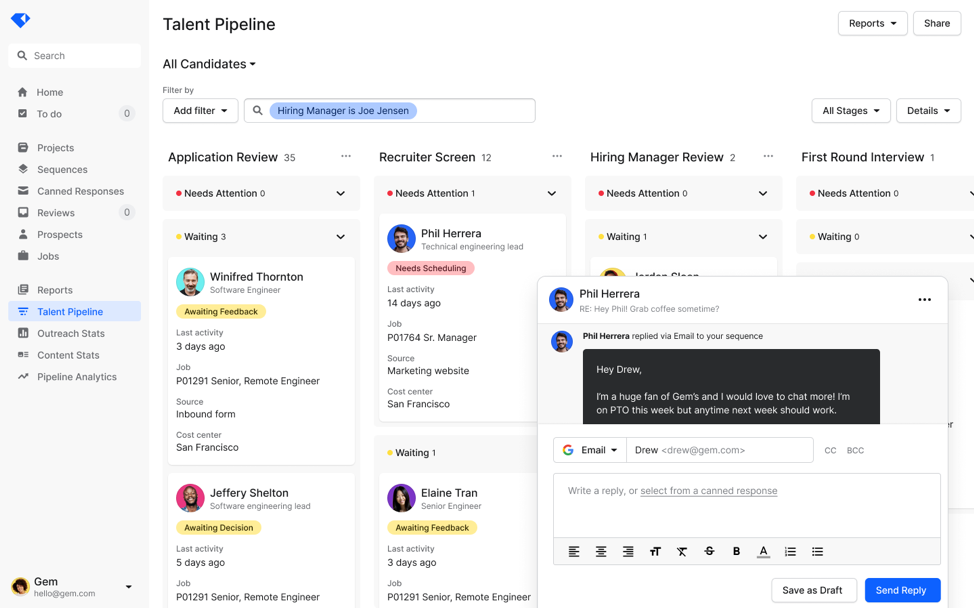
Gem’s primary function is for candidate engagement and outreach. Similar to Interseller, there isn’t a way to search their database - it’s only for contact enrichment. It can also be VERY expensive, with some sources reporting that it starts from $5,000 per seat, with a five seat minimum.
1.5. Lever
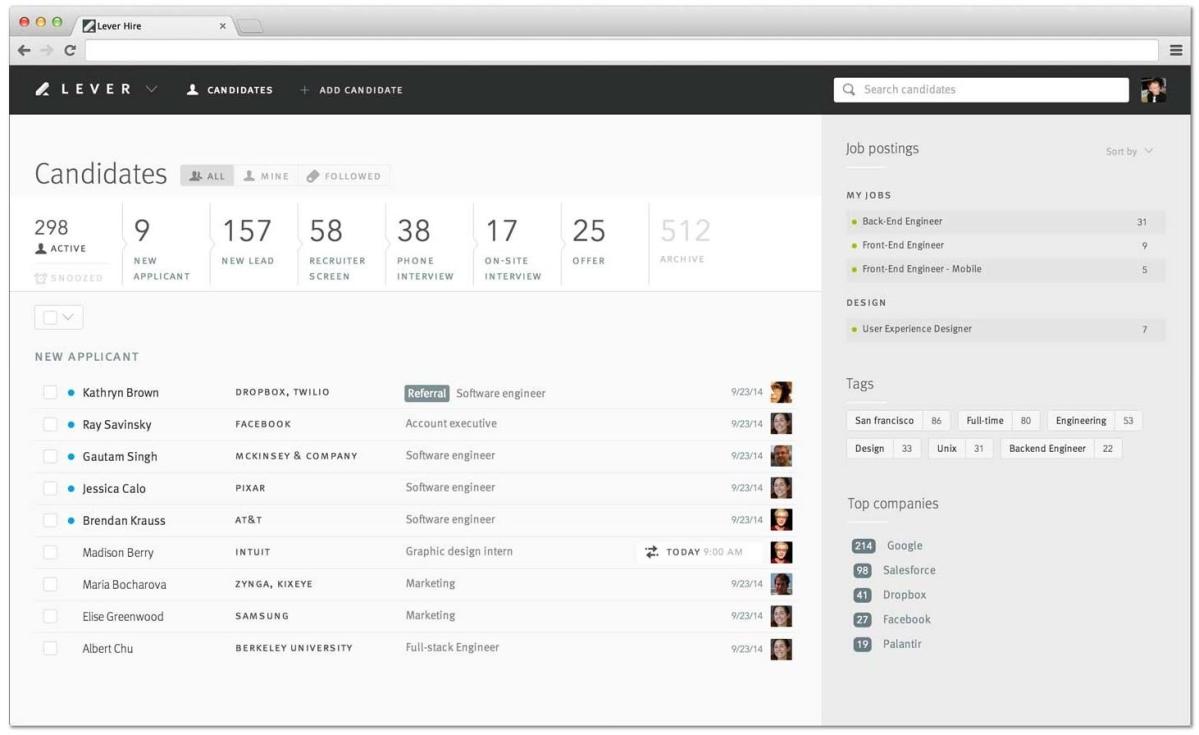
A different platform from the others in this category, Lever is an ATS with good outreach capabilities but no contact enrichment or candidate discovery. You can schedule and track campaigns but as with many others, there is no spam proofing. Its pricing is tailored to each customer’s requirements, but start from around $7000 per year. Its Nurture functionality costs extra, but we didn't find many recent reviews for it; new tools like 100Hires ate much of Lever's pie in the recruitment outreach market.
2. Contact Finders
Contact finders are a big group of tools that can serve as alternatives to LinkedIn Recruiter in terms of finding passive candidates and their contact data to send them outreach campaigns. We picked the contact finders with a decent number of personal emails, but most contact finders focus on serving sales teams and only have work emails and filters relevant to sales, not recruiting.
Some common traits apply to most contact finders:
- If you use their browser extensions, there's a good chance your LinkedIn account will be banned. It's much safer to do boolean searches on Google or Bing, then import candidates using the 100Hires browser extension and enrich them using contact finders integrated with 100Hires.
- Keeping their data up to date is challenging as they have to scraped LinkedIn's large database regularly
- Even if a contact finder has an interface to search for candidates like Linkedin or talent search engines like AmazingHiring, the filtering capabilities could be improved.
- You need to do the outreach manually or use recruiting outreach tools like 100Hires. 100Hires is an excellent match because we have integrations with all contact finders mentioned in this blog post.
Despite these limitations, contact finders can still be valuable tools for finding potential candidates and their contact data. LinkedIn Recruiter rarely shares candidates' personal emails with you and only allows you to send InMails or connection requests. We suggest using LinkedIn as the most extensive candidate information database and 100Hires with integrated contact finders to enrich candidates with contact information and automatically send them emails, text messages, and follow-ups. Book a demo, join a webinar, or start a free trial to try it out.
| SignalHire | Peopledatalabs | Kendo | Swordfish | Nymeria | |
| Finding candidates | Database of over 670 million candidates. 90% have either a work or personal email. 80% have a phone number. | Database of over 3.2 billion unique individuals, 3x more than LinkedIn. 44 million have a phone number, 90 million have an email |
Database of over 750 million emails. No search, only filtering based on company, position, and location. |
Database of over 3.5 billion profiles. Unclear how many have emails and phone numbers, but US candidates in Construction and Healthcare are covered. |
Database of over 811 million unique profiles (193 million in the US). Unlimited searches based on criteria. Options for bulk enrichment and email verification. |
| Outreach | Limited search and filtering compared to LinkedIn Recruiter | Only API access. No browser extension / GUI. No outreach campaigns. |
No outreach campaigns | Search and filter candidates based on education, experience, industry, company etc. | No outreach campaigns. Integration with 100Hires. |
| Pricing | Many tiers. Free plan offers 5 credits without needing a credit card. A few $49/mth plans with different email and phone number credits Scale plan for large scale prospecting |
Free plan with 150 credits/mth. Combined with Kendo's 50 free credits and 100Hires, an easy way to reach 150 passive candidates monthly. |
6 tiers from free to enterprise. Paid plans start at $17/mth for 600 credits, rising to $129/mth for 10,000 credits |
Recently switched to a model similar to LinkedIn with plans tailored to different user personas (Sales, Recruiters, Marketers) and quotes available only talking to a salesperson. |
Nano: 100 credits for $33/mth ($0.33 per credit) Micro: 300 credits for $66/mth ($0.22 per credit) Kilo: 1000 credits for $133/mth ($0.13 per credit) |
| User satisfaction | 3.5/5 on G2, 4.4/5 on Capterra Mixed reviews. Some commend the browser extension and database size. Other report issues with accuracy and lower skilled trades hiring. No ATS. |
4.6/5 on G2 (no reviews on Capterra) Users praise the well-documented and relatively easy-to-use API. |
Generally positive feedback, especially for the free plan with 50 monthly credits. Some users highlight the small database size and lack of candidate search filtering options. |
4.5/5 on G2, 4.6/5 on Capterra | 4.7/5 on G2 |
| Support | Various channels, including email. Dedicated customer success manager for enterprise accounts. |
Email and online chat support Mon to Fri US hours. Dedicated customer success manager for enterprise accounts. Comprehensive developer docs |
Direct customer support via email but no phone support. | Only chat and email support | Support through “Contact Us” page. White glove data services, custom plans, and personalized APIs upon request. |
2.1. SignalHire
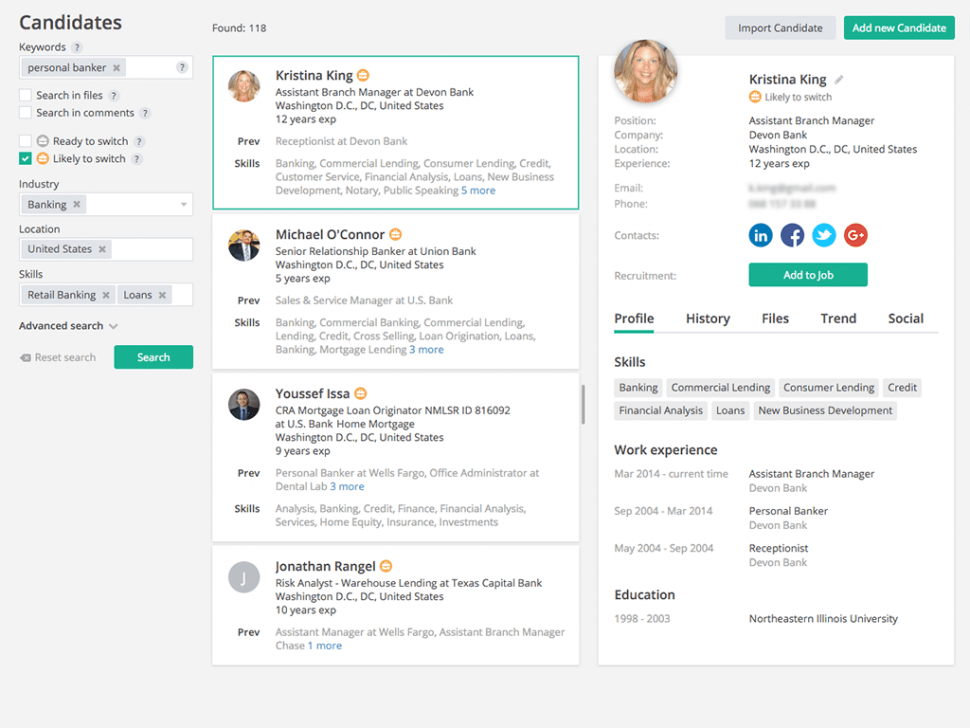
SignalHire has mixed reviews. As with all solutions in this category, it has a large database, but the contact information may not be as useful or complete for recruiters. Its pricing tiers scale up by the number of credits and emails and/or phone numbers. It also seems to have limited effectiveness for lower-skilled trades hiring.

2.2. Peopledatalabs
Peopledatalabs may have one of the largest databases. However, less than 10% have phone numbers and emails. It’s also different from the other solutions in not having a GUI or browser extension. Rather it makes available a powerful API, and organizations need to consider whether they have the technical bandwidth to support this solution in-house. PeopleDataLabs also doesn't allow you to send outreach campaigns; they only provide you with data. However if you do have engineering capabilities in-house, the API is well-documented and relatively easy to use, and has good reviews.
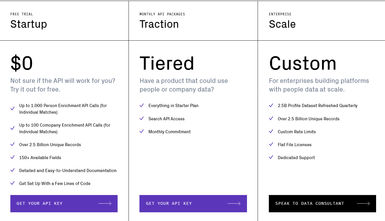
2.3. Kendo
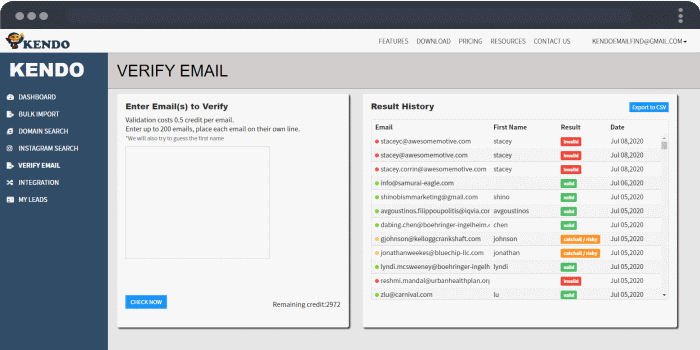
Kendo’s database is smaller than those of SignalHire and Peopledatalabs. However, it does include personal and work email addresses, and starts at a much more affordable price. You won’t be able to send outreach campaigns, so you’ll still need other solutions after finding candidate contact info.
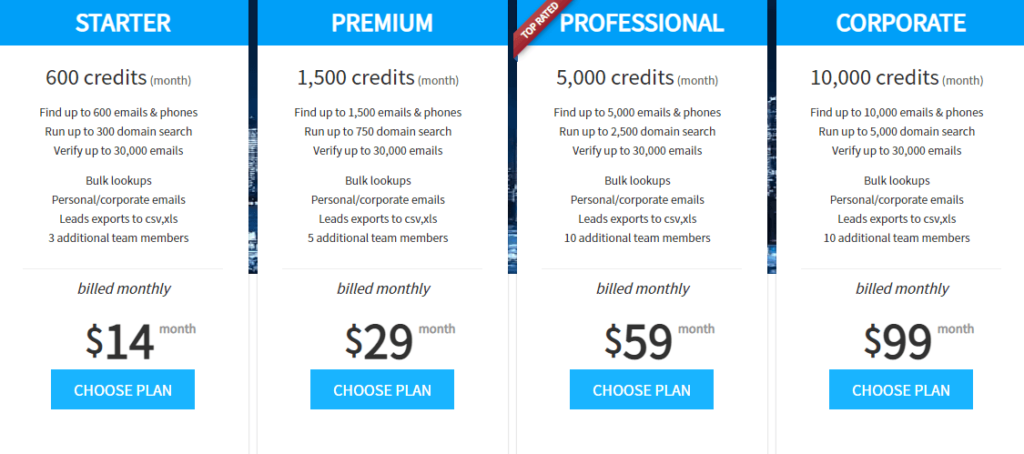
Kendo pricing
2.4. Swordfish

Swordfish is the other platform in this category with a large database, one that is reportedly suitable for US candidates in industries like construction and healthcare. Its search functionality is similar to LinkedIn Recruiter’s, and as it turns out, so is its tailored pricing. You’ll have to contact them to get a quote. It does have pretty good ratings on G2 and Capterra.
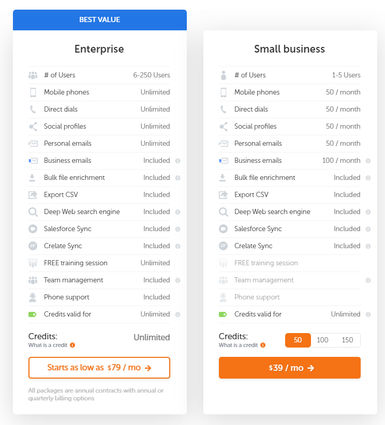
2.5. Nymeria

Nymeria’s data feels similar to Signalhire’s from our experience using it. One bonus is unlimited searches without using credits, and the option to do bulk enrichment and email verification. Similar to other contact finders, you can’t do outreach. But they do have an integration with 100Hires.
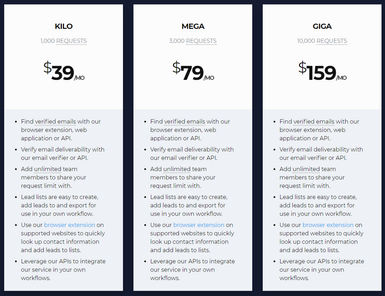
3. Talent search engines as LinkedIn Recruiter alternatives
| ZoomInfo TalentOS | Amazinghiring | SeekOut | HireEZ (ex Hiretual) | Workable | |
| Finding candidates | Over 600 million professional profiles. Focused on sales teams, so most profiles only have work emails. Support for Boolean search. |
600 million potential candidates with a focus on tech talent, sourced from 50+ social networks and publishing platforms. Search by various criteria. |
800 million profiles. 330 million underrepresented, 127 million hard to find (tech, healthcare, clearance) AI candidate profile recommendations |
Over 800 million profiles from 45 open web platforms like GitHub and Stack Overflow. Advanced AI filters. |
ATS with over 400 million profiles. Talent search engine as paid addon, automates sourcing. |
| Outreach | Separate basic addon to send campaigns. No email warmup etc. |
Direct individual outreach and campaigns. No email warmup, multiple sending accounts, or adjustable daily sending limit. |
Able to send sequences. No email spam proofing |
Build personalized outreach campaigns. No email spam proofing. |
Able to schedule campaigns. No email spam proofing. |
| Pricing | Can be expensive, with a starting contract price of $16,000 Around $2500 for each additional user and at least $5000 for the email campaign addon. |
Not publicly disclosed. Some sources say it starts from $4800/user/year |
Varies based on seats/size. Basic plan: From $499/seat/month Pro plan: From $999/seat/month Enterprise plan: From $1999/seat/month |
Flexible packages for enterprise. SMB starts at $169/user/mth, min 4 seats |
Plans start at $149/mth, with 200 AI sourcing profiles views/mth. |
| User satisfaction | Mixed reviews. Positives: large database, compatibility with sales tools. Negatives: issues with customer service, upselling and auto-renewals. |
Positives: intuitive search engine Negatives:issues with auto-tagging and occasional problems with profile info. |
4.7/5 on Capterra Positives: filters, drip campaigns, search Github and Stack Overflow Negatives:Some issues with AI sourcing accuracy and email addresses bouncing |
4.7/5 on G2 Positive reviews for user-friendly interface and powerful AI sourcing function |
4.6/5 on G2 Positives: easy to use, set up and administer Negatives: issues with search functionality |
| Support | Contact form on their website or by phone. Help center with information. |
Email support. Users praise their attentiveness and quick resolution of issues. | Live chat Mon to Fri. Email. Dedicated Customer Success rep for some plans. | Help Center with common topics and guides. Chatbox to talk with HireEZ team members. |
Live chat, email, phone |
3.1. Zoominfo TalentOS
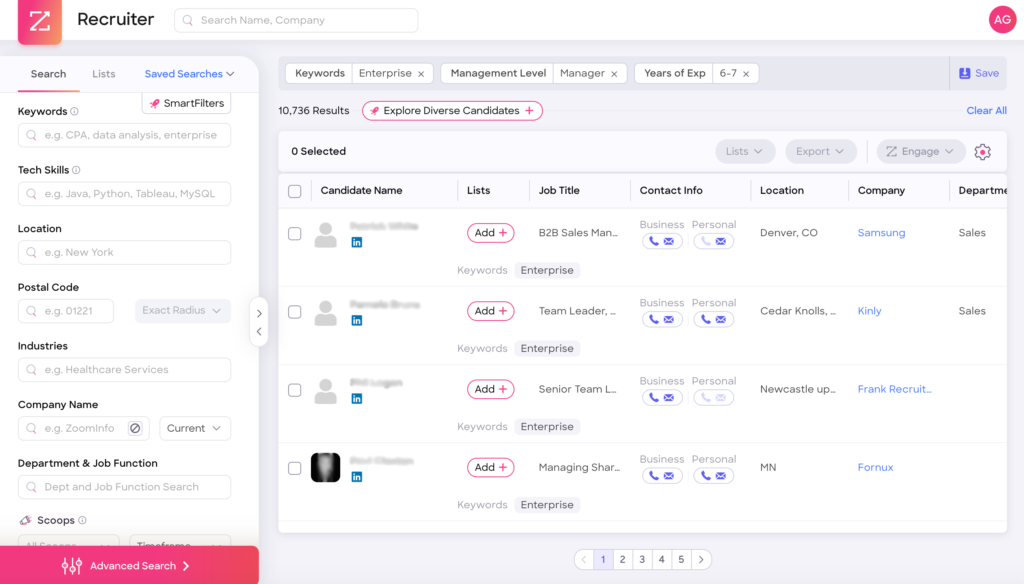
ZoomInfo has a sizable database, but it’s more geared toward sales teams than recruiters, with candidates only having work emails. Their TalentOS solution lets you search with different filters, create talent pools, and find contact details. They recently added Boolean search. A separate addon lets you send campaigns to candidates but it’s pretty basic and lacks email warmup. It can also be pricey, and some users have noted persistent upselling and unexpected auto-renewals.

3.2. Amazinghiring
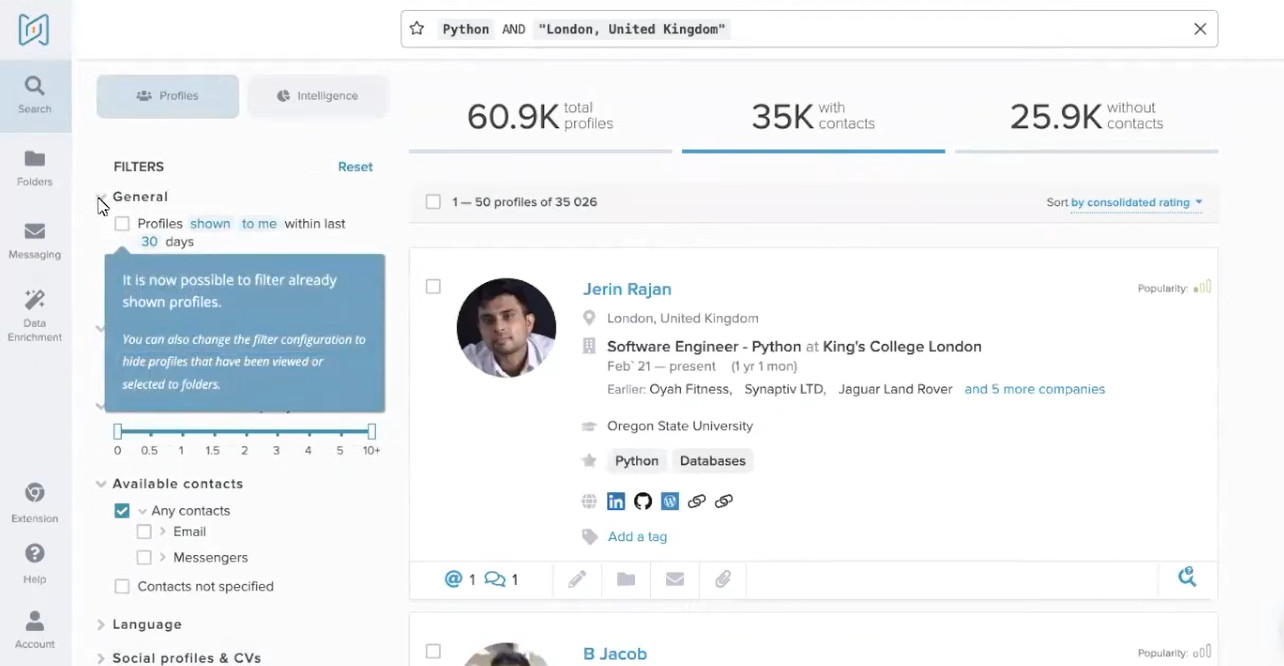
Amazinghiring’s database has a focus on tech talent sourced from leading networkgs including LinkedIn, GitHub, Stack Overflow, Facebook, and Kaggle. It’s potent for sourcing, and users praise its intuitive search engine and customer support. However, the data is occasionally outdated, the outreach function is again pretty basic, and pricing isn’t publicly disclosed.
3.3. SeekOut
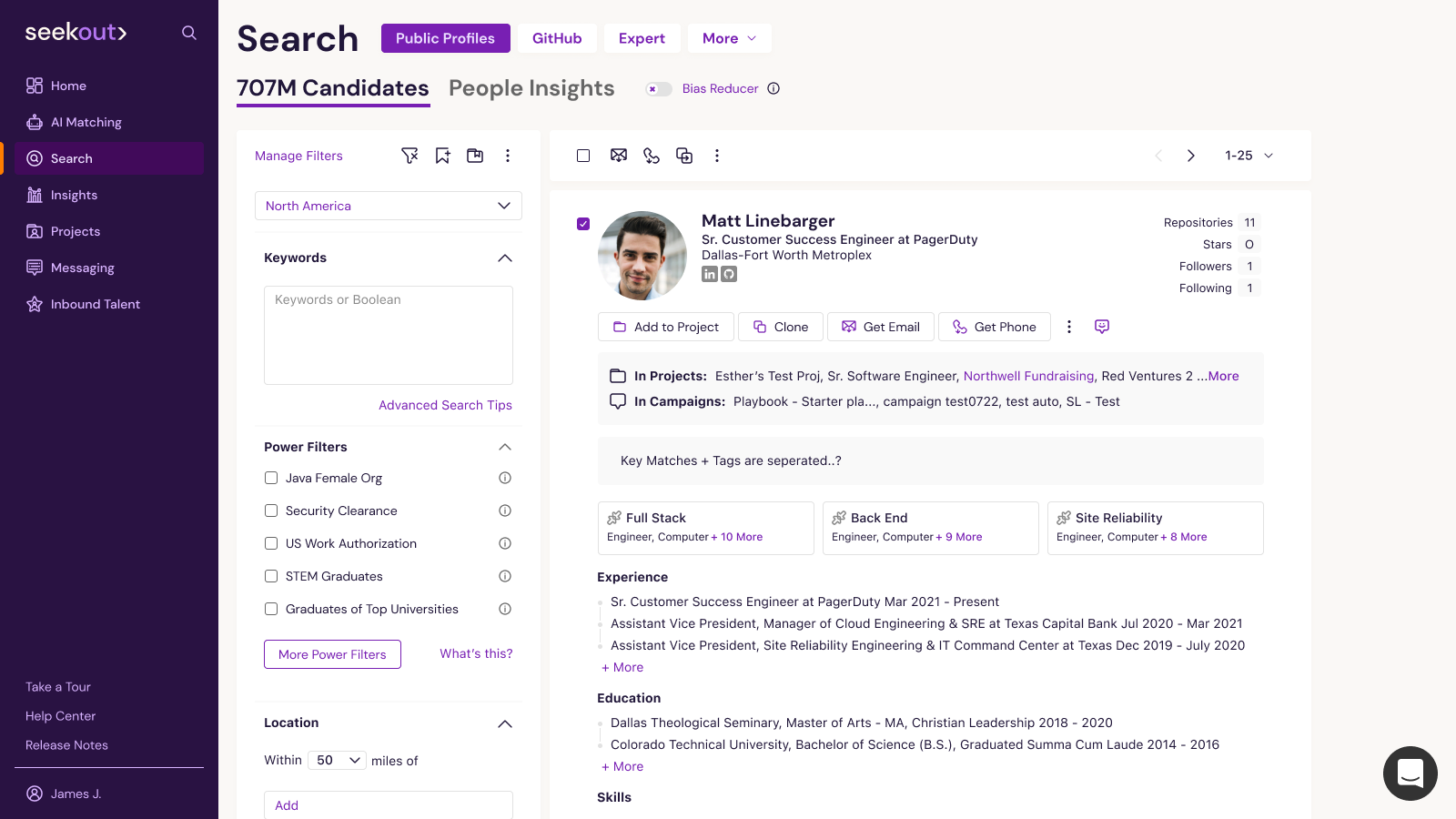
SeekOut’s 800 million candidate profiles include 330 million from underrepresented backgrounds and 127 million hard-to-find talents like developers, technical experts, cleared candidates, licensed nurses, and healthcare workers. It offers advanced search filters and intelligent matching to find DEI candidates, with a very good boolean search. It also has AI candidate recommendations. Recruiters can send sequences, but email warmup is missing. Users appreciate the search filters and messaging tool for drip campaigns, but note some problems with accuracy and emails bouncing.
3.4. HireEZ (ex Hiretual)
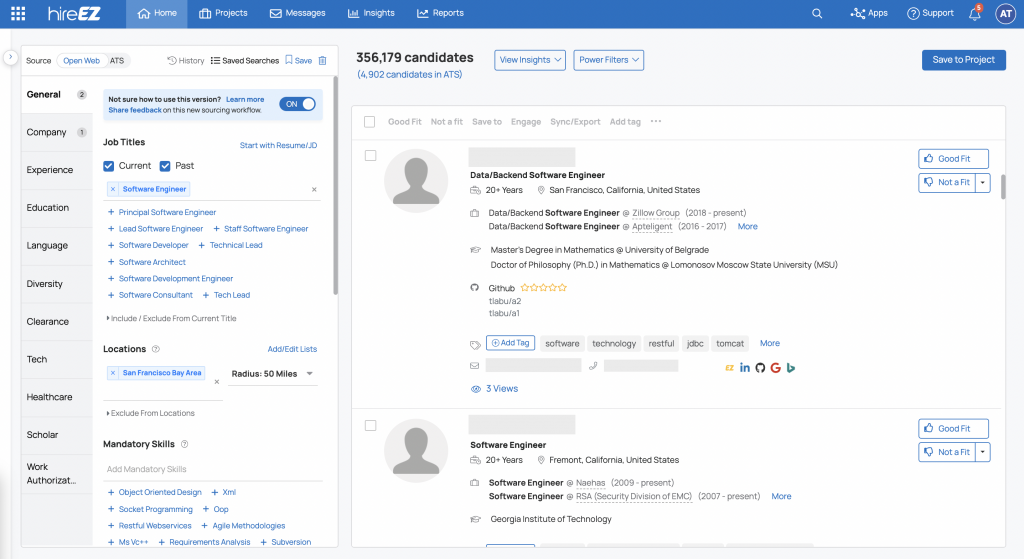
HireEZ has a similar database size to SeekOut and sources from over 45 open web platforms like GitHub and Stack Overflow, ensuring a wide variety of qualified candidates across different industries. It also provides advanced AI filters for precise candidate searches. Recruiters can personalize outreach campaigns with templates, sequences, and tracking. Users appreciate its user-friendly interface and powerful AI sourcing function.
3.5. Workable

As with Lever in the Outreach Tool category, Workable is an ATS. Its talent search engine is a paid addon. Its AI talent search engine automates sourcing, and recruiters can use boolean search and filters to source candidates manually. Its email campaign features are similar to the others in this category. Users find Workable easy to use, set up, and administer, but some have reported issues with the search functionality.

FAQs
Is there a free version of LinkedIn Recruiter?
No. The price of LinkedIn Recruiter starts at $835 per seat per month and depends on your team size, location, and number of InMails. LinkedIn Recruiter Lite has a free 30-day trial, but only for some users.
What is the difference between LinkedIn Recruiter and Recruiter Lite?
There are a lot of differences, and Lite is a limited version of LinkedIn Recruiter. With Recruiter Lite, you get fewer search filters and InMail messages. You can reach out only to your 3rd-degree connections, and analytics is limited. Also, Recruiter Lite doesn't support team collaboration, as only one person can use it.
What are the limits with LinkedIn Recruiter?
There are limits regarding the number of searches, visited profiles, sent connection requests, and InMails. But nobody knows the exact numbers. LinkedIn uses machine learning to detect abnormal activity levels and bans accounts surpassing limits.
How do I find candidates without LinkedIn Recruiter?
You can use a boolean search string generator and do the searches on Google or Bing. Then, import candidates from the search results using our browser extension, enrich them with contact information and send campaigns with automated follow-ups.
Conclusion
Recruiters often face challenges when relying solely on LinkedIn Recruiter for sourcing and outreach in the recruitment process. Limited search results, restricted messaging, and expensive pricing are some obstacles that can hinder the effectiveness of recruitment efforts.
100Hires can help solve these problems by sourcing information from multiple databases in real-time to find the most accurate information, including personal emails and phone numbers.
While LinkedIn remains a valuable professional database, combining it with 100Hires can lead to more successful recruitment outcomes. Sign up today and see why 100Hires is the best alternative to LinkedIn Recruiter.
the best candidates faster




