8 Best Sourcing Tools for Recruiters: Find Ideal Candidates Faster

With new technologies appearing every day and remote and hybrid working becoming a standard in many industries, the work landscape is changing faster than ever.
According to a LinkedIn survey of over 20,000 US employees, 48% of Millennials and Gen Z hoped or planned to leave their current jobs, and this trend continues to grow. It's getting harder to attract and retain new talents, and hiring managers need to adjust their strategies to stay competitive.
the best candidates faster



In this article, we'll review the best sourcing tools for recruiters to help you find the perfect candidates faster.
What are sourcing tools?
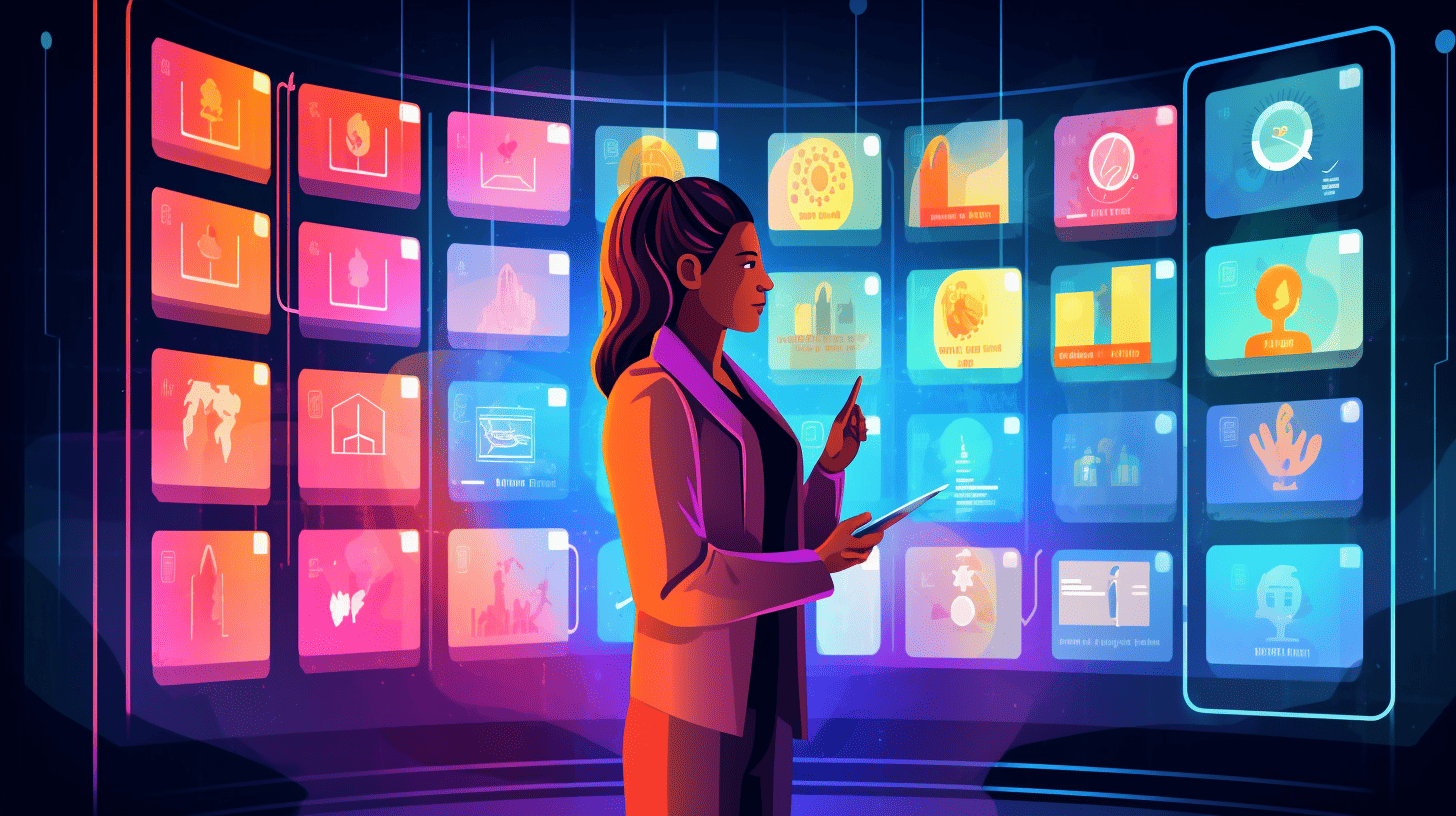
Candidate sourcing tools are tools that help the recruitment team speed up the sourcing process by automating the process of finding and contacting suitable candidates.
There are two types of sourcing tools, those that search for data and those that enrich data, helping you find additional contact information and ensure your emails get delivered to the right person at the right moment.
These tools can help you in all stages of the sourcing process:
- Find suitable candidates based on specific criteria.
- Find their contact information like a phone number or personal email.
- Set up the infrastructure to make sure your email gets delivered to the candidate's inbox instead of ending up in Spam or Promotions tabs (email automation tools like Mailchimp won't help a lot, that's why you need a professional candidate sourcing tool). Sourcing tools can mimic human behavior by using multiple email accounts for sending messages, warming up, monitoring daily limits etc.
- Use a tool to send the initial email or SMS.
- Send a LinkedIn connection request.
- Use a tool to follow up after a few days and automate the process.
Best sourcing tools for recruiters: what to look for

Choosing the best sourcing tool will depend on many factors, like your industry, the size of your company and the goals you want to achieve. However, here are some main features to look for:
- Database quality: look for a tool that provides relevant and up-to-date candidate database, enabling you to access a wide range of candidate profiles
- Data enrichment: choose a tool that can do a cross-search of multiple databases to help you find accurate and up-to-date contact information
- Email automation: you should be able not only to send bulk emails to candidates but also to automate follow-ups and nurturing sequences
- Applicant tracking systems: some sourcing tools also have a built-in ATS allowing you to track a candidate's progress in the pipeline
- Dynamic sending limits and email warmups: these features improve your email deliverability and open rate, allowing you to send emails at scale without the risk of ending up in spam
- DEI (diversity, equity and inclusion): some tools have features to help you find candidates from underrepresented groups and ensure you meet diversity quotas
- Analytics & Reporting: a tool should help you analyze your team's performance and provide detailed reports and insights
8 best sourcing tools for recruiters
Here's our choice of best candidate sourcing tools. We've selected different types of tools so you can choose the right one depending on your needs.
100hires
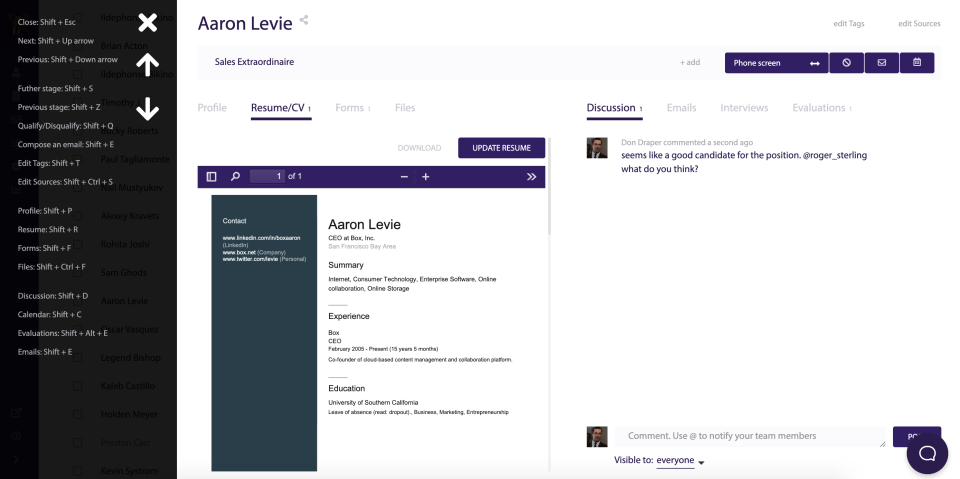
100hires is a recruiting software that speeds up the candidate sourcing process by enriching candidate data (finding information like personal/work phone and personal/work email) and allows you to contact candidates through different channels and automate nurturing campaigns.
What sets us apart are exceptionally high open and reply rates due to two factors:
- 100hires combines data from multiple contact finders (like SwordFish, SignalHire etc.) to ensure you get the latest contact information. This way, you have a higher chance of finding the right personal email than using any tool whose database may not be up-to-date. You can also take the guesswork out by sending messages simultaneously to multiple emails or phone numbers (personal or work) to increase your chances of getting a response.
- 100hires mimics actual human behavior and uses multiple Outlook and Google accounts to send emails and make sure they don't go to the Spam or Promotions tab. Our deliverability rate is higher than most other tools because our campaigns rely on email warm-up, email carousels and dynamic sending limits based on each account's warm-up stats.
If the candidate doesn't respond after a few days, you can schedule and automate follow-up emails. You can create nurture campaigns that combine emails, text messages and voicemail drops, and you can also integrate LinkedIn actions using Zapier (send connection requests, send LinkedIn messages etc.).
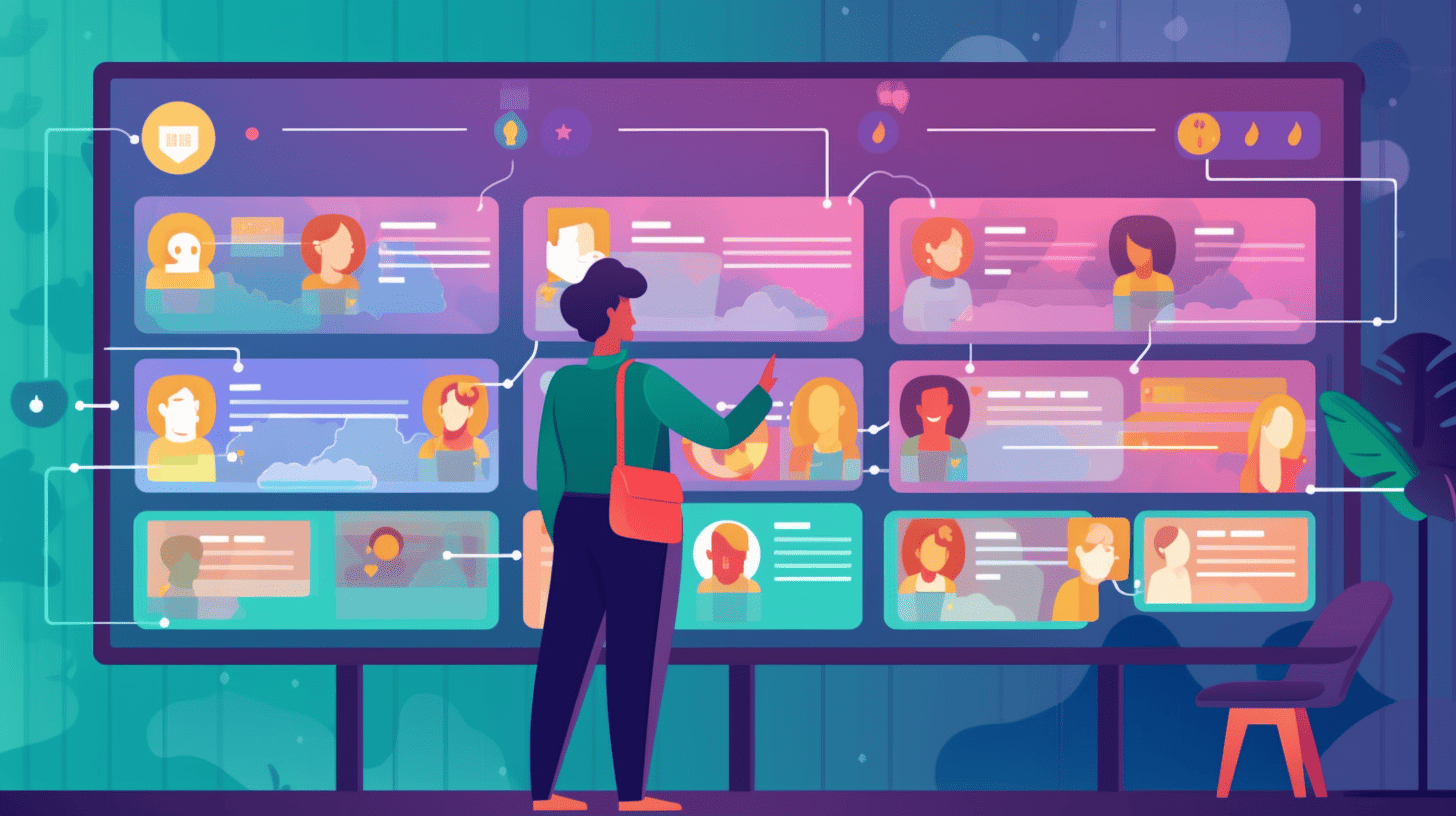
While most sourcing tools serve only to find data and contact candidates, 100hires goes beyond that. Our tool has a built-in applicant tracking system that you can use for:
- Scheduling interviews
- Keeping track of your recruiting pipeline
- Employee evaluation
You can also use 100hires for business development, which is especially useful for staffing and recruiting agencies. You can set up your sales pipeline as an unlisted job with a separate workflow using enrichment automation to find prospects' work emails. That way, you get jobs for your candidate search process and jobs for business development.
Why choose 100hires?

Although 100hires doesn't have its own database of candidates, you can easily combine it with LinkedIn to reach a bigger pool of candidates and get their up-to-date data. Instead of relying on a singular database, we integrate multiple powerful contact finders to find accurate data and personal emails that you often can't find in the database of other sourcing tools.
Sourcing tools with a built-in database usually have a limited number of candidates whose data often isn't updated, which can affect email deliverability. They also lack advanced features like email warm-up, email carousels and dynamic sending limits, so most emails end up in Spam or Promotions tab and never get read.
On the other hand, 100hires provides exceptionally high open and response rates thanks to these built-in features.
Features:
- Data enrichment
- Sending bulk emails
- Dynamic sending limits
- Email warm-up and carousels
- Applicant tracking system
- Kanban board for recruiting pipelines
- Email templates
- Job description templates
Pricing:
- Start: $29 per month
- Advanced: $69 per month per seat
- Pro: $149 per month per seat
- Enterprise: custom price available upon request
LinkedIn Recruiter
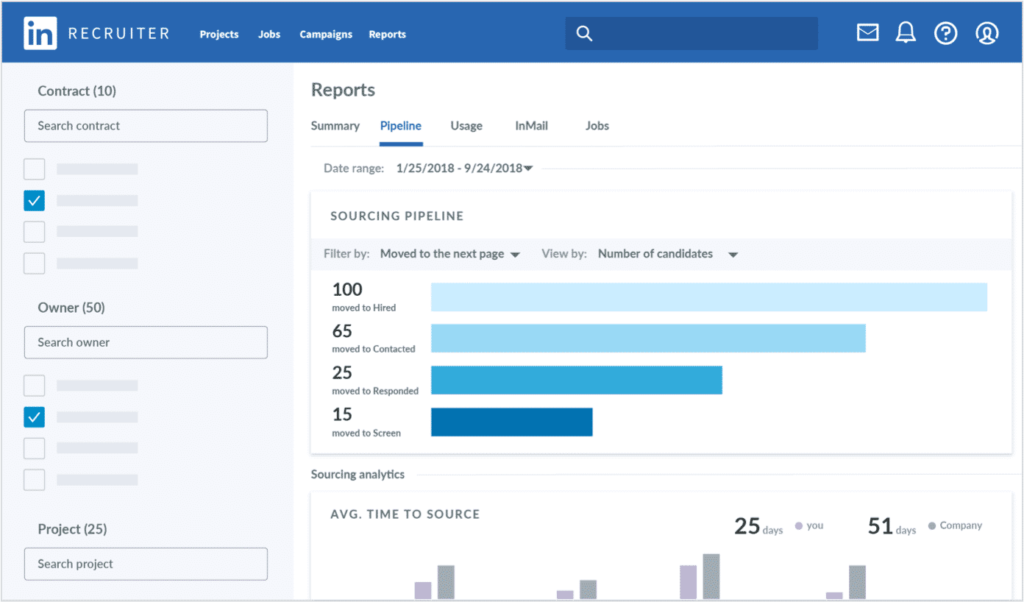
LinkedIn Recruiter is a tool that helps you find qualified candidates, send them InMails and manage the recruitment pipeline in the same place.
The tool has a vast database of candidates and allows you to find anyone on LinkedIn using over 40 advanced search filters, keywords and Boolean search to narrow your results and find the right people.
It integrates with other LinkedIn tools to streamline your hiring process: Talent Hub, Pipeline Builder and Applicant tracking systems.
There are three different plans:
- With Recruiter Lite, you can send up to 30 InMail messages per month, per seat, and you can reach out to your 3-rd degree connections.
- With Recruiter Professional, you can send up to 100 InMail messages per month, per seat, and you get 30 profile unlocks per month for people with whom you don't have any degree of connection.
- With Recruiter Corporate, you can send up to 150 InMail messages per month, per seat, and you get full access to all LinkedIn users, no matter whether you have any degree of connection with them or not.
There's a catch, though. Talented candidates with the skills you need get dozens of InMail messages on LinkedIn daily. Many don't bother reading them because they assume you're yet another recruiter with a generic message.
You have a much higher chance if you find their private email address, but unfortunately, with LinkedIn Recruiter, you can find personal email only for around 1% of profiles. The solution could be to use contact finders, but that's a lengthy manual process because you need to compare multiple databases until you find one with a candidate’s email.
100hires can automate the enrichment process by browsing and comparing multiple contact finders for you, saving you a lot of time.
Features:
- Advanced search filters
- Bulk send InMail messages
- Message personalization
- Candidate databases
- Custom reports
- Integration with other LinkedIn products
Pricing:
- Recruiter Lite: $170 per month
- Recruiter Professional: pricing available upon request
- Recruiter Corporate: pricing available upon request
HireEZ
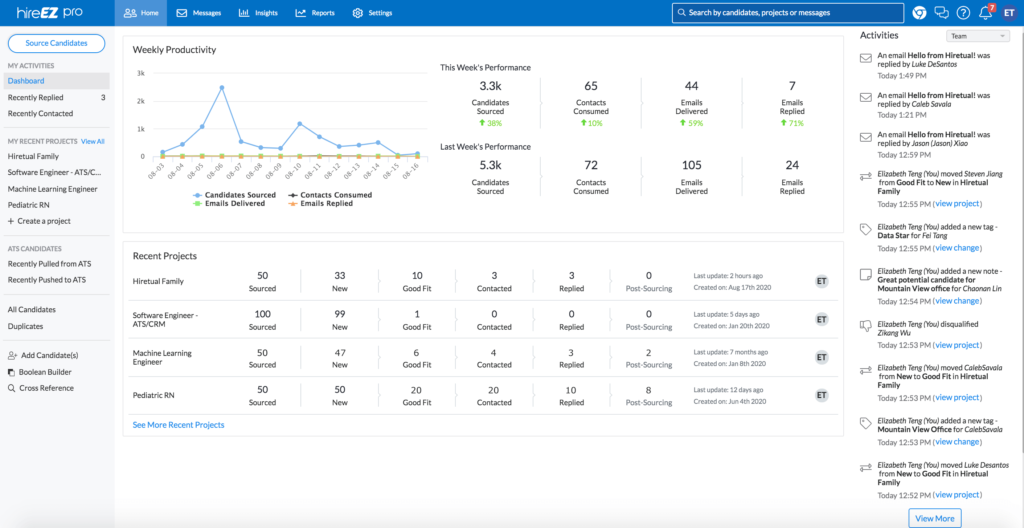
HireEZ, formerly known as Hiretual, is a recruiting software that allows you to source candidates inside the app, within their own database. It goes beyond job boards and combines data from GitHub, Facebook, AngelList and many other places.
However, its database still has a much smaller candidate pool than LinkedIn because it's not that widely used. Another issue is that apps like HireEZ cannot scrape the data in real time, which means information is often not up-to-date.
HireEZ does snapshots every couple of months, but many candidates switch to new roles in the meantime, making it challenging for these tools to keep up with all the changes.
HireEZ offers AI-powered insights and filters that make the complex sourcing process easier, with a particular focus on the fields like healthcare and tech.
Its insights can also help you improve diversity and inclusion at your workplace and find the right balance between candidates from different backgrounds.
It has a variety of email templates and sequences with the goal of boosting candidate engagement and increasing the response rate. Of course, they can all be customized and personalized and you can schedule follow-up campaigns.
Features:
- Advanced search filters
- AI-suggestions
- Email drip campaigns
- Scheduling job interviews
- Team collaboration
Pricing:
The Startups package starts at $169 per user and a Professional package starts at $199 per user.
Gem
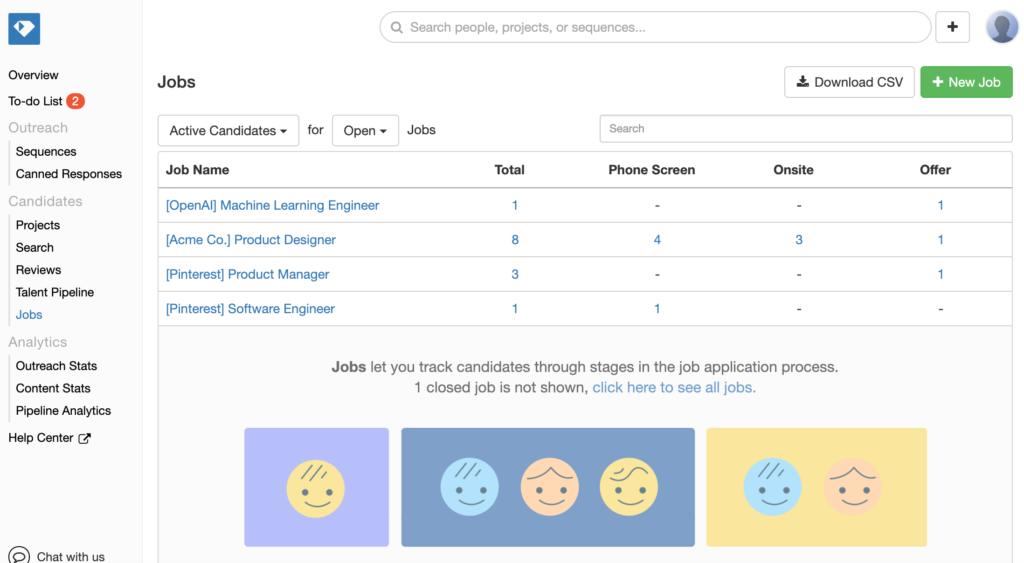
Gem is a recruiting platform that guides you through the whole hiring process, from sourcing candidates and first outreach to hiring and managing your employees.
You can use it as a browser extension on websites your potential employees visit (LinkedIn, GitHub etc.) to gather candidate information from different sources.
There's a variety of email sequences corresponding to all parts of the hiring pipeline, including both active and passive candidates: first contact, follow-up email, re-engaging passive candidates etc.
This tool has powerful analytics and you can compare the effects of all email campaigns to see what sequences work the best and even forecast hiring outcomes based on historical data.
Gem boosts recruiter productivity not only by automating the process but also because it uncovers bottlenecks and potential bias in the recruiting process.
Gem integrates with many other recruitment tools, sourcing websites, communication platforms and applicant tracking systems. It provides in-depth insights on which candidate source is the most effective for you, which can help you redirect your sourcing efforts and save time and money.
On the con side, many users complained that Gem doesn't always come up with accurate email addresses. If that's the case for you, you may want to check out some other Gem competitors.
Features:
- Email automation
- Website extension
- Talent pipeline builder
- In-depth analytics
- Forecasting tool
Pricing:
There are four plans with different features:
- Gem CRM platform
- Workflow automation
- Full funnel analytics
- Strategic services
Pricing is available upon request, it starts at $3,600.
SeekOut
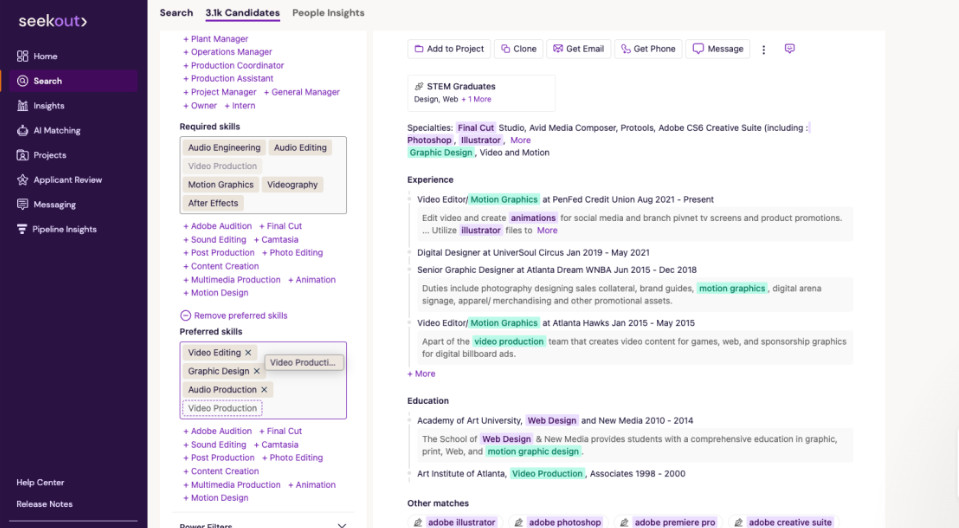
SeekOut is another sourcing tool that enables you to source candidates inside the app, in their own database, just like HireEZ (you can read a complete comparison here: SeekOut vs. HireEZ).
The tool mainly focuses on bigger companies that want to reduce bias by promoting diversity and inclusion.
What makes this tool unique is its solid database of candidates from underrepresented backgrounds, which you can otherwise hardly find in one place.
It also has a special section for a unique talent pool profile, where you can find candidates with a particular combination of skills, experience and aspirations that match your company's needs. Candidate profiles are more detailed and personalized than on other talent sourcing tools.
The tool also promotes internal mobility, which helps to improve employee retention. Companies often look for potential candidates externally, failing to recognize existing talent pools within their organization. According to McKinsey, the top reason employees leave the company is not feeling valued by their organization or managers, and this tool can help you solve that issue.
While its database is great when it comes to diversity and inclusion, it has a significant downside compared to LinkedIn because it's not 100% up-to-date. SeekOut does snapshots every couple of months, but that's enough time for candidates to switch roles, causing you to waste time reaching out to people who are no longer a good fit for your company.
If you use SeekOut to reach out to candidates, you can choose from various email templates, but the email automation is a bit limited and you can't create advanced email flows.
This tool is on the costly side, so there may be better options for small and medium-sized businesses.
Features:
- Detailed candidate profiles
- Diversity & Inclusion tools
- Internal candidate database
- Pipeline builder
- Talent management
Pricing:
This is its latest pricing:
- Basic plan: starts at $499 per month
- Pro plan: starts at $999 per month
- Enterprise plan: starts at $1,999 per month
Lever
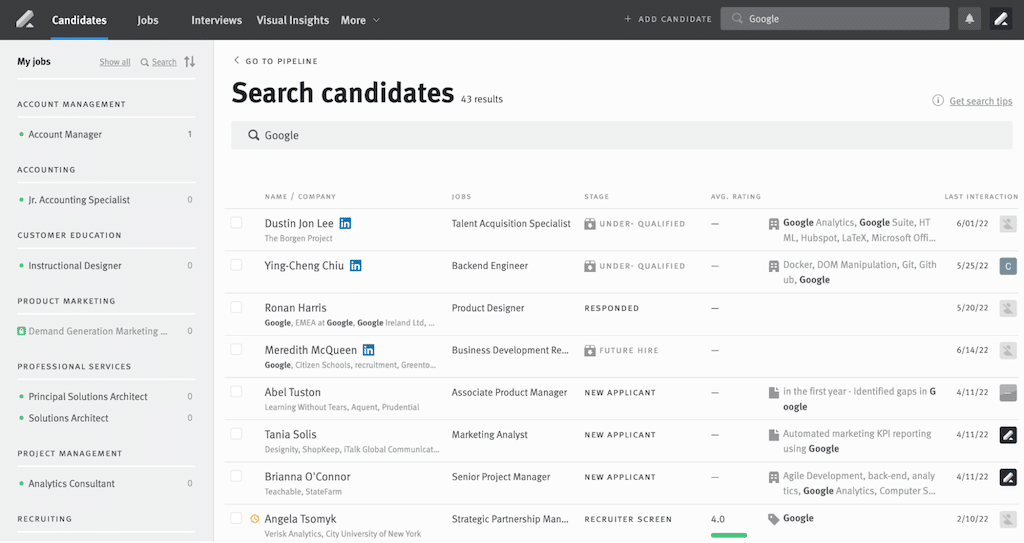
Lever is a talent relationship management platform, meaning that it not only acts as a sourcing tool to help you find candidates but to actually build real relationships with them.
They define this tool as a combination of candidate relationship management and a system for applicant tracking.
Lever gets data from different sources: it integrates with job boards, but there's also a way to import LinkedIn profiles at scale. It provides a comprehensive way to visualize applicants' information and get valuable insights through rich-data dashboards.
It has many email templates and automated sequences for different purposes: outreach, follow-up, candidate nurturing etc.
This tool stands out for its analytics and reporting features. Its detailed reports help you visualize and compare data from different hiring managers, spot bias and find areas for improvement.
With time, Lever gets insights into recruiting team performance and provides suggestions to streamline the recruitment process. Many clients say it helps them find ideal candidates much faster and speed up the hiring process.
It integrates with many other recruiting tools for scheduling, background checks, candidate assessments, onboarding process etc.
When it comes to price, Lever grows together with your business and the price depends on the size of your business and the features you need.
Features:
- Candidate relationship management
- Applicant tracking
- Email automation
- Advanced analytics
- Advanced reporting
Pricing:
Available upon request
Beamery
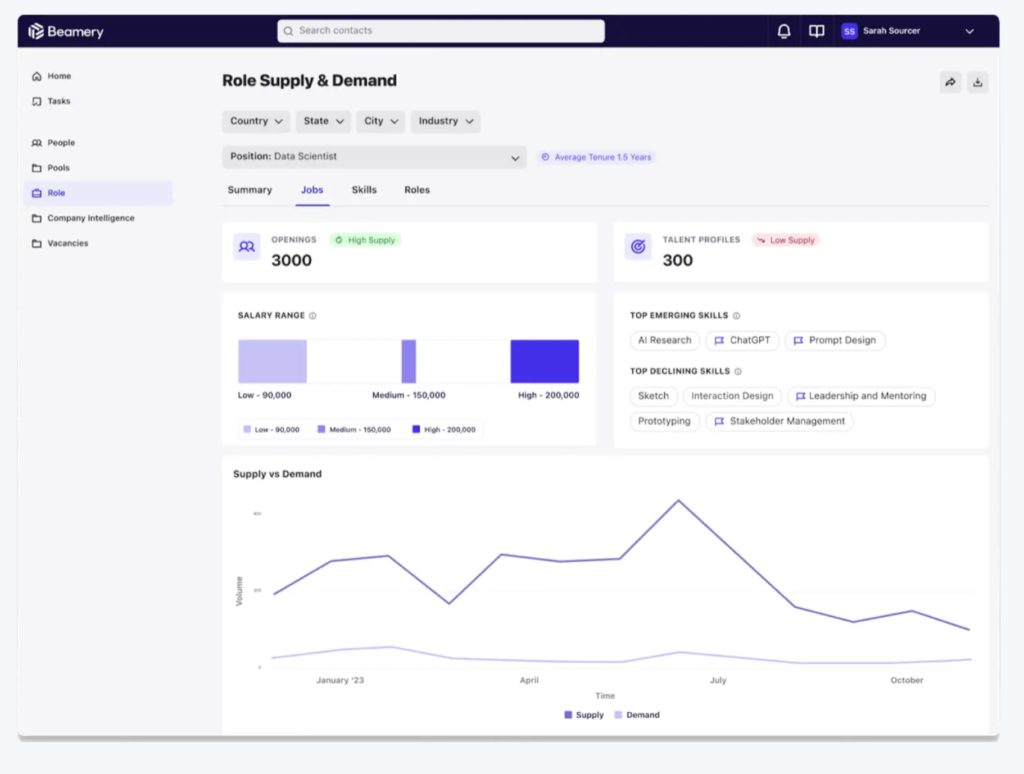
Beamery is an AI-powered talent platform that you can use for recruiting and agile workforce planning.
Their motto is "Hire for potential, not just experience" – while most tools focus on a candidate's skill set, Beamery's algorithm calculates their potential based on different parameters and provides future-oriented suggestions.
It provides AI-driven candidate matching suggestions based on your ideal candidate profile, skills, seniority and potential. This feature saves your hiring team a lot of time, as they don't have to go through profiles manually because they get suggestions for top candidates first.
The tool also helps you discover skill gaps in your workplace to optimize the workforce or hire new employees based on the company's needs.
You can also use it as an internal sourcing platform because it identifies redeployment opportunities and helps you reallocate staff into open positions.
Some users complained that there's not a lot of room for customization and that data sometimes overlaps.
Features:
- AI-driven candidate suggestions
- Internal talent sourcing
- Workforce planning
- Agile management
Pricing:
Available upon request
HiringSolved
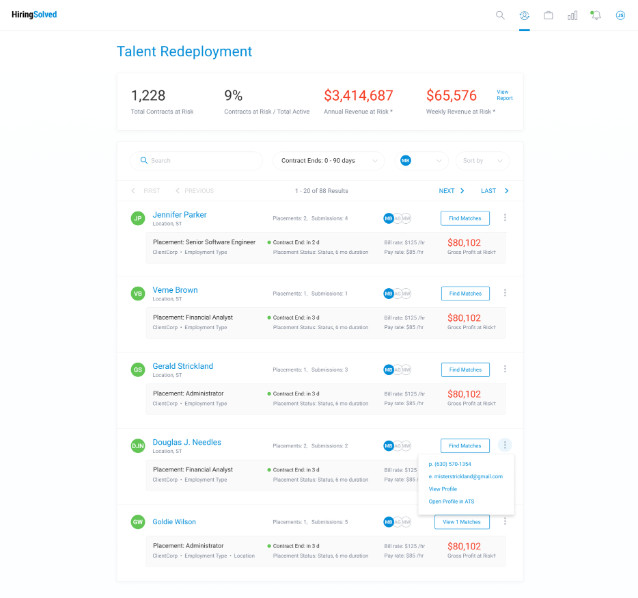
HiringSolved was created with big organizations struggling with multiple candidate databases and messy ATS systems in mind.
Now, there's an option to integrate all of that in one place and browse all of your candidate data on a single screen, thanks to a unified search. There is no need to constantly switch from one database to another and double-check information, as the HiringSolved search engine allows you to search all bases simultaneously.
It can also be a good solution for big corporations or chains that combine external candidate sourcing with an internal employee database to fill open positions within the organization.
HiringSolved relies on AI-powered search and match technology to increase the likelihood of finding the right fit.
Once you've selected candidates that interest you, you can send them personalized messages with only a few clicks.
You can also automate other administrative tasks and things like reviewing resume databases so recruiters can focus on more important things, like improving sourcing strategies with insights you've gathered.
Features:
- Unified search
- Integrating multiple databases
- AI-powered search and match
- Intelligent automation
Pricing:
It is available upon request, their Basic plan starts at $99 per month.
Best sourcing tools for recruiters: Comparison table
| Platform | Features | Pricing | Free trial |
| 100hires | Data enrichment Sending bulk emails Dynamic sending limits Email warm-up and carousels Applicant tracking system Kanban board for recruiting pipelines Email templates Job description templates |
Start: $29 per month Advanced: $69 per month per seat Pro: $149 per month per sear Enterprise: custom price available upon request |
Yes |
| LinkedIn Recruiter | Advanced search filters Bulk send InMail messages Message personalization Candidate databases Custom reports Integration with other LinkedIn products |
Recruiter Lite: $170 per month Recruiter Professional: pricing available upon request Recruiter Corporate: pricing available upon request |
Yes |
| HireEZ | Advanced search filters AI-suggestions Email drip campaigns Scheduling job interviews Team collaboration |
Starts at $169 per user | Yes |
| Gem | Email automation Website extension Talent pipeline builder In-depth analytics Forecasting tool |
Starts at $3,600 | Yes |
| SeekOut | Detailed candidate profiles Diversity&Inclusion tools Internal candidate database Pipeline builder Talent management |
Basic plan: starts at $499 per month Pro plan: starts at $999 per month Enterprise plan: starts at $1,999 per month |
Yes |
| Lever | Candidate relationship management Applicant tracking Email automation Advanced analytics Advanced reporting |
Available upon request | No |
| Beamery | AI-driven candidate suggestions Internal talent sourcing Workforce planning Agile management |
Available upon request | No |
| HiringSolved | Unified search Integrating multiple databases AI-powered search and match Intelligent automation |
Starts at $99 per month | No |
Conclusion
Sourcing candidates is one of the most time-consuming tasks for recruiters and HR professionals. Thankfully, there are many tools that can help you streamline the recruitment process and automate repetitive tasks.

If you struggle with a low open rate, maybe you:
- Don't have up-to-date contact information
- Are using the wrong email automation tool so that email providers view your email as spam
These are the two most common problems among recruiters. The good news is that 100hires solves both of them! Our tool simultaneously checks multiple databases to find candidates' private emails/phone numbers, saving you a lot of time and providing the most accurate contact information.
It also mimics human behavior when sending emails to ensure they don't end up in the spam tab and have high open rates.
Sign up and reach out to your ideal candidates now.
FAQs
What are the best sourcing tools for recruiters?
Choosing the best talent-sourcing tool depends on factors like your industry, company size, goals etc. However, if you're looking for a tool with up-to-date contact details and advanced features that make sure your email always ends up in the main inbox, we suggest using 100hires.
How can I be successful in sourcing?
There are a couple of steps:
- Use LinkedIn’s advanced filters to discover candidates that are a good match
- Find a reliable data source to make sure you have accurate contact info
- Use a sourcing tool to send emails at scale but make sure it has a system to prevent your email from ending up in the spam folder
- Follow up and send nurturing sequences to candidates
What is used as a recruitment tool?
It depends on the recruiting phase: you can use a sourcing tool (like HireEZ), a data enrichment tool (like 100Hires), a candidate relationship management platform (like Lever) etc.
What are the sourcing techniques?
- Finding candidates through a recruitment database
- Finding candidates on LinkedIn
- Job postings
- Using employee referrals
- Assessing internal talent
- Employer branding
the best candidates faster




