Best Recruiting Software for Small Business in 2026

Complete Guide to Streamline Your Hiring Process
Small business owners and hiring managers know the struggle: you're juggling recruitment with a dozen other responsibilities, losing candidates in messy spreadsheets and email chains, and competing against larger organizations with bigger budgets.
The right recruiting software can transform this chaotic hiring process into a streamlined talent-acquisition machine. Which is best for you? Let’s find out.
The table below shows starting prices and must-have features side-by-side so you can shortlist in seconds.
the best candidates faster



| 100Hires | Manatal | Breezy HR | JazzHR | Zoho Recruit | Workable | Freshteam | AvaHR | Recruitee | TalentReef | |
|---|---|---|---|---|---|---|---|---|---|---|
| Starting price (USD / mo) | $49 | $15 / user | $157 | $75 | $25 / user | $299 | $59 base + $1 / employee | $83 | $216 | Custom |
| Transparent pricing | ✅ | ✅ | ✅ | ✅ | ✅ | ✅ | ✅ | ✅ | ✅ | ❌ |
| Free plan / trial | Trial | Trial | 1-job free plan | Trial | 1-job free plan | Trial | Free tier (≤ 50 emp.) | Trial | Trial | Demo only |
| AI resume screening | ✅ | ✅ | ✅ | ✅ | ✅ | ✅ | ✅ | ❌ | ❌ | ✅ |
| Job-board distribution | ✅ | ✅ | ✅ | ✅ | ✅ | ✅ | ✅ | ✅ | ✅ | ✅ |
| Resume parsing | ✅ | ✅ | ✅ | ✅ | ✅ | ✅ | ✅ | ✅ | ✅ | ✅ |
| Candidate database / CRM | ✅ | ✅ | ✅ | ✅ | ✅ | ✅ | ✅ | ✅ | ✅ | ✅ |
| Integrations | Core ATS & calendars | Chrome extension + API | 50+ | 50+ | Zoho Suite + apps | 70+ | Freshworks + Zapier | 860+ | 120+ | HRIS / POS connectors |
| Collaboration features | Shared notes & stages, @mentions | Roles, @mentions | Team scorecards | Unlimited users | Shared pipeline | Hiring Teams | Kanban, approvals | Shared ratings | Real-time comments | Store-level teams |
Top Recruiting Software for Small Businesses in 2026
1. 100Hires - Best Overall for Small Business Hiring
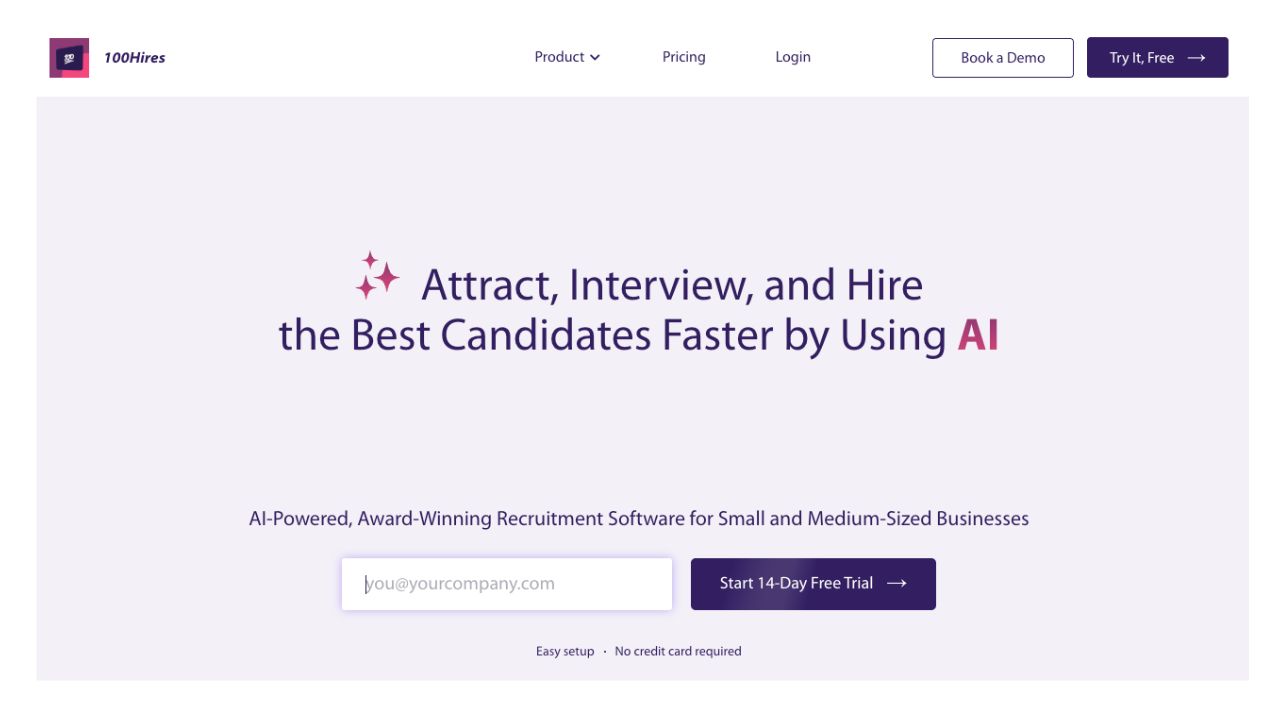
Best for: Fast-growing small businesses that need rapid setup and AI-powered efficiency
As a recruiting solution designed specifically for small businesses, 100Hires stands out as the best overall choice. This ATS combines powerful automation tools with easy setup and transparent pricing, making it the ideal choice for teams without dedicated HR resources.
Key Features:
- AI-powered resume screening that flags top candidates automatically
- One-click job posting to multiple job boards like Indeed, LinkedIn, Glassdoor, ZipRecruiter and many others
- Centralized candidate management with automated email sequences
Pricing: starts at $49 / month (free trial available)
2. Manatal - Best for AI Screening and Talent Database Access
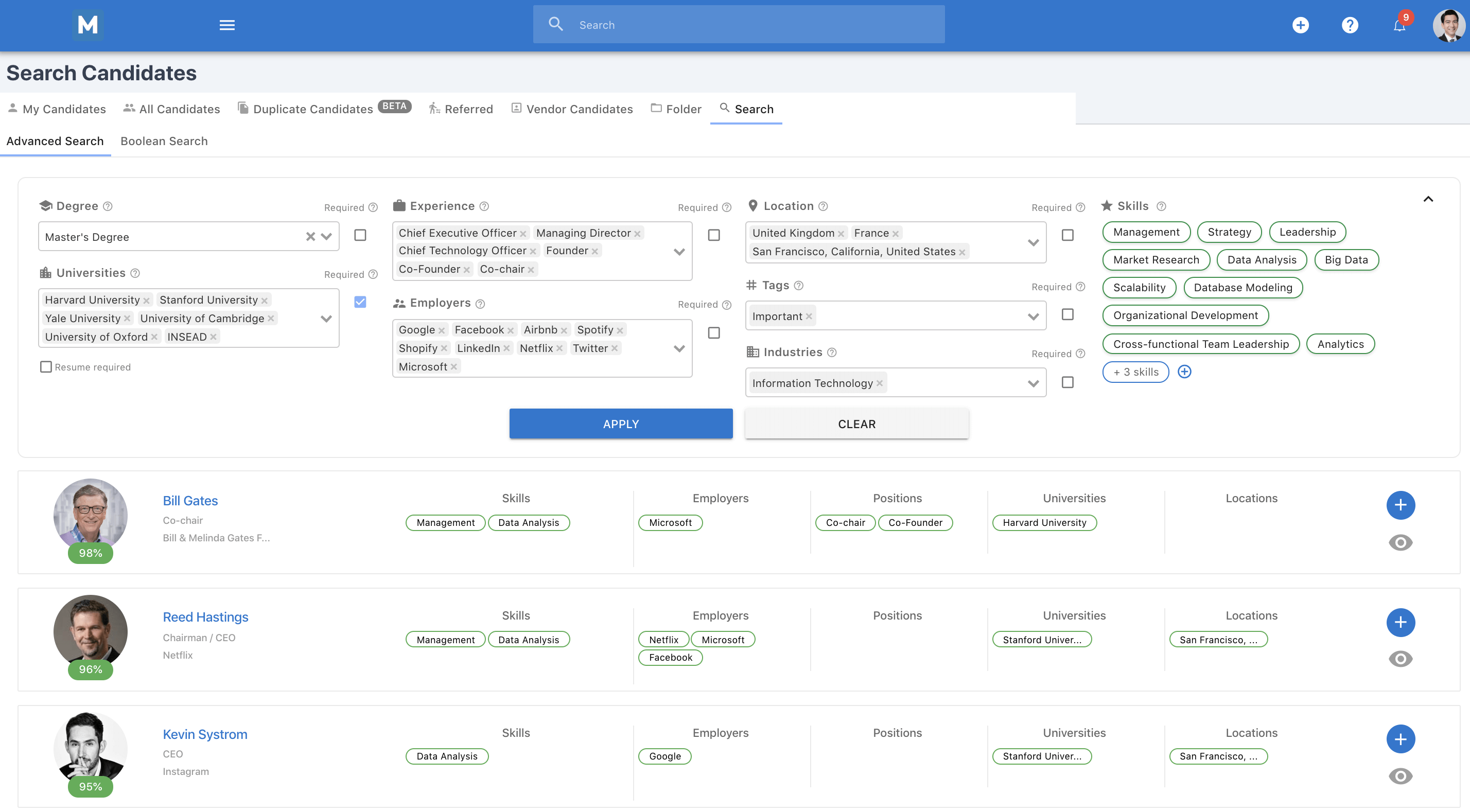
Best for: Small businesses prioritizing AI-driven candidate sourcing
Manatal offers impressive AI screening capabilities and access to a 600M+ talent database for just $15 per user, per month. The platform includes resume screening, Kanban pipeline views, and a LinkedIn Chrome extension integration.
Key Features:
- Access to a database of 600 million + candidates
- AI-powered resume parsing and screening
- LinkedIn Chrome extension for easy sourcing
Pricing: $15/user/month (Free trial available)
3. Breezy HR - Best Free Plan for Single Job Postings
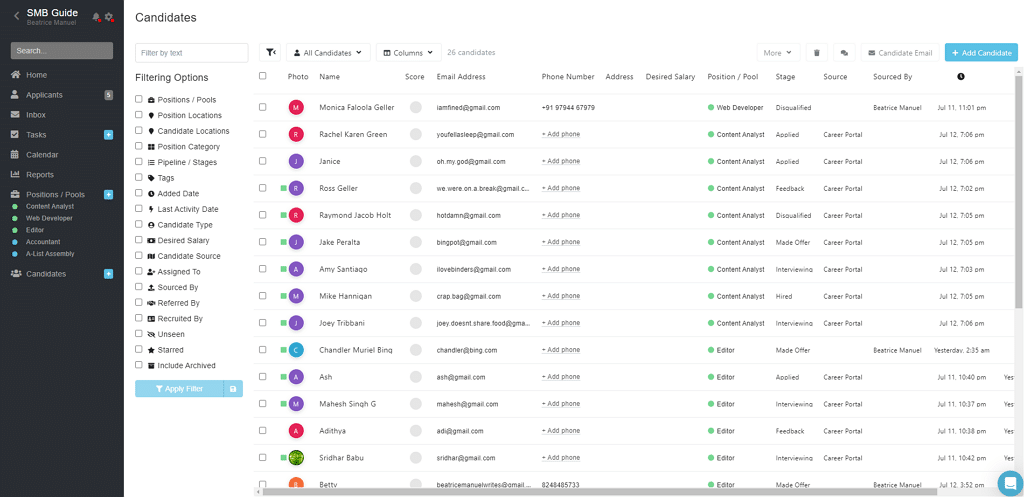
Best for: Small businesses hiring for one position at a time
Breezy HR's Bootstrap plan offers unlimited candidate imports within a 30-day window for one active job. The platform also includes DEI job board networks and screening automation features.
Key Features:
- Free plan for one active job posting
- DEI-focused job board network
- Automated screening questionnaires
Pricing: Free for 1 job, paid plans from $157/month
4. JazzHR - Best for Unlimited Users
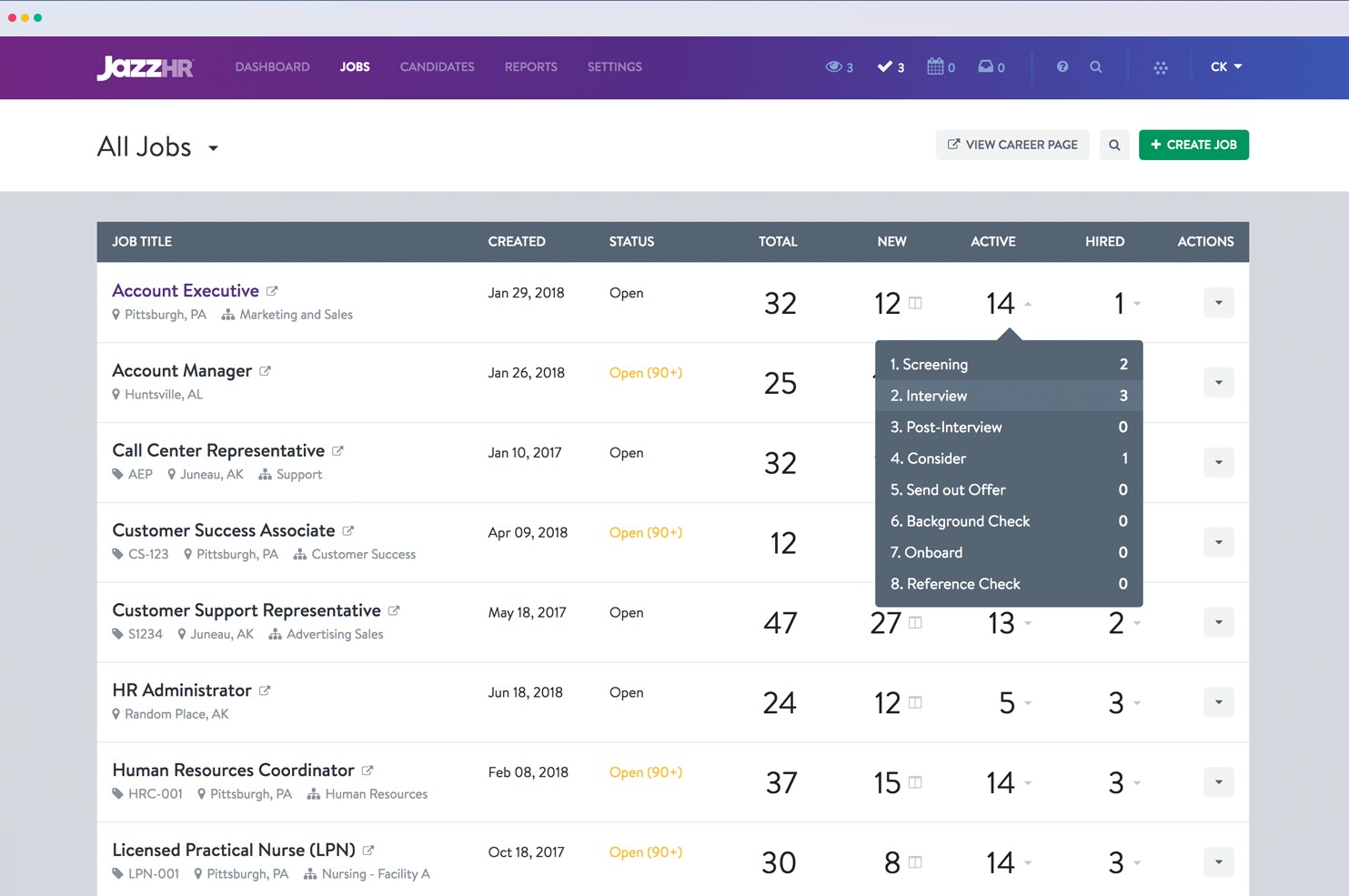
Best for: Teams needing multiple hiring managers
JazzHR allows an unlimited number of users on all plans, making it cost-effective for larger teams. The platform includes knockout questions, branded career sites, and a Calendly integration for seamless interview scheduling.
Key Features:
- Unlimited users on all plans
- Knockout questions for automated screening
- Integration with Calendly for interview scheduling
Pricing: Starting at $75/month (Free trial available)
5. Zoho Recruit - Best Budget Option with Automation
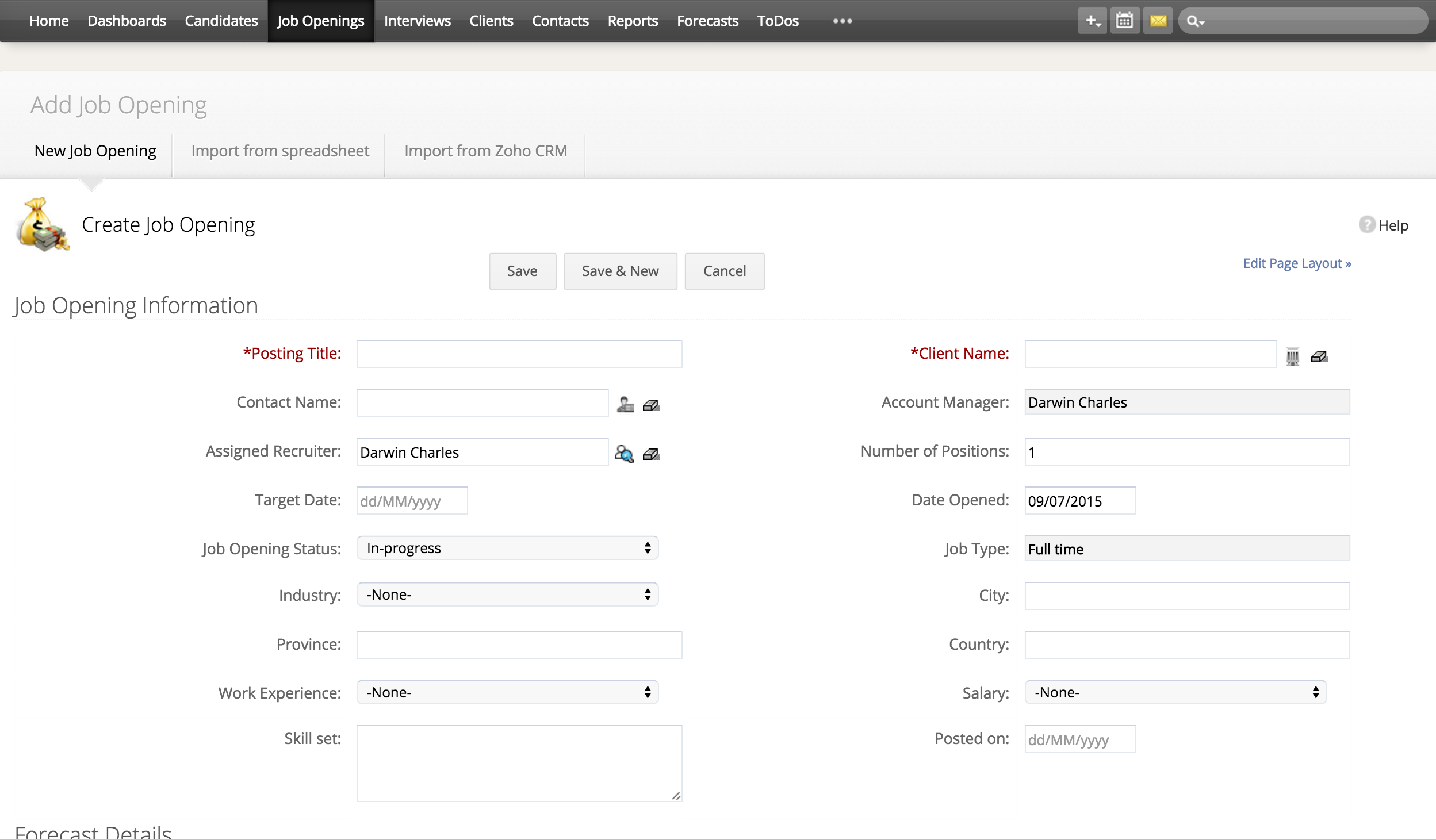
Best for: Price-conscious teams that use Zoho business tools
Similar to Breezy HR, Zoho Recruit offers a free plan for one active job and paid plans starting at $25/user/month. The platform includes workflow automation and integrates seamlessly with other Zoho business tools.
Key Features:
- Free plan for 1 active job
- Workflow automation capabilities
- Integration with Zoho business suite
Pricing: Free for 1 job, paid plans from $25/user/month
6. Workable - Best for Multi-Board Job Distribution
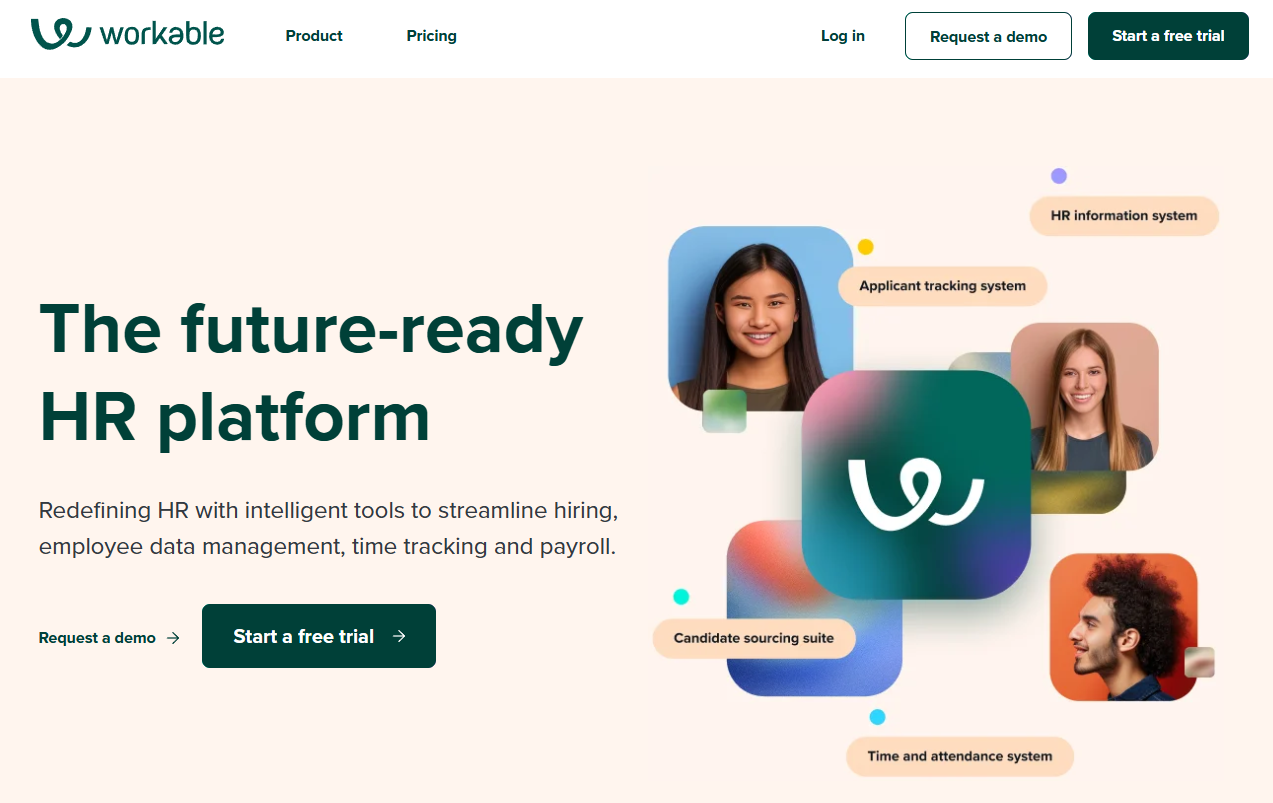
Best for: Small businesses wanting maximum job posting reach
Workable posts to 200+ job boards automatically and includes AI sourcing, CRM functionality, and candidate self-scheduling features. The platform also offers comprehensive recruitment process management.
Key Features:
- Posts to 200+ job boards automatically
- AI-powered candidate sourcing
- Built-in CRM for candidate relationship management
Pricing: Starting at $299/month (Free trial available)
7. Freshteam - Best Resume Parsing Technology
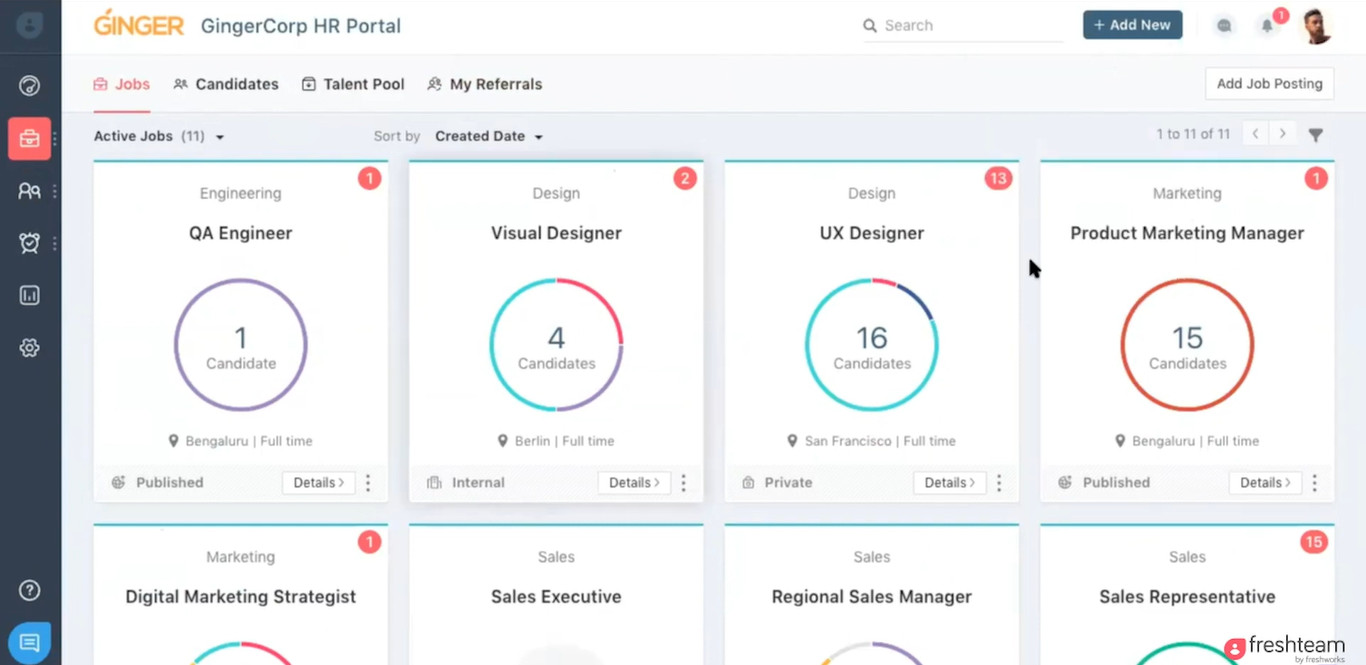
Best for: Small businesses processing high volumes of applications
Freshteam excels at resume parsing and email automation, and it offers Kanban-style pipeline management. Pricing starts at $59 base fee plus $1 per user.
Key Features:
- Advanced resume parsing technology
- Email automation sequences
- Kanban-style candidate pipeline
Pricing: $59 base fee + $1/user/month (Free trial available)
8. AvaHR - Best Integration Capabilities
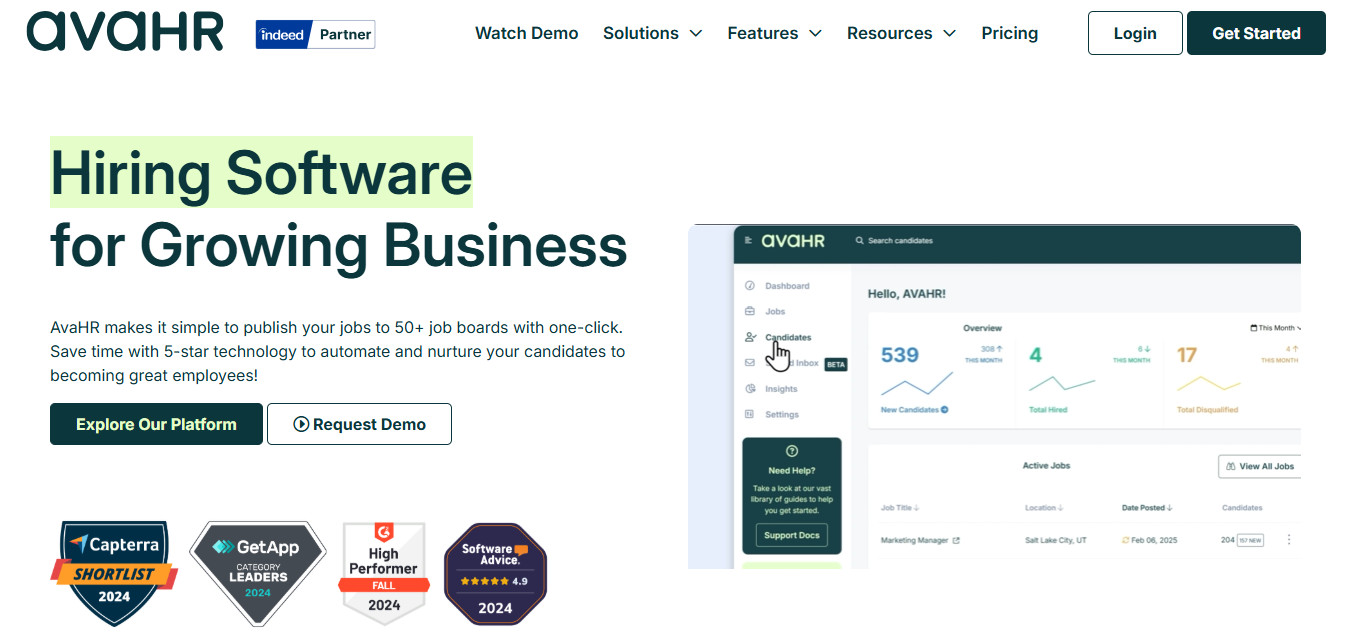
Best for: Small businesses using multiple software tools
AvaHR targets small businesses using multiple software tools, offering 860+ integrations, SMS communication, and bulk actions capabilities. The platform also offers extensive customization options.
Key Features:
- 860+ third-party integrations
- SMS communication with candidates
- Bulk actions for efficiency
Pricing: Starting at $83/month (Free trial available)
9. Recruitee - Best for Collaborative Hiring
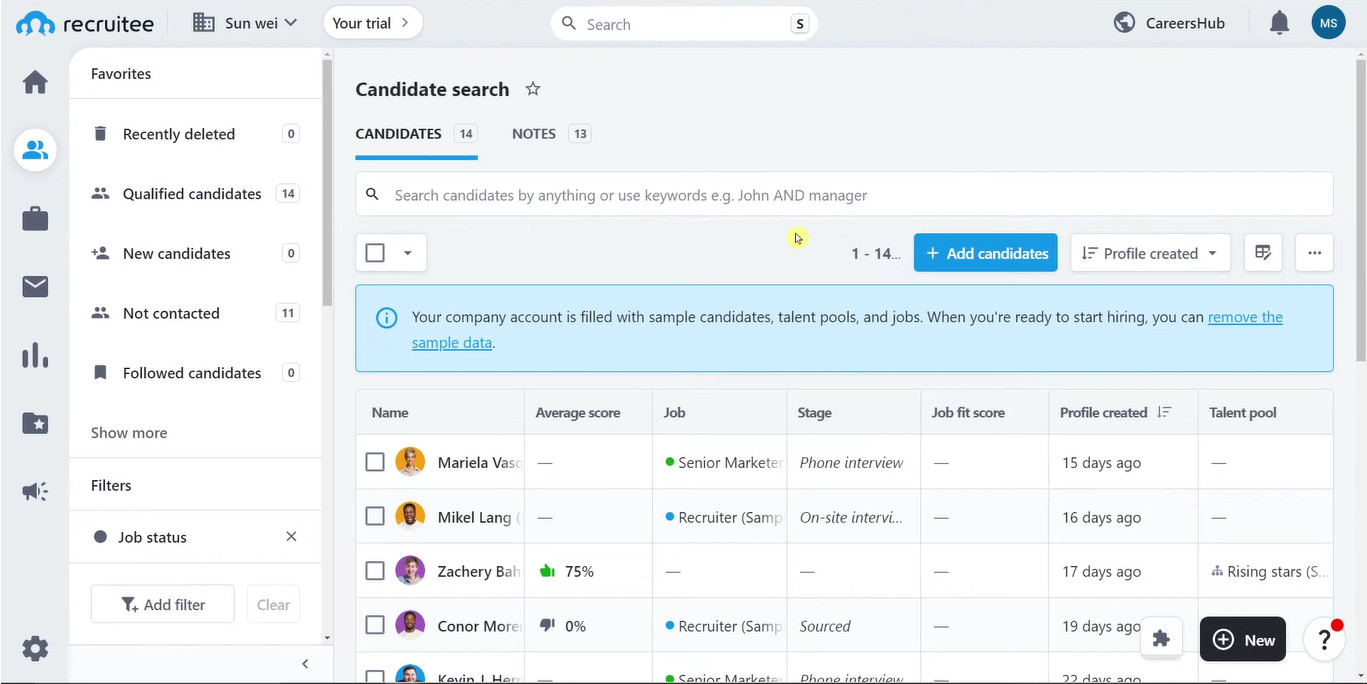
Best for: Small teams requiring collaborative hiring features
Recruitee focuses on collaborative hiring, offering automation features and job-board publishing capabilities. The platform streamlines team-based hiring decisions.
Key Features:
- Collaborative hiring workflows
- Automated candidate communications
- Multi-board job publishing
Pricing: Starting at $216/month (Free trial available)
10. TalentReef - Best for Hourly and High-Volume Hiring
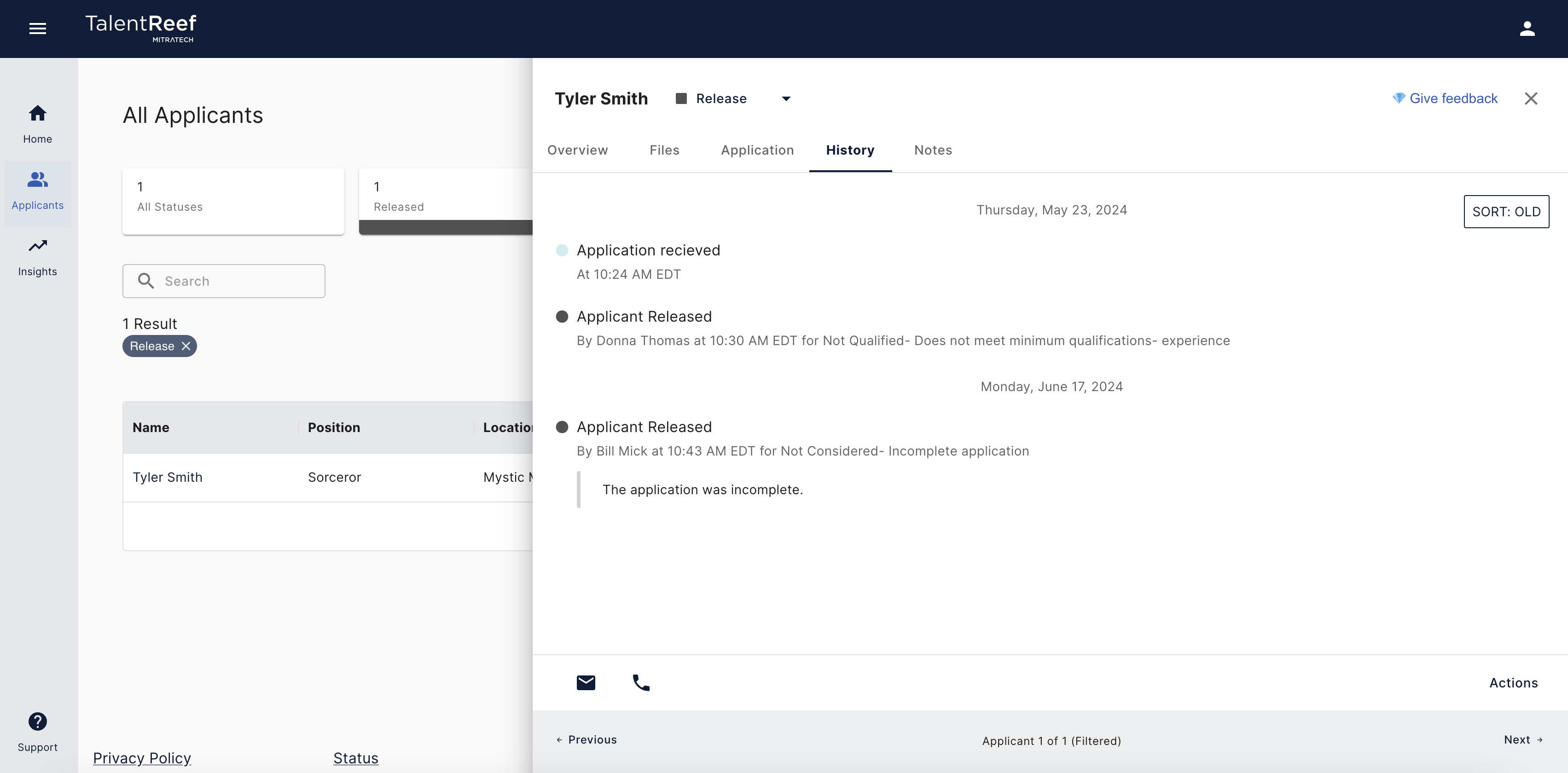
Best for: Small businesses hiring hourly employees at scale
TalentReef specializes in high-volume hourly hiring with text-to-apply functionality, AI chatbot screening, and employee retention tools.
Key Features:
- Text-to-apply functionality
- AI chatbot for initial screening
- High-volume hiring workflows
Pricing: Custom pricing based on volume (no free trial available, demo available upon request)
Why Small Businesses Need Recruiting Software
The Hidden Costs of Manual Recruitment Tasks
Small business owners often underestimate the true cost of manual hiring processes. Between posting jobs to multiple job sites, manually screening hundreds of applications, and scheduling interviews, the average hiring manager spends 40+ hours per hire.
This inefficient recruitment process has several negative outcomes, such as:
- Wasted Time: Manually reviewing resumes and managing spreadsheets consumes valuable hours that could be spent growing your business.
- Lost Candidates: Without proper candidate management, qualified applicants fall through the cracks in email chains and disorganized files.
- Inconsistent Process: Ad-hoc hiring decisions lead to poor hires and higher turnover rates.
- Limited Reach: Posting to individual job boards one-by-one restricts your talent pool and delays filling critical positions.
How Recruiting Software Transforms Small Business Hiring
Modern applicant tracking systems address these challenges through the following:
- Automated Sourcing: Software solutions post your job openings to multiple job boards simultaneously, expanding your candidate reach without additional effort.
- AI-Powered Screening: Advanced algorithms identify top talent from application pools, eliminating hours of manual resume review.
- Centralized Communication: All candidate interactions happen within the platform, preventing lost communications and improving candidate experience.
- Data-Driven Decisions: Recruiting software provides hiring metrics and analytics to optimize your recruitment processes over time.
Essential Features for Small Business Recruiting Software
Applicant Tracking System Core Functions
Every recruiting solution should provide certain fundamental applicant tracking capabilities:
- Job Posting Management: Create compelling job descriptions and distribute them across multiple channels from a single dashboard.
- Resume Parsing: Automatically extract key information from candidate applications and organize it in searchable databases.
- Candidate Pipeline: Visual workflow management that tracks candidates through each hiring stage, ensuring no one gets lost or forgotten.
- Communication Tools: Automated email sequences and communication templates that maintain consistent candidate engagement and remove the need for manual follow ups.
Advanced Hiring Process Automation
To get the most out of your ATS, look for software that automates other repetitive recruiting tasks by providing:
- Interview Scheduling
- Background Screening Integrations
- Assessment Tools
- Onboarding Workflows
Key Selection Criteria for Small Business Recruiting Software
Budget-Friendly Pricing Models
Small businesses require transparent, predictable pricing.When assessing recruitment software options, ensure you consider:
- Per-User vs. Flat Rate: Consider whether per-user pricing makes sense as your hiring team grows.
- Free Trial Availability: Test drive platforms with free trial periods before committing.
- Hidden Costs: Watch out for additional charges for integrations, support, or premium features.
- ROI Calculation: Factor in time savings and improved hire quality when evaluating total cost of ownership.
Ease of Use and Setup Speed
Technical complexity can derail adoption in small business environments, so be sure to look out for:
- Intuitive Interface: Software should be learnable by non-technical team members
- Quick Implementation: Look for solutions that can be configured and running within days, not weeks.
- Training Requirements: Minimal training needs ensure faster adoption across your hiring team.
- Customer Support: Accessible support channels and resources for troubleshooting and ongoing optimization.
Scalability and Growth Potential
Choose software that can adapt to changing business needs by providing:
- Volume Flexibility: Handles varying hiring volumes without performance degradation.
- Feature Expansion: Access to advanced features as your recruitment needs mature.
- User Management: Easy addition and removal of hiring team members.
- Data Migration: Ability to export candidate data if you need to switch platforms later.
Common Recruiting Software Implementation Challenges
Technical Integration Hurdles
Small businesses often face integration challenges when implementing new recruiting software. To avoid losing more time than you save, check potential new systems for:
- Existing System Compatibility: Ensure your chosen solution integrates with current HR software, payroll systems, and communication tools.
- Data Migration: Plan for transferring existing candidate databases and job posting templates to the new platform.
- User Access Management: Establish proper permissions and access levels for different team members involved in the hiring process.
Change Management and Adoption
Successful software implementation also includes a number of human factors. Make sure you consider:
- Team Training: Invest time in proper training to maximize software utilization and prevent abandonment.
- Process Standardization: Use the new system to establish consistent hiring workflows across your organization.
- Performance Monitoring: Track key metrics to measure the impact of your new recruiting solution.
Industry-Specific Recruiting Software Considerations
Retail and Hospitality Hiring Needs
Businesses in customer-facing industries have unique recruitment requirements:
- High-Volume Screening: Handle large numbers of applications for entry-level positions efficiently.
- Quick Turnaround: Fast hiring processes to fill positions with high turnover rates.
- Mobile Applications: Candidate-friendly application processes accessible via smartphones.
- Availability Matching: Tools that match candidate availability with scheduling needs.
Professional Services Recruiting
Knowledge-based businesses often require different recruiting capabilities, such as:
- Skill Assessment: Advanced evaluation tools for technical and professional competencies.
- Cultural Fit Evaluation: Assessment features that gauge alignment with company values and work style.
- Portfolio Review: Ability to handle and review creative work samples and portfolios.
- Reference Management: Streamlined reference checking processes for professional positions.
Healthcare and Compliance-Heavy Industries
Regulated industries need specialized recruiting features to ensure compliance. These include:
- Credential Verification: integration with professional licensing databases and related services.
- Compliance Tracking: Features that ensure hiring practices meet federal contract compliance programs and industry regulations.
- Background Integration: Seamless connections to thorough background screening providers.
- Documentation Management: Comprehensive record-keeping for audit and compliance purposes.
Future-Proofing Your Recruiting Software Investment
Emerging Technology Trends
Modern recruiting software needs to stay ahead of the technology evolution with:
- AI and Machine Learning: Advanced algorithms that improve candidate matching and reduce bias in hiring decisions.
- Predictive Analytics: Tools that forecast hiring needs and identify the best candidate sources.
- Video Interview Technology: Integrated video screening capabilities that streamline remote hiring processes.
- Mobile-First Design: Platforms optimized for mobile use by both recruiters and candidates.
Preparing for Growth
Choose solutions that accommodate business expansion:
- Multi-Location Support: Features that handle hiring across different geographic locations and business units.
- Advanced Reporting: Sophisticated analytics that provide insights for strategic workforce planning.
- API Access: Technical capabilities that support custom integrations and advanced automation.
- Enterprise Features: Scalable solutions that can grow into enterprise-level functionality.
Measuring Recruiting Software Success
Key Performance Indicators
Track these metrics to evaluate your recruiting software investment:
- Time-to-Hire: Measure reduction in days from job posting to offer acceptance.
- Cost-per-Hire: Calculate total recruiting costs divided by number of successful hires.
- Application Quality: Assess the percentage of qualified candidates in your pipeline.
- Candidate Experience: Monitor feedback scores and application completion rates.
- Source Effectiveness: Identify which job boards and sourcing methods generate the best candidates.
ROI Calculation Framework
To quantify the value of your recruiting software, track the following:
- Time Savings: Calculate hours saved through automation and multiply by hourly labor costs.
- Improved Hire Quality: Estimate reduced turnover costs and increased productivity from better hiring decisions.
- Increased Efficiency: Measure productivity gains from streamlined recruiting processes.
- Reduced External Costs: Account for decreased reliance on staffing agencies and external recruiters.
Why 100Hires is the Optimal Choice for Small Businesses
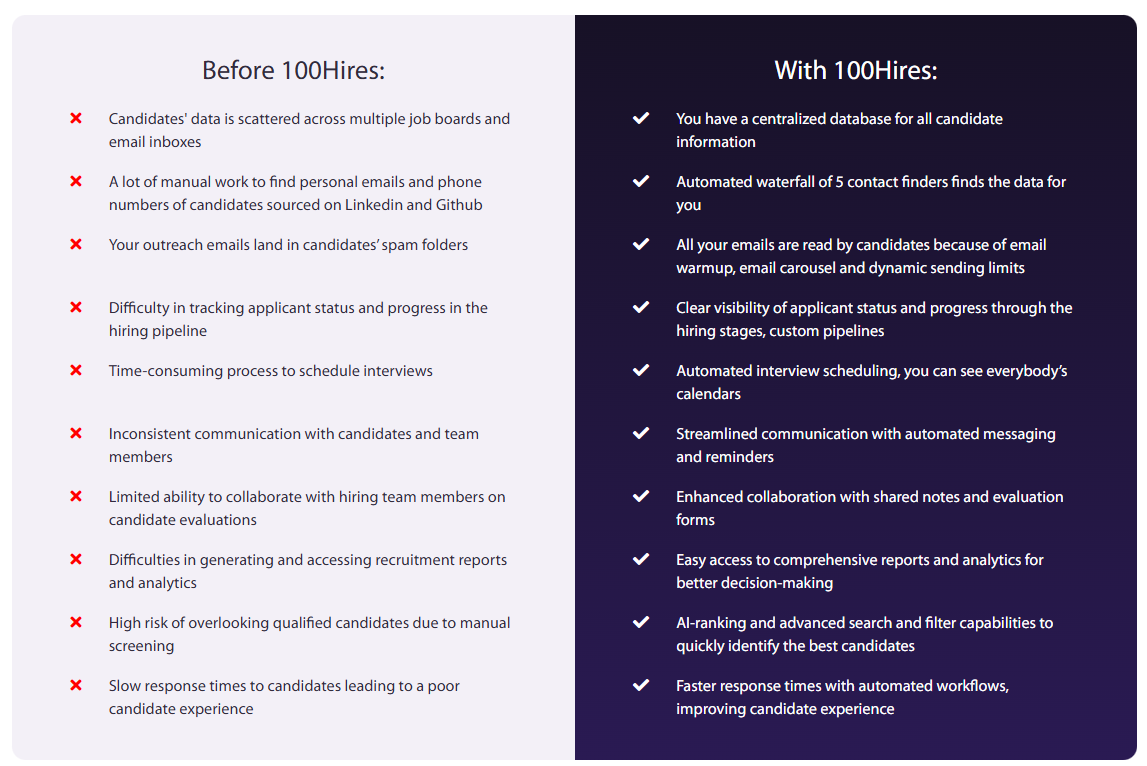
After evaluating dozens of recruiting solutions, 100Hires emerges as the clear winner for small business recruitment needs. Here's why it outperforms the competition:
Purpose-Built for Small Business Constraints
Unlike enterprise-focused platforms that overwhelm small teams with unnecessary complexity, 100Hires was designed specifically for businesses with limited time and resources.
Fast Setup: Get up and running in under 30 minutes, not 30 days. No lengthy implementation projects or expensive consulting required.
Intuitive Design: Your team can start using the platform immediately without extensive training programs or technical expertise.
Affordable Transparency: Clear, predictable pricing starting at $49/month with no hidden fees or surprise charges.
AI That Actually Saves Time
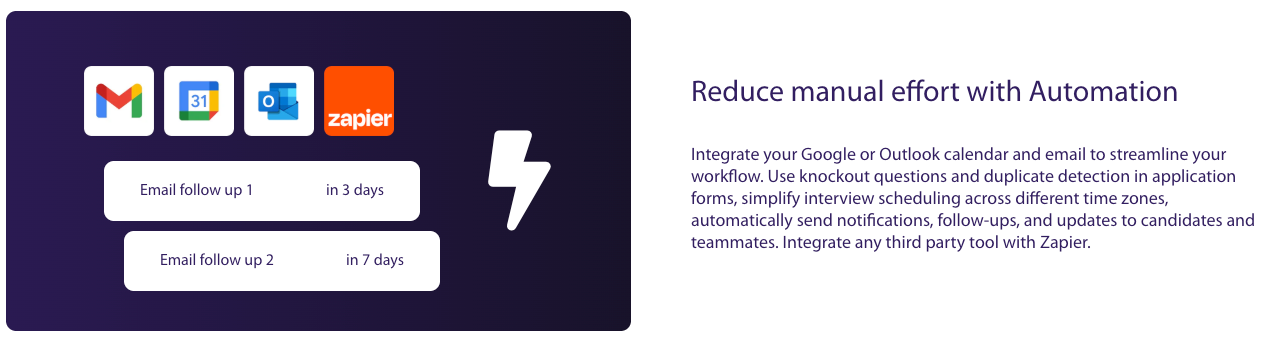
While many platforms claim AI capabilities, 100Hires delivers practical automation that directly addresses small business pain points:
Smart Resume Screening: AI algorithms automatically flag the most qualified candidates, eliminating hours of manual resume review.
Automated Communications: Pre-written email sequences keep candidates engaged while you focus on business operations.
Intelligent Job Matching: The system learns your hiring preferences and surfaces better candidates over time.
Comprehensive Yet Simple
100Hires provides enterprise-level functionality without enterprise-level complexity:
One-Click Job Distribution: Post to multiple job boards simultaneously from a single interface.
Centralized Candidate Management: All applications, communications, and notes in one organized location.
Seamless Interview Coordination: Integrated scheduling that works with your existing calendar system.
Professional Employer Branding: Custom career pages that make your small business look professional and attractive to top talent.
Proven Results for Small Businesses
Small businesses using 100Hires report significant improvements in their hiring outcomes:
- 60% reduction in time-to-hire
- 40% increase in qualified candidate applications
- 75% less time spent on manual recruitment tasks
- 85% improvement in candidate experience scores
Risk-Free Trial Experience
100Hires offers a comprehensive 14-day free trial with full feature access, allowing you to experience the platform's benefits with no financial commitment. No credit card required, no automatic billing, and no lengthy contracts.
Getting Started with Your Recruiting Software Journey
Implementation Best Practices
Successfully deploying recruiting software requires strategic planning:
- Start with Core Features: Focus on getting essential applicant tracking functions implemented before exploring advanced capabilities.
- Migrate Data Systematically: Transfer existing candidate information and job templates in organized batches.
- Train Your Team: Invest in proper training to ensure consistent platform usage across all hiring team members.
- Monitor and Adjust: Track key metrics and adjust workflows based on initial results.
Common Pitfalls to Avoid
Learn from other small businesses' implementation experiences:
- Don't Over-Customize Initially: Use default settings and workflows before making extensive customizations.
- Avoid Feature Overload: Resist the temptation to activate every available feature immediately.
- Plan for Integration: Consider how the new system will work with existing business processes and tools.
- Set Realistic Expectations: Allow time for team adoption and process optimization.
Transform Your Small Business Hiring Today
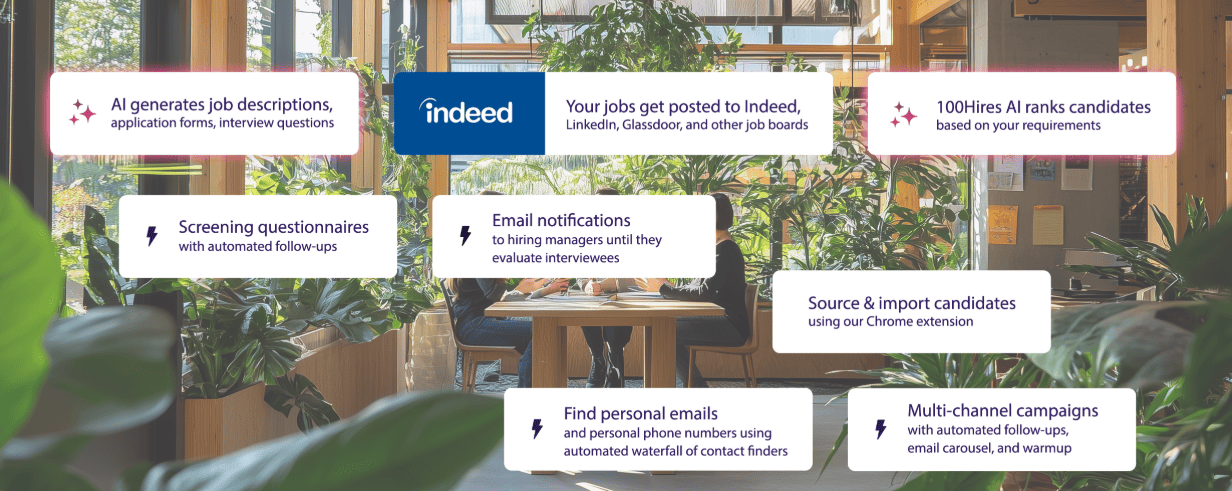
The right recruiting software can transform your chaotic hiring process into a competitive advantage. While many platforms claim to serve small businesses, few deliver the combination of simplicity, power, and affordability that growing companies need.
Manual recruitment processes cost small businesses thousands of dollars and countless hours annually. Every day you delay implementing proper recruiting software, you're losing qualified candidates to competitors with more efficient hiring processes.
100Hires eliminates the guesswork from small business recruiting with AI-powered automation, intuitive design, and transparent pricing. Join hundreds of small businesses that have streamlined their hiring with our purpose-built platform.
Try 100Hires free today and simplify your small business hiring, without the overhead.
Start your 14-day free trial at 100Hires, and experience the difference that proper recruiting software makes for your growing business. No credit card required, no long-term commitment, and full access to all features that will transform your hiring process.
the best candidates faster




