How Much Does It Cost to Post a Job on Indeed? A Comprehensive Guide for 2026
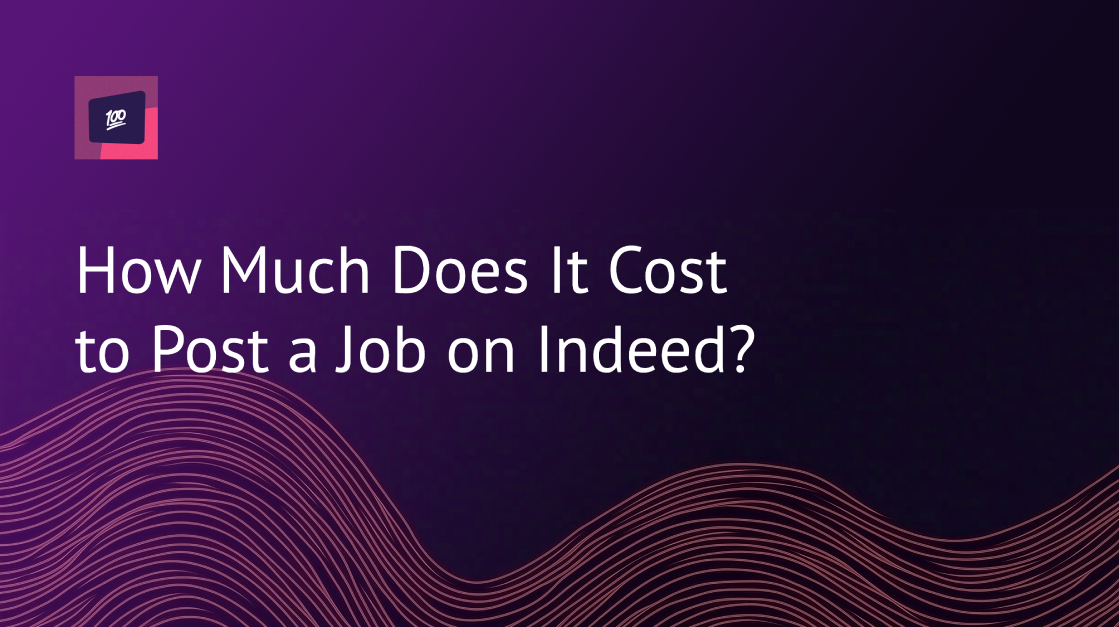
Indeed is one of the largest job search engines in the world, attracting over 250 million unique visitors every month. Its database of 150 million resumes makes it a go-to platform for employers and job seekers alike.
For businesses, posting a job on Indeed is straightforward. You can opt for free job postings, which allow you to list your openings at no cost. However, by Indeed’s terms, staffing agencies must use paid options to post jobs, as free listings are not available to them. If you’re looking to reach a broader audience or fill roles faster, you can invest in sponsored job postings.
the best candidates faster



Sponsored posts work on a pay-per-click (PPC) model, meaning you only pay when a potential candidate clicks on your job listing. The cost per click (CPC) is flexible—it depends on how much you’re willing to spend to boost your ad’s visibility. The higher your bid, the more prominent your job listing will be in search results. Additionally, you can enhance your sponsored posts with targeted ads to reach a more specific audience.
Alternatively, you can use 100Hires to post on Indeed while also distributing your job listings to multiple platforms like LinkedIn, Monster and Jooble, allowing you to receive more applicants and streamline your hiring process. With 100Hires, you can automate candidate screening, schedule interviews, evaluate applications, and simplify workflows, making it a more efficient option for businesses.
| Feature | Indeed | 100Hires |
| Job will be posted to Indeed | Yes | Yes |
| Job will be posted to LinkedIn | No | Yes |
| Job will be posted to Monster | No | Yes |
| Job will be posted to Jooble | No | Yes |
| Email automations | No | Yes |
| Custom workflows | No | Yes |
| AI candidate scoring | No | Yes |
Start a 14-day free trial of 100Hires today.
Free job postings on Indeed
If you're looking to hire without breaking the bank, Indeed offers a free job posting option that makes it accessible to businesses of all sizes. By creating a free employer account, you can quickly start posting jobs on the platform.
Here’s how you can get started in just a few simple steps:
-
Create an employer account
- Visit Indeed.com and click on the “Post a Job” button.
- Sign up for a free employer account by entering your email address, company details, and setting up a password.
-
Fill out job details
- Enter the job title, location, and employment type (e.g., full-time, part-time, or remote).
- Enter the job title, location, and employment type (e.g., full-time, part-time, or remote).
- Add a clear and detailed job description highlighting the responsibilities, qualifications, and any specific requirements. You can also use the Indeed AI Enhance to get some AI-generated recommendations on job ad sections.
-
Set compensation (optional)
- You can include salary information to attract candidates who are aligned with your budget.
-
Review your job post
- Double-check the details of your job post to ensure accuracy and professionalism.
- Make edits as necessary to ensure your listing stands out.
-
Publish your job listing
- Once you're satisfied, hit the “Post Job” button to publish your free listing.
- Your job post will now appear in Indeed’s general search results, making it visible to job seekers browsing the platform.
-
Search resumes (optional)
- Use Indeed’s free resume search feature to find potential candidates proactively and create your talent pool.
- You can filter resumes by skills, experience, location, and more to reach out to qualified applicants.
In just a few minutes, your job posting can go live, helping you connect with candidates without spending a dime.
Free job postings on Indeed: limitations to consider
While Indeed offers free job postings, there are several limitations employers should be aware of:
- Free job posts have lower visibility and quickly get pushed down by newer listings.
- Indeed prioritizes sponsored jobs, meaning free posts may receive fewer applications.
- There are restrictions on how many free job listings an employer can have at one time.
- Free job listings may expire faster compared to sponsored posts.
If you need a steady flow of applicants, using job distribution tools like 100Hires can help maximize your reach beyond Indeed’s free job post limitations.
Sponsored job postings on Indeed
When you need to fill a role quickly, sponsored job postings on Indeed can be a game-changer. These listings outperform free organic posts by 3 to 5 times, providing premium visibility and attracting more qualified candidates.
Here’s what you need to know to get started:
How sponsored job postings work
-
Premium placement:
Sponsored job posts appear at the top or bottom of search results, making them more visible than free job posts. This placement ensures job seekers are more likely to see your listing when browsing.
-
Pay-per-click model:
- You only pay when a job seeker clicks on your post.
- This means your budget goes directly toward generating engagement with potential applicants without increasing your cost per hire.
-
Flexible budgets:
- Sponsored job posts start at $5.00 per day.
- You can set a daily budget or a total budget cap, giving you control over how much you spend.
- Adjust your budget or stop sponsoring at any time, depending on your hiring needs.
How to sponsor a job post
-
Create your job post:
- Follow the steps for creating a free job post (title, description, compensation, etc.).
-
Choose sponsorship options:
- After completing your job details, you’ll be prompted to select a budget for your sponsored post.
- Choose your daily budget and estimated duration, or set a maximum spend limit.
-
Monitor performance:
- Use Indeed’s performance dashboard to track how many people are clicking on and applying to your job.
- Optimize your job post by tweaking the budget or job description to improve results.
Why sponsor your job post?
- Higher visibility: Sponsored jobs remain at the top or bottom of search results for as long as they’re active, ensuring more consistent exposure.
- Targeted results: By paying only for clicks, you ensure your budget goes toward engaging serious candidates.
- Attract higher-quality applicants: With greater visibility, you’re more likely to receive applications from top talent in your field.
Sponsoring your job post on Indeed is a practical way to make your listings more competitive and ensure you get the right applicants for your open roles. It’s particularly effective for high-demand positions or when you’re working on tight hiring timelines.
Targeted ads on Indeed
Finding the right candidate isn’t just about making your job posting visible to everyone—it’s about reaching the right people. That’s where targeted ads on Indeed come in, helping employers connect with the most relevant job seekers.
How targeted ads work
Targeted ads allow you to define specific criteria to ensure your job ad is shown to the right audience. Employers can customize targeting based on:
- Location: Ensure your job listing is seen by candidates in the desired region or city.
- Search terms: Target job seekers actively searching for roles that match your keywords.
- Experience and skills: Tailor your ad to reach candidates with the right qualifications, certifications, or professional background.
This targeted approach increases the likelihood of connecting with a more qualified pool of applicants, reducing the time spent sifting through irrelevant resumes.
Pricing and setup
Pricing for targeted ads isn’t directly listed on Indeed’s website. To access this service, employers must contact Indeed’s sales team to discuss specific hiring needs and budget. The cost is likely influenced by factors such as:
- The level of customization required.
- The competitiveness of the job market in your industry and region.
- The scope and scale of the targeting options you choose.
Why use targeted ads?
- Better candidate match: Narrow down the candidate pool to applicants who meet your job requirements.
- Efficient use of budget: Focus your spending on the most relevant audience, increasing the return on investment.
- Faster hiring process: With fewer irrelevant applications, employers can move more quickly to interview and hire the right person.
Targeted ads on Indeed are a great choice for employers who want to simplify their hiring process and attract highly qualified candidates. Although you’ll need to speak with a sales specialist to set them up, the option to customize your audience makes it a valuable tool for many businesses.
Indeed vs. other job sites
When it comes to finding the right job board for your hiring needs, there are plenty of options to choose from. Each platform has its own features, strengths, and audience, so understanding how they compare can save you time and money. Here’s a quick look at Indeed and other major job boards, including ZipRecruiter, Dice, Monster, and LinkedIn, to help you decide.
| Job board name | Key features | Best for | Has free version? |
| Indeed | Free and sponsored job postings, resume search, targeted ads. | Employers of all sizes, broad roles. | Yes, for basic job posts. |
| Monster | Resume database, job ad templates, mobile-friendly tools. | General roles and global hiring. | No, all job postings require payment. |
| Professional networking, targeted job ads, passive candidate outreach. | Executive and professional roles. | Yes, but limited to one free job post at a time; posts may expire quickly or after reaching an applicant limit. | |
| Jooble | Aggregator, pulls listings from multiple sources | Reaching international candidates | Yes, free job postings are available; premium options can enhance visibility. |
Indeed stands out for its flexibility, offering both free and paid options, as well as a massive pool of active job seekers. While other platforms may cater to niche audiences or specific needs, Indeed’s combination of features makes it a reliable choice for a wide range of employers.
100Hires: simplify your hiring with Indeed integration
100Hires is an all-in-one applicant tracking system (ATS) designed to simplify recruitment. It connects with major job boards, including Indeed and LinkedIn, so you can handle everything from one place.
What makes 100Hires stand out
- Post everywhere with one click: Share your job across multiple job boards, including Indeed, LinkedIn, Jooble and Monster, in just one step.
- Distribute jobs to LinkedIn—a big advantage since LinkedIn only allows one free job post, which typically expires within a day, and 100Hires allows you to post an unlimited number of jobs without any extra cost for additional posts.
- Track performance: Easily see how your jobs are performing and adjust to get better results.
- Store all candidates in one place and manage applications with an easy-to-use dashboard.
- Save costs: With an Advanced package post unlimited jobs and decide when to invest in sponsored posts for extra visibility.
100Hires is built for businesses that want to maximize their hiring reach without additional job board costs, ensuring a steady flow of applicants from multiple sources.
Conclusion
Finding the right job board can make a big difference in your hiring process. Platforms like Indeed, LinkedIn, Jooble, and Monster each have their strengths, but choosing the right one depends on your needs and budget.
If you’re looking for an all-in-one recruiting solution, 100Hires stands out by letting you distribute job listings to multiple boards with just one click. With AI-driven hiring tools, job post automation, and free distribution to Indeed and LinkedIn, it’s a powerful way to simplify recruitment and attract top talent faster.
Whether you’re hiring for one role or scaling a team, 100Hires helps you save time, stay organized, and optimize your hiring process. Start your 14-day free trial today!
the best candidates faster




